- « Previous blog
-
Grow My Business
-
June 1, 2020
-
October 13, 2020
-
255
-
0
- Next blog »
Let’s be honest for a second here; nobody likes a slow and unresponsive website. Nobody wants to open a website and then wait an additional few seconds just for the content to load up on a correctly working internet connection. A good website doesn’t have these issues. Slow speeds mean worse ranking in search engines. We present to you all the ways to Speed up your WordPress website in this blog.
A recent report revealed that WordPress powers over 35% of the websites. WordPress’s growth has been exponential over the past years because of the customizations and easiness it provides the users. The themes and plugins provided by WordPress and the contributors are unparalleled in quality and quantity. But for the average website developer, it can become a real hassle to manage all these things amidst making sure the website works correctly.
Reasons to Speed Up your WordPress Website
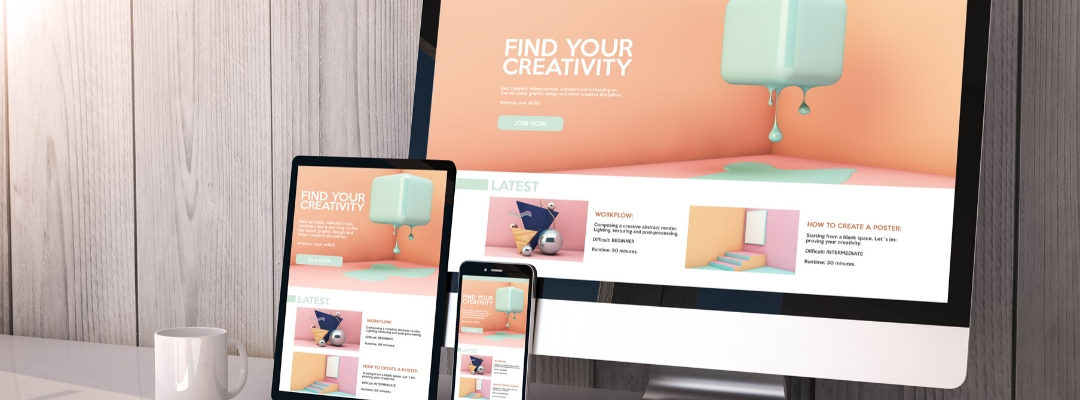
In this guide, we will talk about how you can speed up your WordPress website to optimal loading times and keep it as unclogged as possible. A good site loads under 2 seconds on an optimal internet connection, but it can be even faster. Some sites load in the blink of an eye. They are the perfectly optimized websites with a minimum weight of plugins and themes.
1) Select The Best Hosting for Speed Up your WordPress Website
The essential step in creating a website is buying a good quality hosting. You’ll find a lot of cheap options, but a little research goes a long way in ensuring the quality as well. Of course, the better options won’t be the most affordable, but in the long run, they’ll be worth it. Since we are talking about speed in general, you need to make sure you don’t compromise on it just because of cheap hosting.
The safest bet on this would be to get the dedicated WordPress hosting services listed by various service providers such as Kinsta ,BlueHost, HostGator,and SiteGround. Getting a dedicated WP hosting ensures that your site is hosted on a server that’s optimized for WordPress websites. It saves you the additional effort of fixing up the technical settings of the host to get the most out of it.
2) Use Lighter And More Optimized Themes for Speed Up your WordPress Website
Themes can either make or break a site. They are the visual appeal of a website as well as the means to the underlying functionality. While visuals are crucial, speed is more important. To make sure the speed isn’t affected, you need to use themes that are correctly managed, optimized, and not blotted at all. There are some themes out there that offer extra functionality. With additional functionality comes excessive weight that the theme has to carry, and the website has to load each time it is opened. All of this results in decreasing the loading time of the website.
For these reasons, you need to choose a theme that fits perfectly in the balance between visual appeal and functionality. It is often the best advice to select a minimalistic theme that has just what you need. All the rest can be added through plugins. Plugins like WP Event Manager ensure you get the perfect events functionality on your side without any compromising the responsiveness.
3) Use Efficient Plugins for Speed Up your WordPress Website
One of the most beneficial features of WordPress is the vast number of plugins it offers in its marketplace. You can choose from thousands of plugins. You can find premium plugins as well as free ones. When getting a plugin, do check out the rating to make sure it’s a high-quality plugin that won’t instead hurt your site’s optimization.
Just like the theme, the plugin can also heavily affect the responsiveness of a website. Plugins are after all code elements that provide a lot of functionality. Just like themes, you should only select plugins that offer all you need but not more than it. Plugins often bloat your website with extra things that you might not require hence increasing the weight of the overall site.
The best plugins can easily be found by checking out the highest-rated ones in the marketplace. Make sure the rating is high, and the people who have rated are at least 20. A larger sample size ensures that it’s not randomly rated.
One of the best and most optimized plugins is the WP Event Manager. The WP Event Manager can convert your site into an online store, a forum, a blog, or any other requirement you might have. It allows you to manage any event efficiently. It doesn’t slow down the page or affect the SEO. It provides you with a complete set of events functionalities on the site. Your website remains lag-free, and the purpose is served.
4) Keep Your Content And Events Organized for Speed Up your WordPress Website

Keeping everything organized is a habit that serves you well, both in the real and virtual world. While all other steps involved in the guide are technical, this is rather practical. Arranging and ordering the content, events, plugins, and the theme is a great developer’s habit that pays dividends in the long run. Good content alongside a well-managed technical setup can surprisingly affect the loading times of the website a significant amount.
While this may seem a somewhat simple step, you’d be amazed at how much people mess up here. The disorganized things can hurt the website in a lot of ways. It hurts the SEO as well as the responsiveness of the website.
5) Setting Up Monitoring
We recommend using monitoring software for the performance of a website. Monitoring software or a plugin is an application that can notify you whenever your site gets slow. There are often cases that the developer doesn’t even know that the website is slow. Only if you know, the problem exists then you can solve it. This step doesn’t speed up your WordPress website; it instead tells you when your site is slow so you can take appropriate action.
6) Keep The WordPress Website Updated for Speed Up your WordPress Website

By far, the most important step after you’ve set up your site is maintaining and updating it regularly. There are a lot of things that require timely updates. These include:
- Plugins
- Themes
- WordPress
- Hosting
- Web technologies (HTML, PHP, etc.)
All of these need regular updates whenever a new version comes out. There are some plugins like the WP Event Manager that have their update manager, which notifies you whenever there’s an update. It comes in handy and makes it easy to install.
7) Optimize Images tp Speed up Your WordPress Website
Images are often overlooked when it comes to uploading them to use on your website. Most people just put them on the page without thinking that there might be a need for better management. There are tags, descriptions, meta tags, and image size to consider. Images take much more space than just text and hence can cause more trouble for your website if not optimized.
Optimizing your images means to compress in a way that they don’t take up much space, but the quality isn’t marred is a god way to Speed up your WordPress. This is performed using lossy image compression that compresses it without decreasing the visible quality. There is software out there that can do it for you optimizing it for the web correctly. These software and plugins include TinyPNG, ShortPixel, and WP Smush. You can also opt for premium image compression and optimization services that can do a much better job.
8) Page Caching
WordPress creates a dynamic HTML version of every page of your site every time somebody opens it. This results in slowing up the website as it takes a bit of extra time to capture a dynamic version by WordPress.
There’s an effortless solution to Speed up your WordPress known as page caching. Page Caching is the process of capturing and storing HTML pages already before the user requests them. It created a dynamic version in advance at regular time intervals. This is one of the most useful ways to speed up your WordPress website. Plugins like WP Super Cache and W3 Total Cache provide page caching services. It can help in hiding performance issues related to inferior quality hosting, bloated themes, and heavy plugins.
9) Enable GZip Compression
All of us are familiar with zipping files up to compress them using WinRAR or other such software. It helps in reducing the file size. We want to tell you that the same is possible with your website as well.
Since code is also text and text can be stored in files, you can compress the files and use them wherever they are required. This saves a significant amount of time, speed, and overall cost. Modern-day browsers are equipped with the functionality to interpret compressed files, which can speed up your WordPress websites significantly.
The GZip compression is such a plugin that’s easy to implement and use. You can use a basic guide to apply it, and it’ll make your life easier. It will allow your WordPress Website to handle zip files. Feed the zip files to the database and leave the rest to the browser.

