- « Previous blog
-
Add ons
-
May 31, 2020
-
August 7, 2020
-
344
-
0
- Next blog »
Sell Tickets Add-on is a powerful yet simple plugin for WordPress websites that will help you sell tickets through your site. This plugin allows organizers to sell tickets of their events and shows using your site as a platform. Easy to set up, it provides a ton of useful features.
Are you an events website owner looking to boost your organizer’s ticket sales? Are you looking for a way to increase your sales while making sure your website remains optimized and organized? You should check out the Sell Tickets Add-on.
The Sell Tickets add-on provides you with a set of utilities that come handy. If you have an events website, this plugin will make your life a lot more comfortable.
The Sell Tickets add-on is useful for events website because of its robust functionality, its various options, and secure payment methods. Customers can open your website and order the type of ticket they want, the number of tickets, and then the payment method. It’s all displayed on a widget created by the plugin.
Once you install the plugin, which is pretty straightforward by the way, selling tickets is a breeze. It’s that easy and that fast. The admin controls all the options from the backend. You can create multiple types of tickets for your events.
There are three types of ticket options available that you can utilize:
- Paid tickets: You can create multiple paid tickets depending on their prices, seating positions, and other details.
- Free tickets: Free tickets are tickets that the customers won’t have to pay for but can book.
- Donation tickets: The proceedings from these tickets are donated towards a charity or a crowdfunding event.
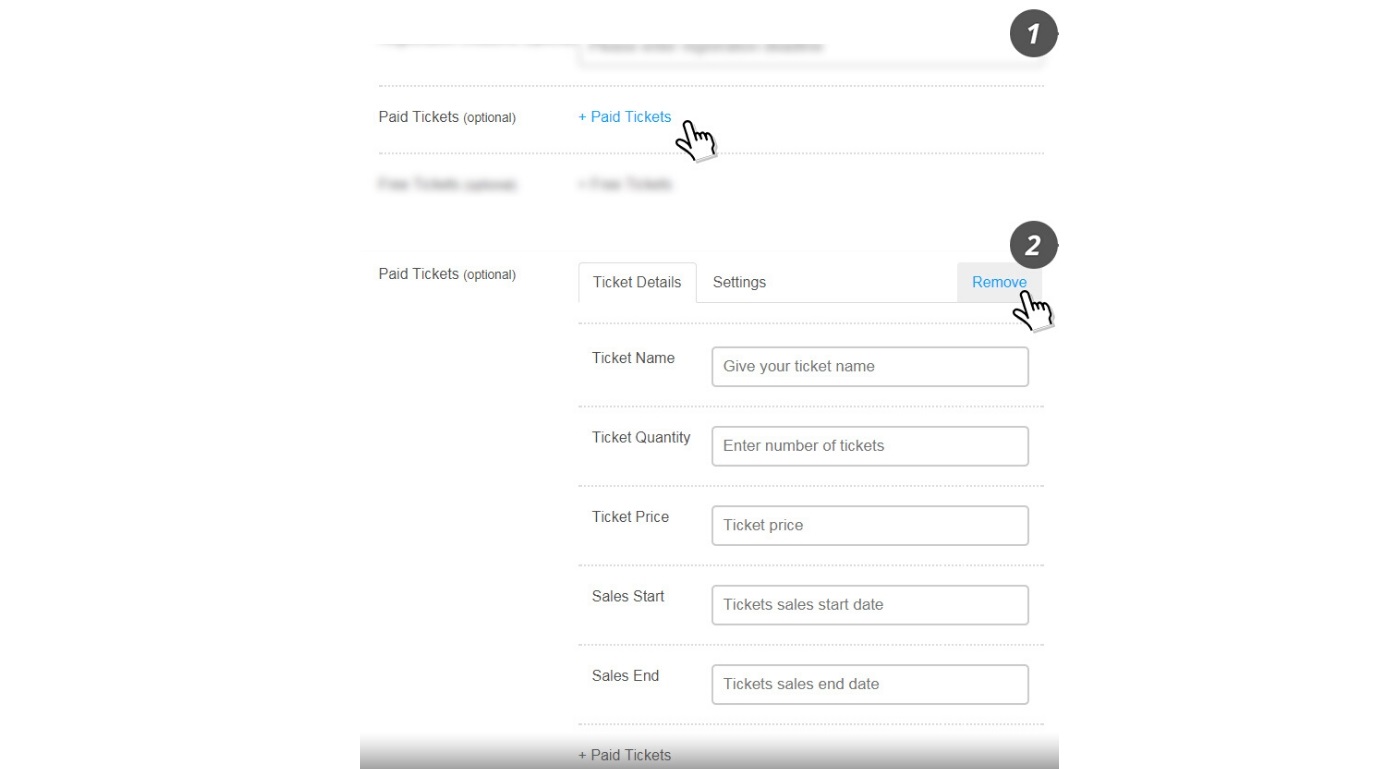
The options available for each ticket are:
- Ticket name
- Ticket price
- Amounts of tickets available through your site
- Minimum ticket price (if any)
- Starting date of sale
- Ending date of sale
Additional options include:
- Ticket Description (if any)
- Tickets visibility (Public/Private)
- Minimum tickets per order (if required)
- Maximum tickets per order (if needed)
- Show remaining tickets on ticket page (optional)
- Sold tickets one per customer (optional)
The plugin shows you all the details at the backend of your websites, such as quantity remaining, quantity sold, order summaries, receipts, and other options.
When you allow organizers to sell tickets through your platform, you will have to charge a fee for it. The admin can control the number of fees the website charges per order. You can set this fee based on:
- Purchaser’s country
- Fee mode: Fee per ticket or fee per order
- Fee types: fixed fee or a percentage of the price.
The plugin provides payment options in collaboration with the WooCommerce plugin, which includes all the popular methods like PayPal, Square, Amazon Pay, etc.
Lastly, the customization of the template makes it look appealing according to the theme of your website. You can customize the template using the guide on the site.
Selling tickets using the Sell tickets add-on is a walk in the park for all the website developers. If you operate an events website, chances are you will have to set up a ticket selling module at some point in time. This plugin makes your job effortless by providing you a full setup for your website.
Advantages/Features
The advantages of using the Sell tickets add-on will surprise you. The designers and developers of WP Event Manager designed the sell tickets plugin to make your job easier by providing a whole ticket selling platform. It will help you boost your ticket sales to take the figures through the roof.
By using the Sell tickets add-on, you get the following benefits:
- Get started in a matter of minutes. After setting the plugin up on your website, it takes you a few minutes to start selling tickets on your website.
- You can create multiple types of tickets that are available on your website for numerous events.
- You can set ticket details, including a ton of options.
- Multi-level pricing options.
- Set up a processing fee that you will charge the customer on top of every ticket or order purchase.
- Straightforward event management forms that help you register and manage the event’s tickets.
- Customizable templates that blend in smoothly with your theme and looks.
- Order management options that cancellation, editing prices, and orders and re-issuance of tickets.
- Runs on the WooCommerce, which supports many payment options, including PayPal, Stripe, Amazon Pay, and many others.
- Scheduling options are available to schedule when you want to sell tickets, and then when the sale should end.
- Inexpensive subscription fees that allow you to use the plugin lifetime starting as low as $46.
- It’s an optimized add-on that doesn’t disturb your website’s SEO or arrangement.
- It is regularly updated and supported by the developers.
Disadvantages of not using the Sell tickets add-on
The advantages of using the Sell tickets add-on by WP Event Manager are far from few, but if you don’t want to use it on your platform, you should know how your site will be affected by it.
- Firstly, Sell tickets ad-on fulfills your event management needs by providing you the correct plugin to sell tickers. Other plugins do not offer similar functionality, nor they make it so easy to sell tickets through them.
- To fulfill your ticket selling needs, you will have to use different manual methods that will require significant effort to operate.
- It would also make it complicated for the customer to interact with such a dated system that has a slow, inefficient process.
- You would also have to set up a manual payment process that would require you to have functionality through major banking vendors such as PayPal, Amazon Pay, and Square to make it easier for the customers.
- To take orders without the plugin, you will have to use standard forms with creating separate fields for separate options manually. This process needs a lot of time and effort to go through. Not to mention, the purchasers wouldn’t appreciate such methods.
- The security of another plugin could be compromised. Since the payments and contact details are sensitive pieces of information, you cannot afford to compromise on safety.
- The Sell tickets add-on provides analytics and keeping track of all the sales. To find another plugin or to create it will compromise on the features and make it challenging to implement.
Conclusion
Summing it up, the Sell tickets add-on is a plugin your events website must-have. It provides all the necessary features and functionality required to sell tickets for an event on your website.
The website admin has all the control of how the tickets are managed, sold, and displayed at the backend. There’s no coding required to set it up on your website. All the interfaces are simple and straightforward. You can set it up instantly.
The Sell tickets add-on makes the whole task of including an organizer and selling their tickets through your platform a simple task. Providing the necessary and widely used payment methods such as PayPal, Square, Amazon Pay, Stripe, and AliPay, this plugin helps the customers in paying for their orders, the organizers in gathering their prices, and you in getting your fees. The Sell tickets add-on does all of this without any hassle.
With regular updates and support, the dev team makes sure that you get the required functionality without errors. Simplistic design, optimal functionality, and low price make this plugin a must-have for your events website.

