- « Previous blog
-
Grow My Business
-
May 31, 2020
-
August 7, 2020
-
259
-
0
- Next blog »
Event Tags by WP Event Manager is a premium add-on for your Events WordPress Website. Introduced by WP Event Manager to improve the handling of the events on your website. If you want to enhance the searchability of your event, use the Event Tags add-on and see immediate results.
The Event Tags add-on works in conjunction with WP Event Manager. Luckily WP Event Manager is a free plugin, and you can easily set it up in a matter of minutes. The Events Tags add-on is a paid plugin, but we assure you, it is worth it. If you read more, you will find out why.
The add-on uses advanced functionality to target more keywords in less time. In clear words, you can say that it improves the efficiency of your event by using more keywords and making them much better in search.
The Event Tags plugin adds tags for the event post type. This helps in keeping track and improving the efficiency of the events’ searchability. The user or the admin fills the tags when creating an event on the site. Using this mechanism, the plugin provides the option of showing you events using the tags through shortcodes. The plugin then adds tag filtering to the standard shortcode of the event to filter it further and improve the efficiency of the system.
Shortcodes are little pieces of code that help you in performing complex tasks with little effort. Every event has its own standard shortcode.
Features of Event Tags add-on?
The most prominent features of the Event tags add-on are the following:
-
Tag Listings
Event Tags add-on creates lists of tags. The plugin allows users to tag their entries in the listings.
-
Events Filter
The add-on allows the users to save their events using specific identifiers using the events filter. It also allows the users to look up the required events.
-
WordPress Taxonomies
WP Event Manager’s development team created the Event Tags add-on using WordPress Taxonomies. This makes it easier for the developers to create and the users to use it.
Using Tag listings, the frontend of the site allows the users to select already added tags in their events. If your website enables frontend event registration via the user, this is a significant plus point for the optimization of the event. The user can add their event and add the relevant tags, which will increase the searchability of their events. These tag listings help users in finding the right occasion.
Events Filter are search filters that allow users to narrow down the events by using the identifiers. These identifiers are, in fact, the very tags that we use from the tag listings. While massively improving the visibility of the events, it lets users explore other relevant events too.
How Event Tags Add-on useful and advantages of using it?
Event Tags add-on improves your events website in many ways. It improves the searchability and rank of your event by using tags and shortcodes. Using the add-on, you are guaranteed to refine the search engine optimization of your event.
We have discussed the features of the plugin, now let’s talk about how the plugin is beneficial for your website:
The first step the plugin performs is when you are creating the event. It’s called showing/creating the event tag field. In the event submission form, the plugin adds a new text field. This text field houses tags. Tags can be any keyword/s that are associated with your event in any way. Here you can add all the keywords that describe your event, event subject, the type of your event, or related to your event.
After this, the plugin lets the users filter their desired events by the tags. The filtering makes it much easier for the users to look up events that they may not remember the exact names. When you search for tags, the tags assist the user in finding one or more similar functions and events they are looking for. The add-on improves the visibility of the event using this method. Not only does the event get more popular due to this, but your website will get more viewers as well.
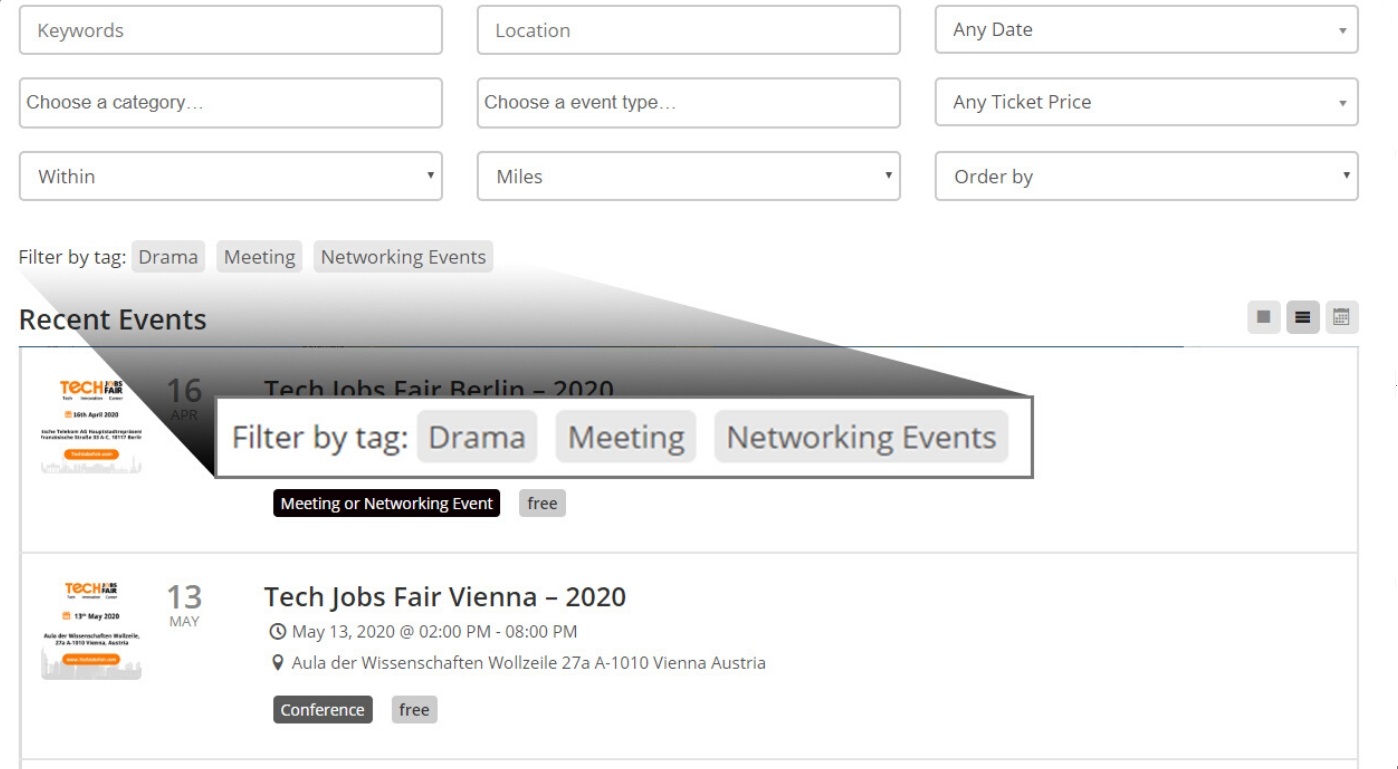
After creating the event tag field using the add-on and letting users search events by using tags, we can talk about the settings at the backend. At the backend, the Event Tags add-on provides full control to the Event listing settings to the admin using the Admin Panel of WordPress. Using the settings, the admin can enable or disable the tags. Additionally, the admin can set the type of tags filter.
After the basic event listing settings are the event submission settings, you can handle and operate these settings from the backend using the WP admin panel. These settings are highly useful to change settings connected with tags. You can change the settings at any given time. You control how the users interact with your site using the Event Tags add-on and allow the users to submit their tags and event listings. Using the frontend forms, users can add their events to your website. At the same time, you control the maximum number of events, the delimiter to separate individual tags, and to provide the user with ease.
Subheading: Setting up the plugin is a breeze
One of the major issues the users and website admins encounter during dealing with plugins is the complexity of installing and using the plugin. The WP Event Manager team has made sure that this is not the case with Event Tags add-on. It’s incredibly easy to set up:
- Automatic installation (can add a link to automatic installation here)
- Manual installation (can add link)
Both methods are straightforward. Any level of user will easily be able to understand how to set the add-on up.
The add-on facilitates both frontend and backend forms to add events and tags. These forms allow the users and the admins to add events on the website and add relevant tags to the events.
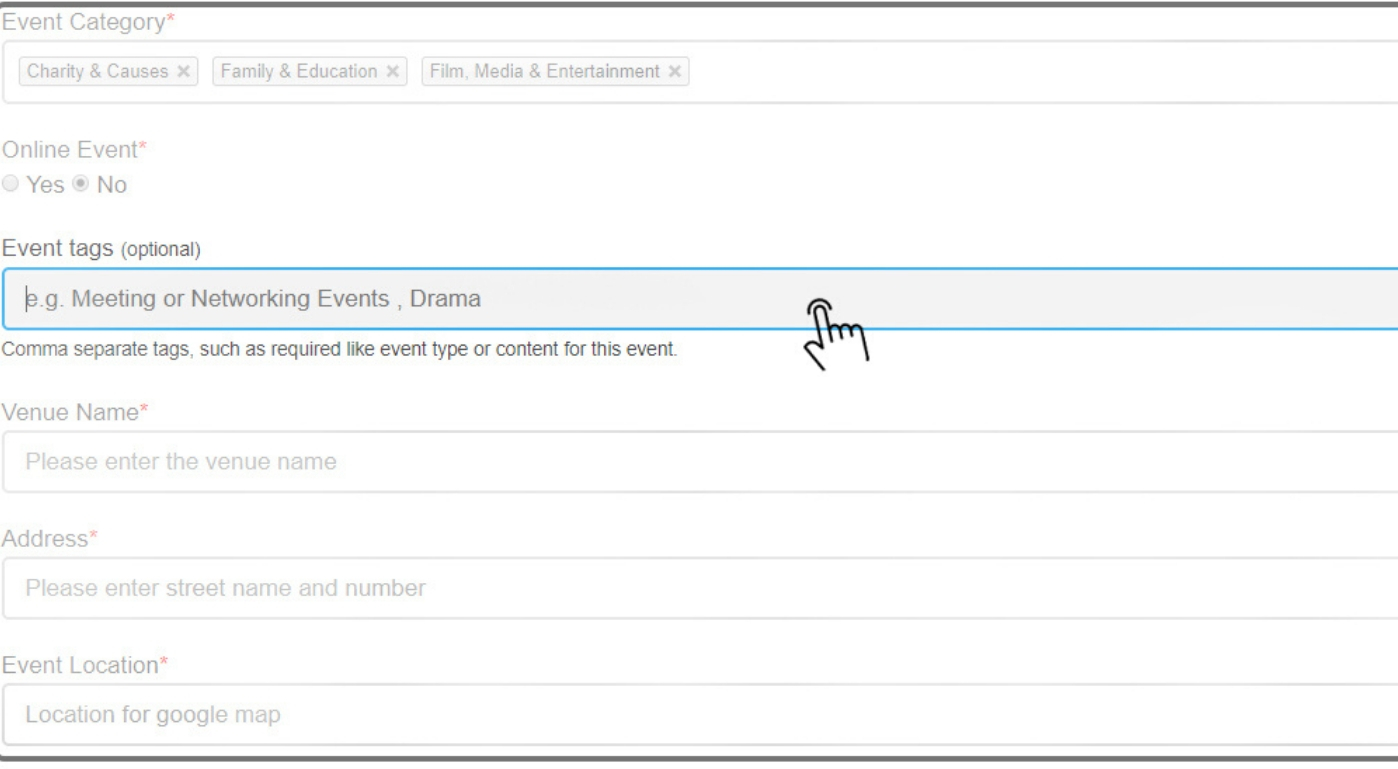
Lastly, you can customize the template of the add-on according to the theme of your website or any other way you want in a few steps. These require you to override the original look of the add-on by utilizing these steps. (Add link here or scrape this line). Make sure you create a visually appealing and user-friendly look that goes well with your website’s look and feel.
These settings, features, and customization options will make your events website an immediate hit while ensuring it remains optimized. The Event Tags add-on alongside WP Event Manager is a must-have combination of plugins for your Events website.
Conclusion
The Event Tags add-on is a must-have tool for any events website on WordPress. A premium add-on developed and catered by WP Event Manager, the Event Tags add-on, is a highly efficient and effective tool that helps your events website provide to users in an improved way.
The add-on increases the output of your event massively by increasing the searchability and visibility of the events listed on your website. By using the effective technique of using tags, the add-on helps the users in finding their desired searches or listing their events on your website. While a lot of users might be reluctant to pay for an add-on, some tools are worth it, and the Event Tags add-on is one of them. If you are looking to increase your website in terms of event functionality, you need to get this add-on immediately.

