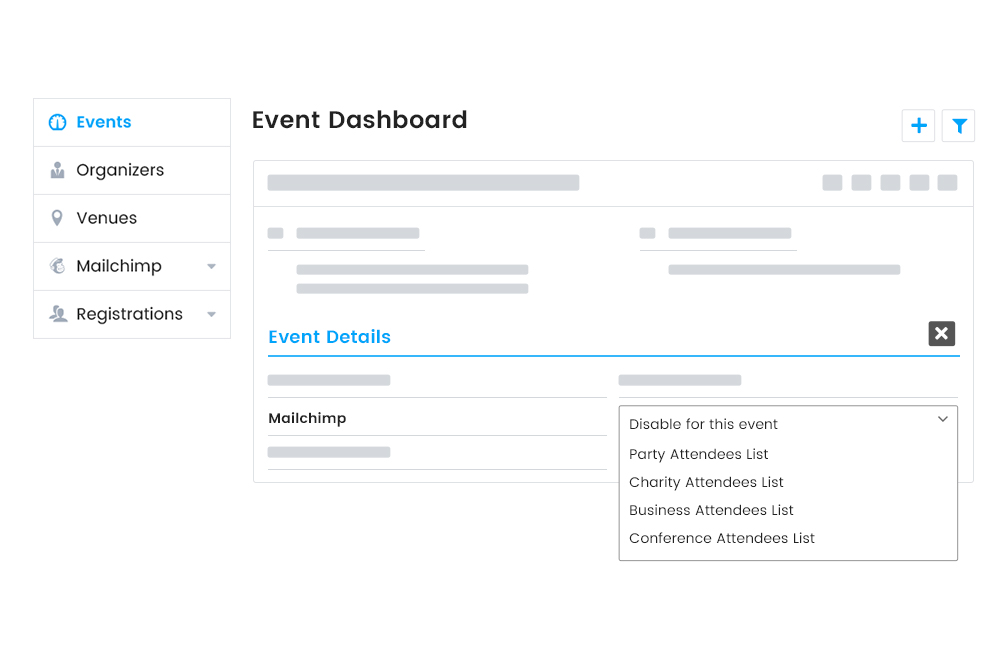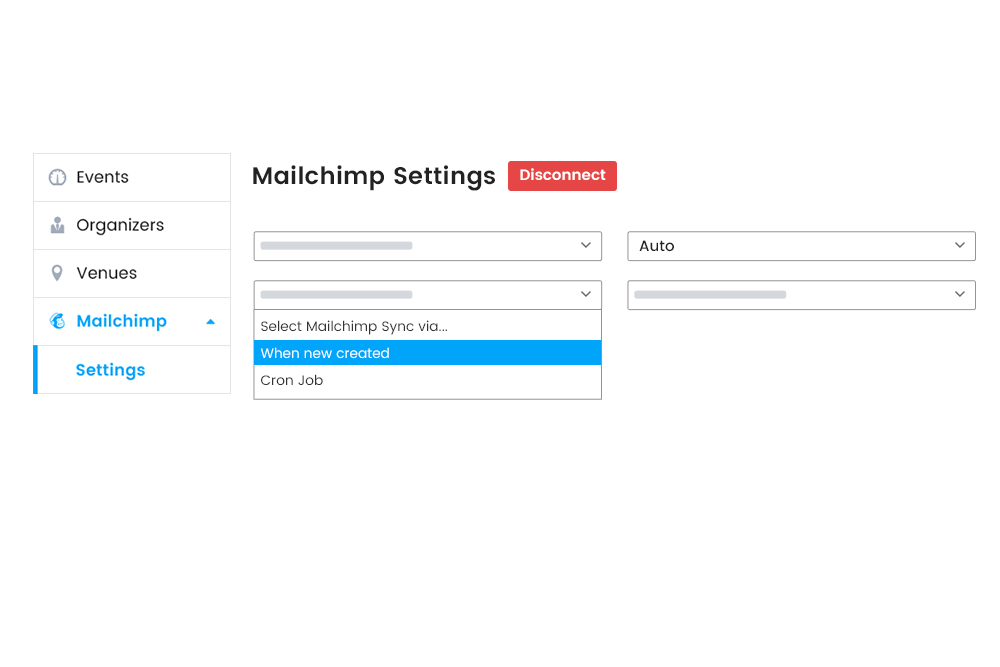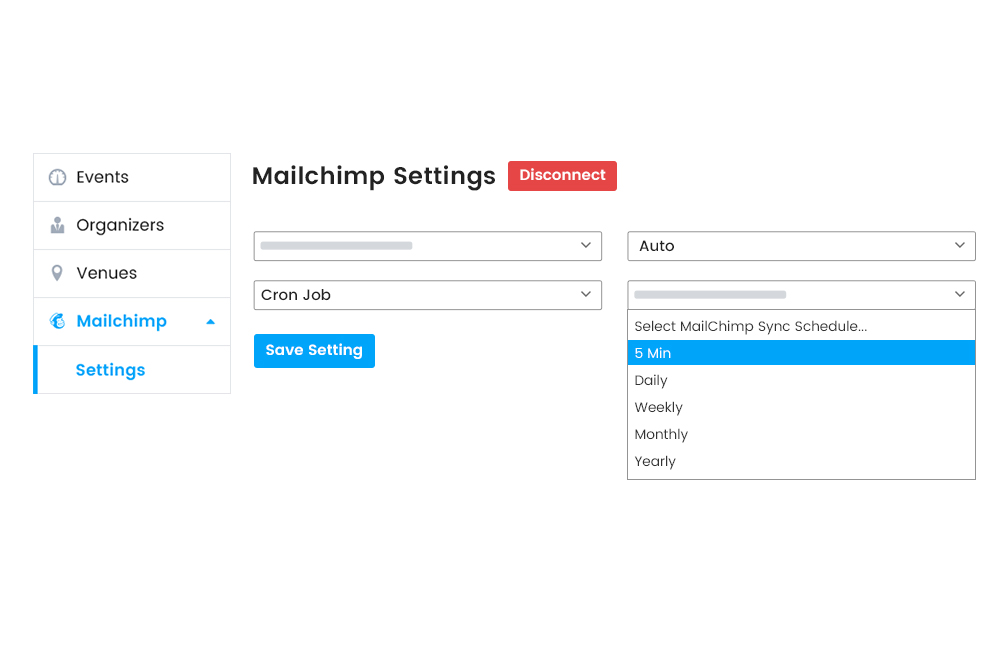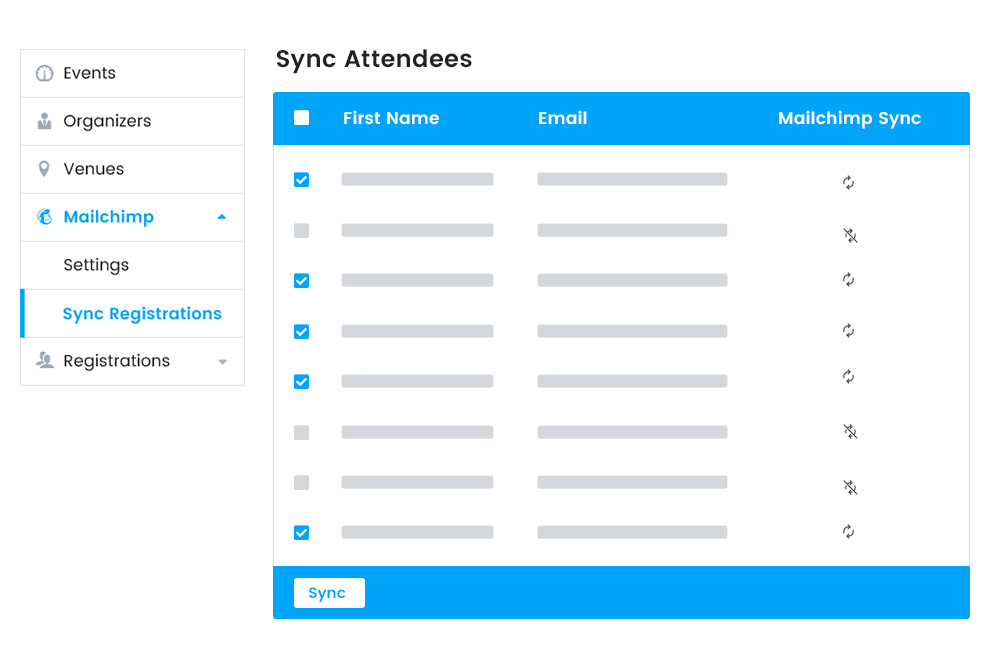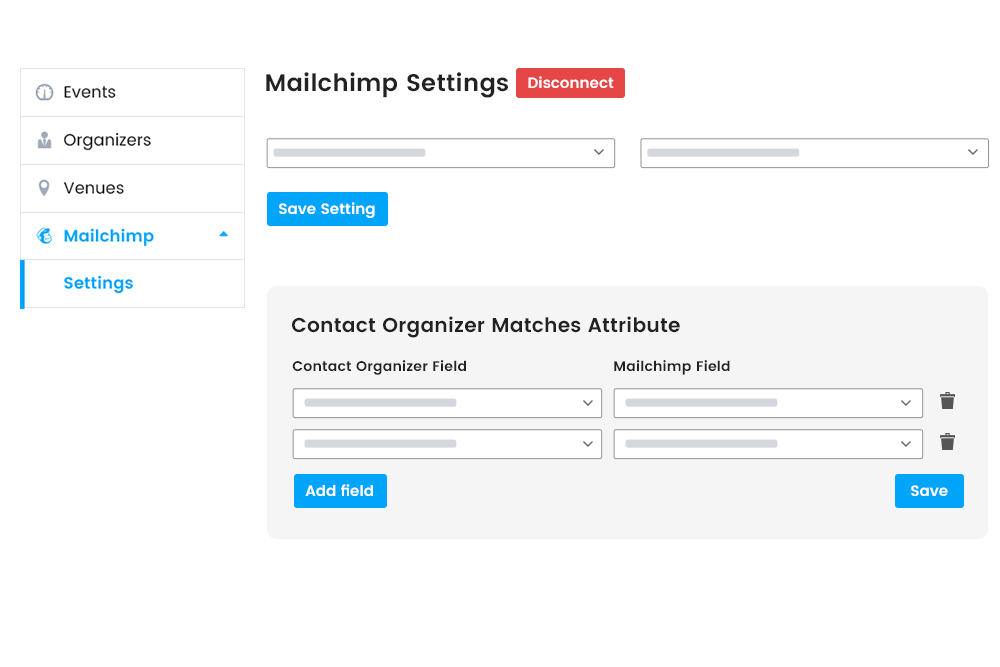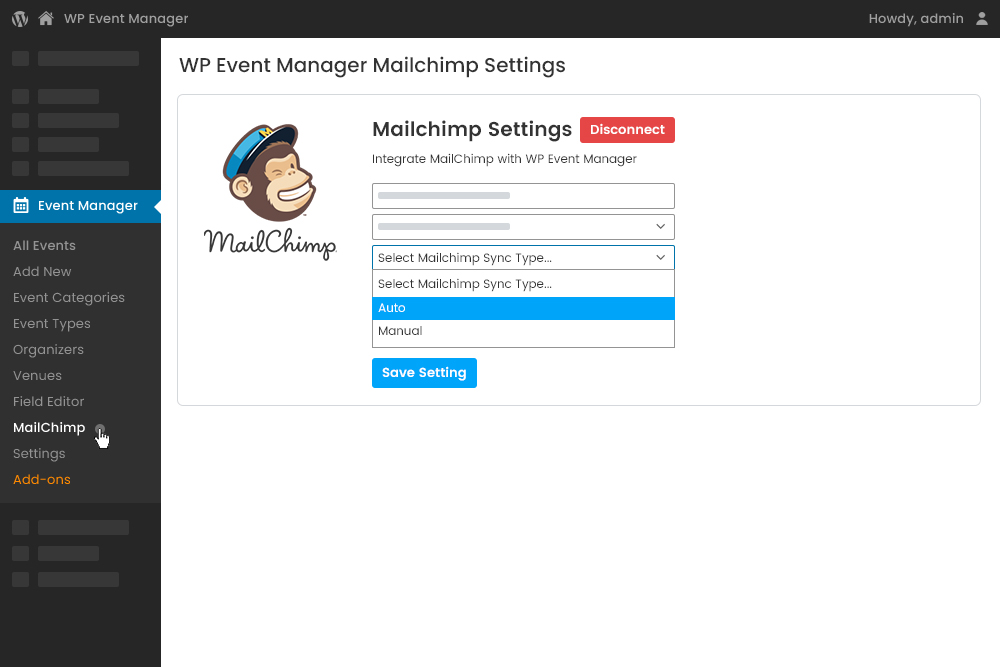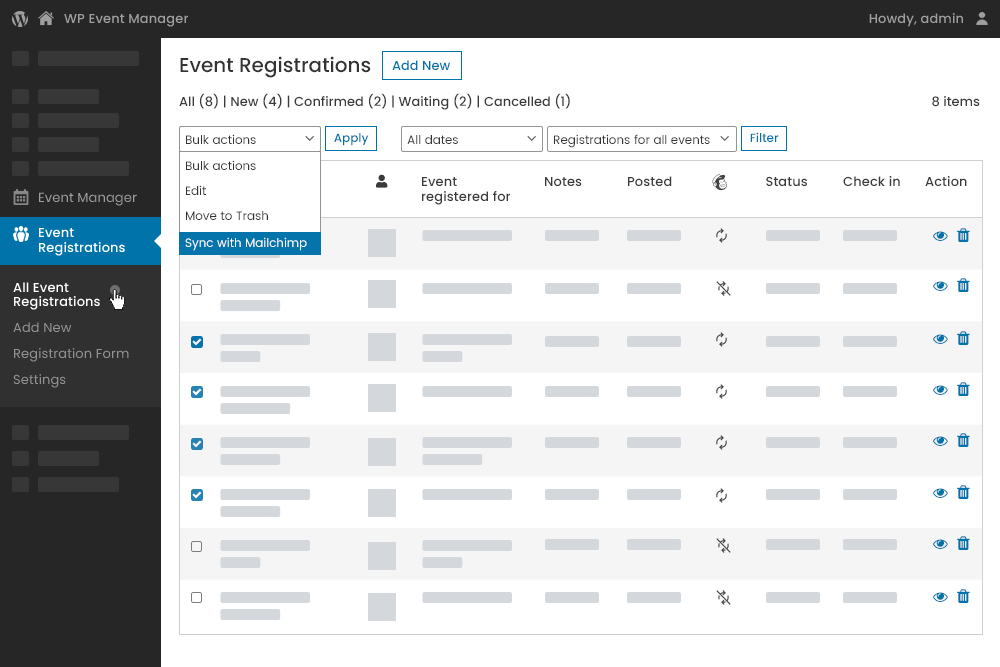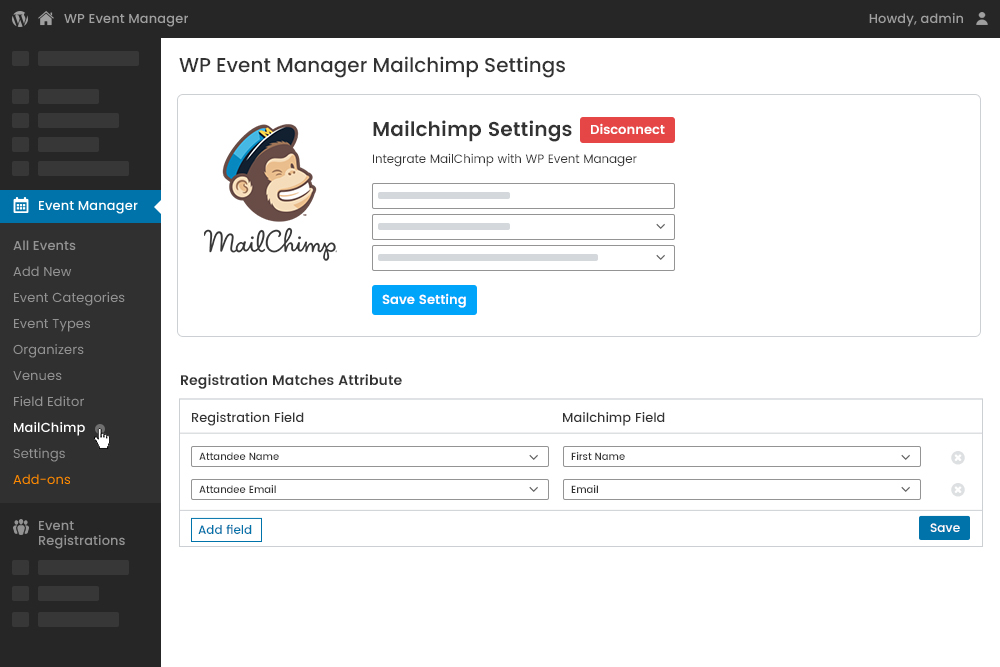Add-on Requirements
Features You'll Love
Embrace the new way of syncing and managing registered user data.
Automate Marketing
Personalize email messages without any personal effort with automated messages that are sent to your audience at the right time.
Eliminate Manual Export or Import
Say bye to the hassle of importing and exporting attendee data in a CSV file as the data gets automatically added to your Mailchimp mailing list as soon as your attendees register.
Sync type - Manual & Automated
Customer data syncing can be done both manually and automatically.
Fast & Easy Data Management
Boost your customer engagement and increase sales with Mailchimp.
Event Based Sync
Syncing Attendee Data
Syncing Method
Contact Organizer Integration
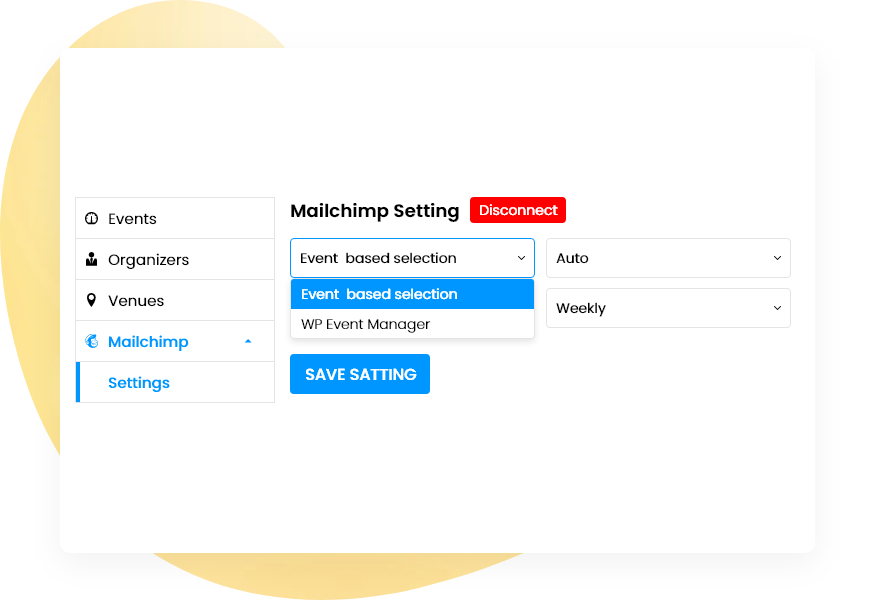
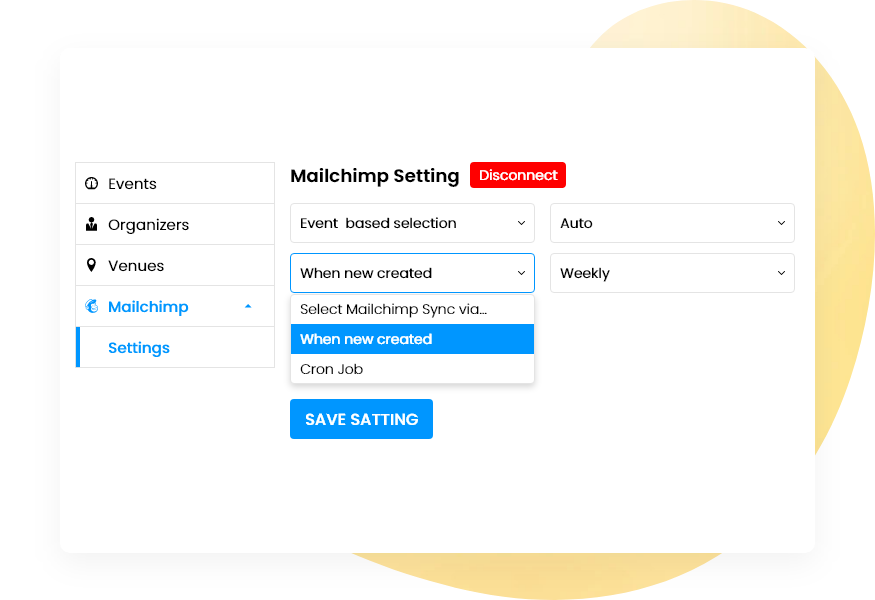
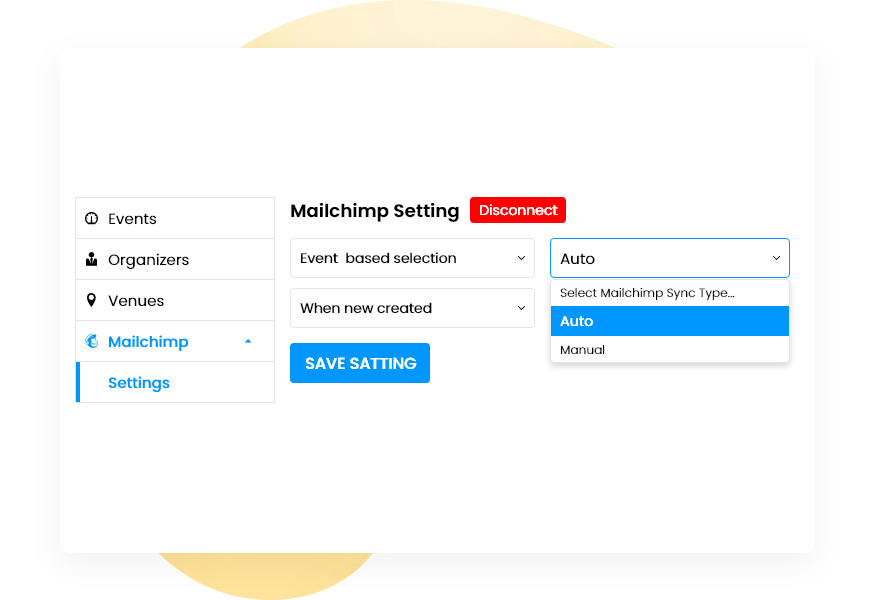
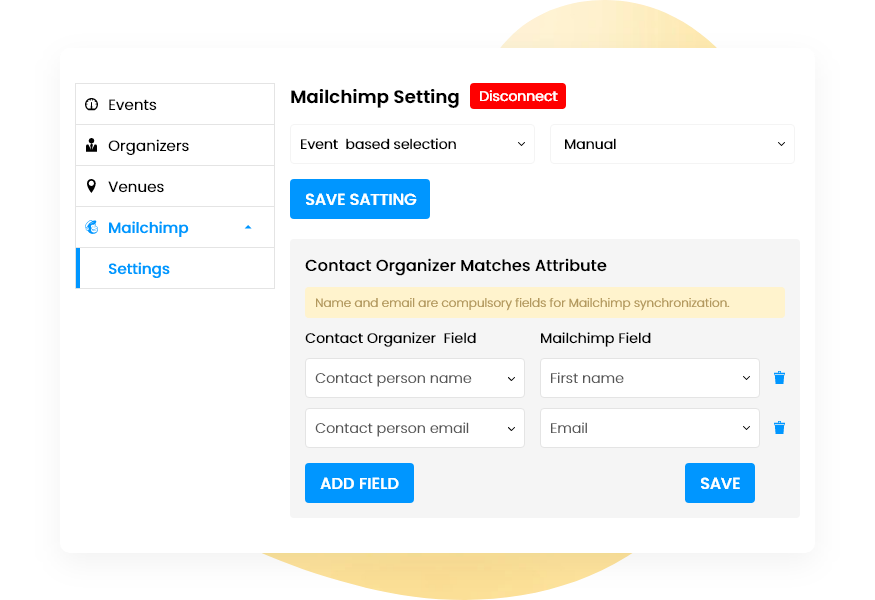
Empowering Every Event
Make your events stand out with us.
Academics & Classes
NGO & Charities
Community
Virtual & Online Events
Concerts & Parties
Manage students’ registration in your educational conferences, webinars, yoga classes and more with Mailchimp.
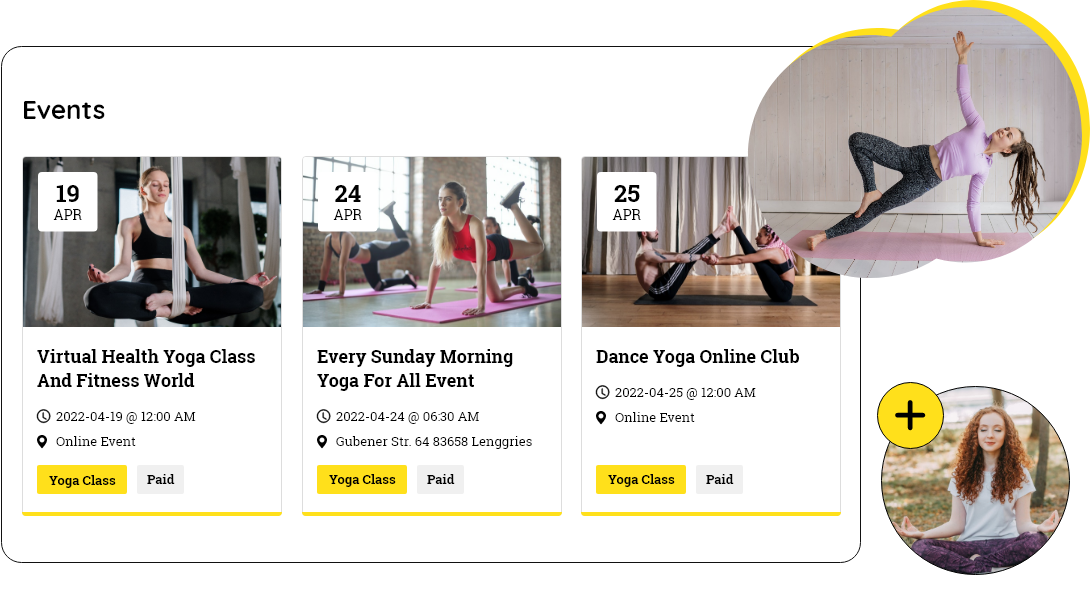
Save your time to focus more on fundraising and spreading awareness and let Mailchimp handle your registration data.
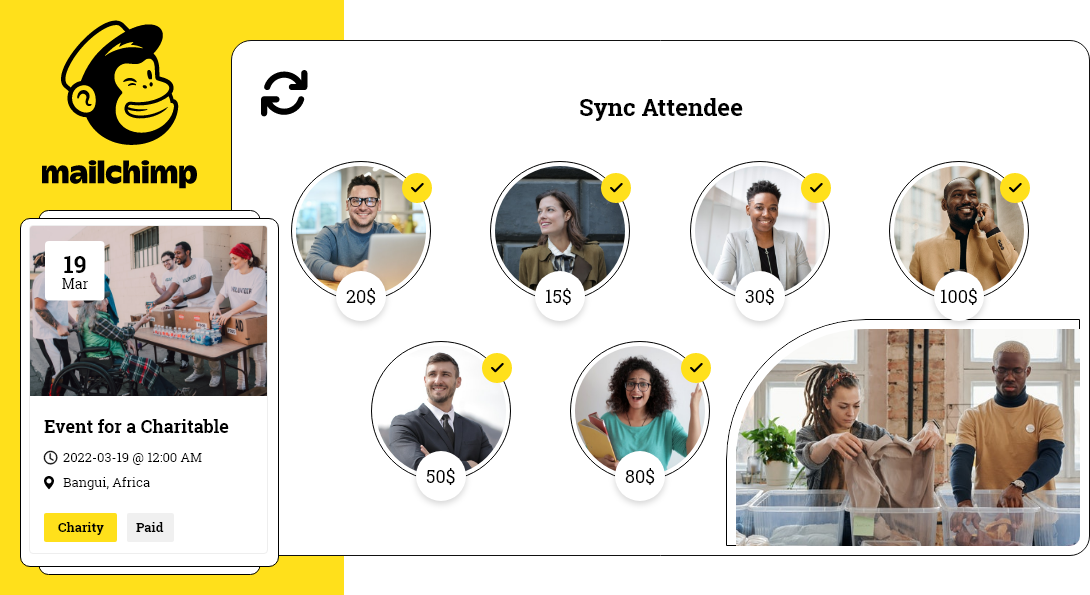
Choose to handle registration data automatically or manually for your Community events with Mailchimp.
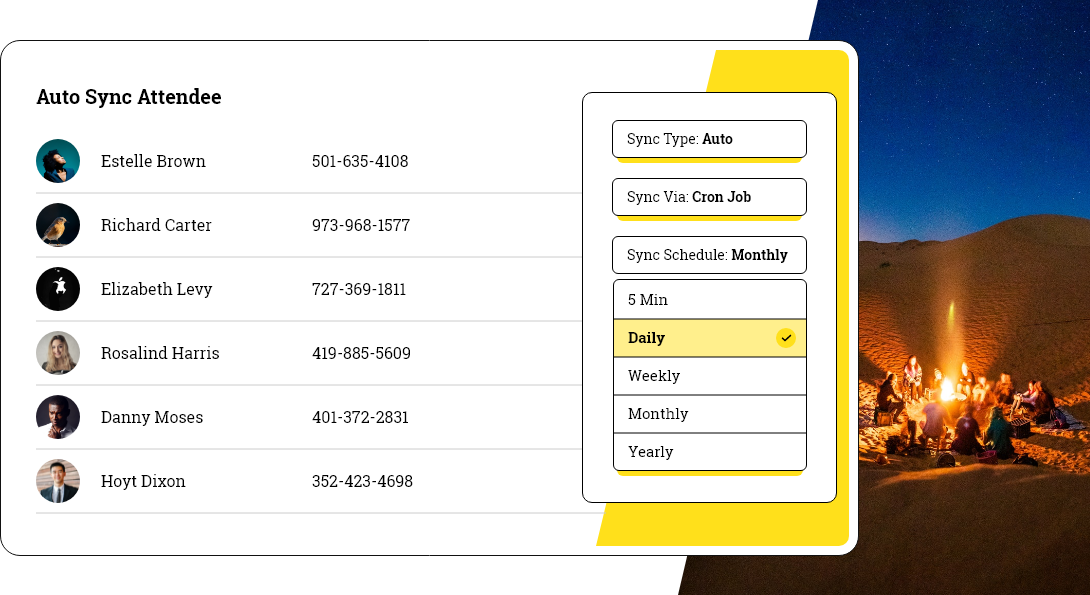
Tackle bulk participation in your virtual events with automatic attendee data synchronizing facility offered by Mailchimp.
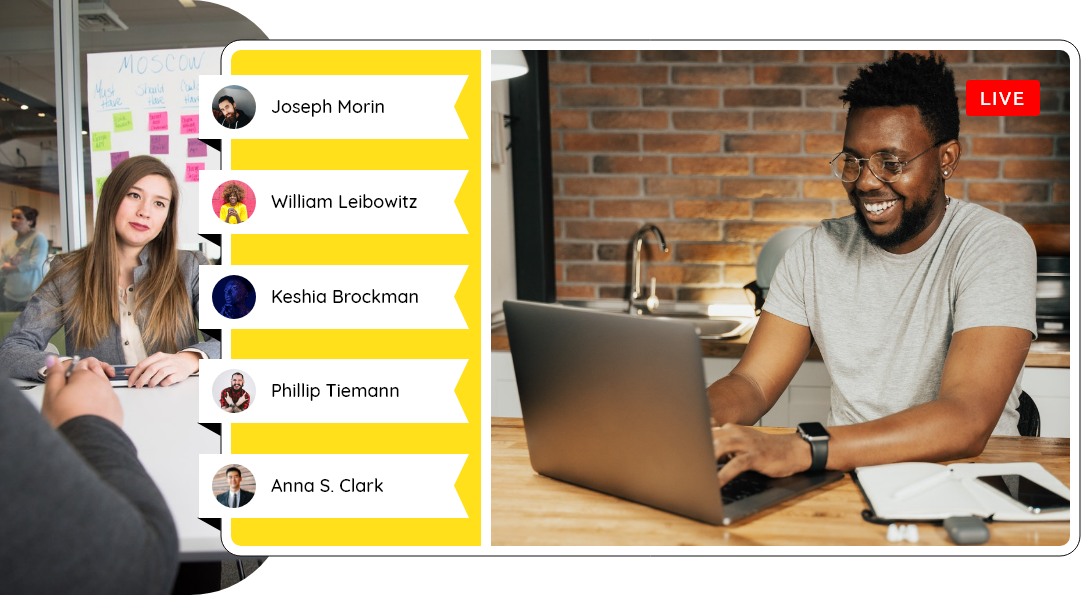
Make your concerts and party events successful by automating the entire process of registration data management with Mailchimp.
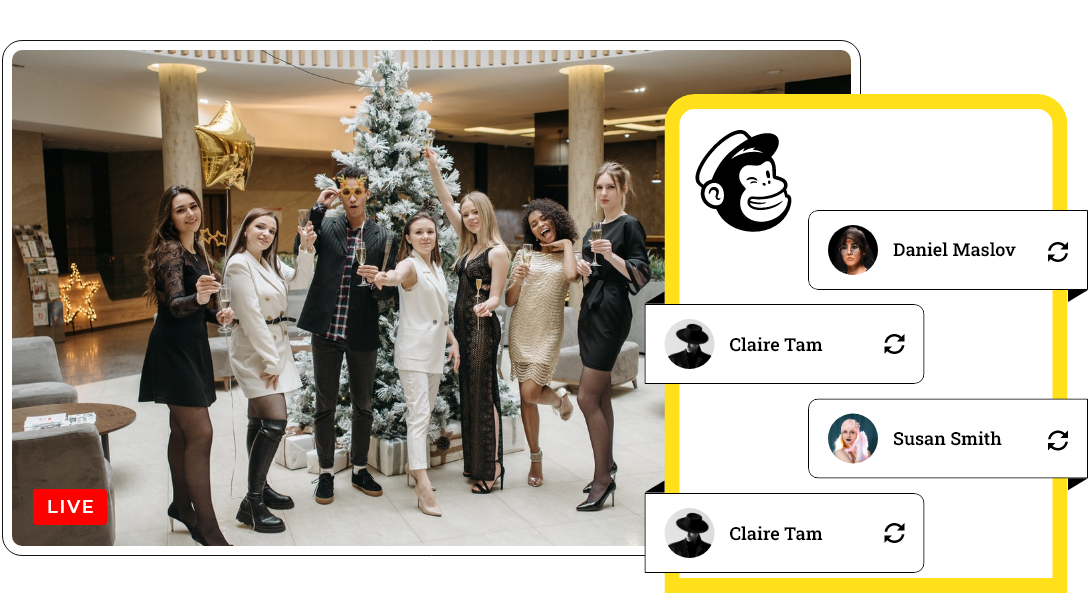
Mailchimp Features
Offering the smart way of tacking registration data.

Seamlessly integrate Mailchimp CRM with your WordPress website with the help of API keys.
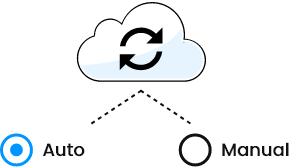
Choose whether you want to manually select attendees to sync data on the CRM system or you want to go for the automatic synchronization method.

Utilize the synchronized data to keep your attendees updated for your upcoming events.
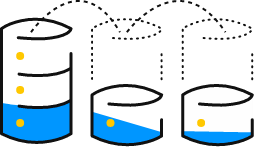
Efficiently manage user data in bulk by classifying them into lists and keep an eye on their activities on your website.

Stay in touch with your target audience by sharing personalized emails with them as a part of your marketing plan.
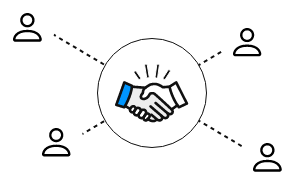
Serve your customers better by staying connected with them.
Interface
How Do Licence Keys Work?
After purchasing a plugin you’ll receive a key via email (or you can visit your account page). This key can be activated from your WordPress dashboard’s plugin page. It can also be deactivated and reactivated on other sites when required.
Will I Receive Updates For Purchased Plugins?
Yes, an automatic updater is included inside each plugin/add-on. This requires your licence key to function and you’ll receive updates for as long as your licence key is valid.
Do You Offer Support For Purchased Plugins If I Need Help?
Yep. If you have a valid licence you’ll be able to use our support systems for help.
Do I Need To Renew My License?
If you want to continue support and update then you need to renew license.Licenses are valid for one year from the date of purchase. When your license expires you’ll be able to renew your key via your account page.
Am I Allowed To Use The Add-ons On Many Sites?
After purchasing a plugin you’ll receive a key via email (or you can visit your account page). This key can be activated from your WordPress dashboard’s plugin page. It can also be deactivated and reactivated on other sites when required.