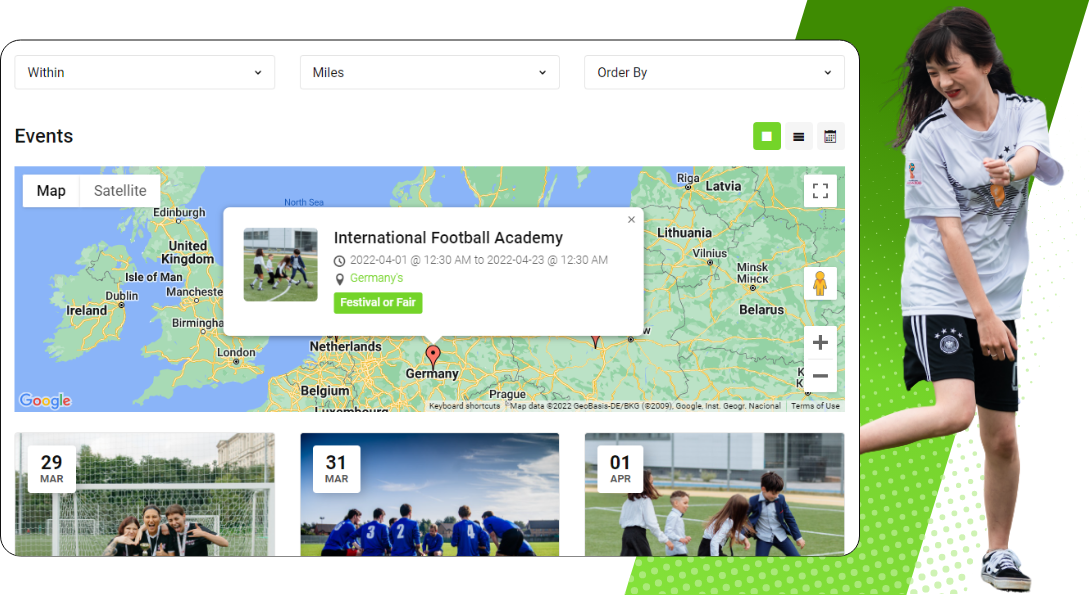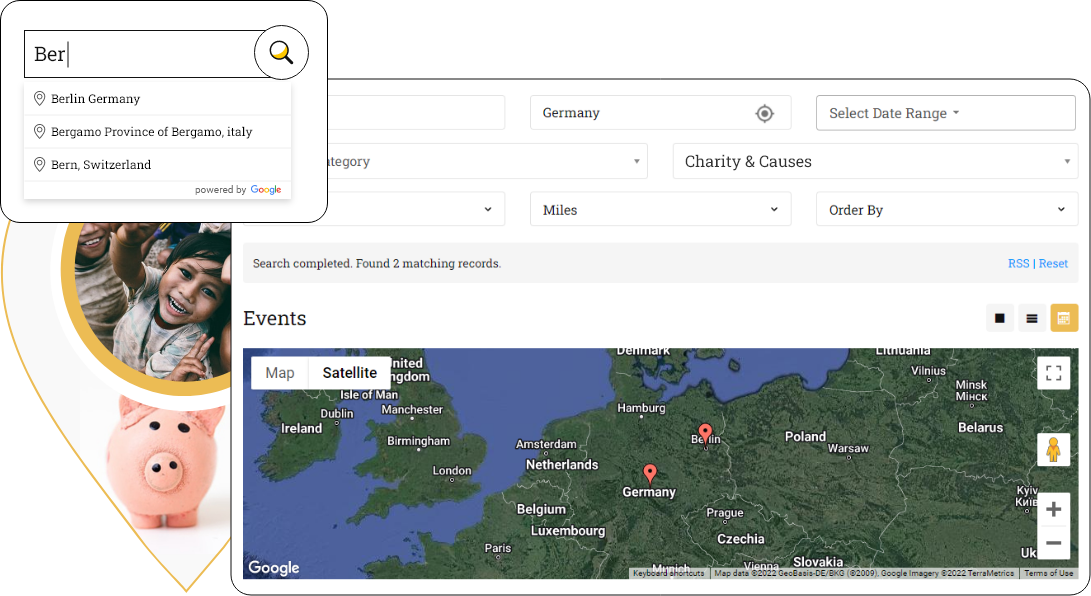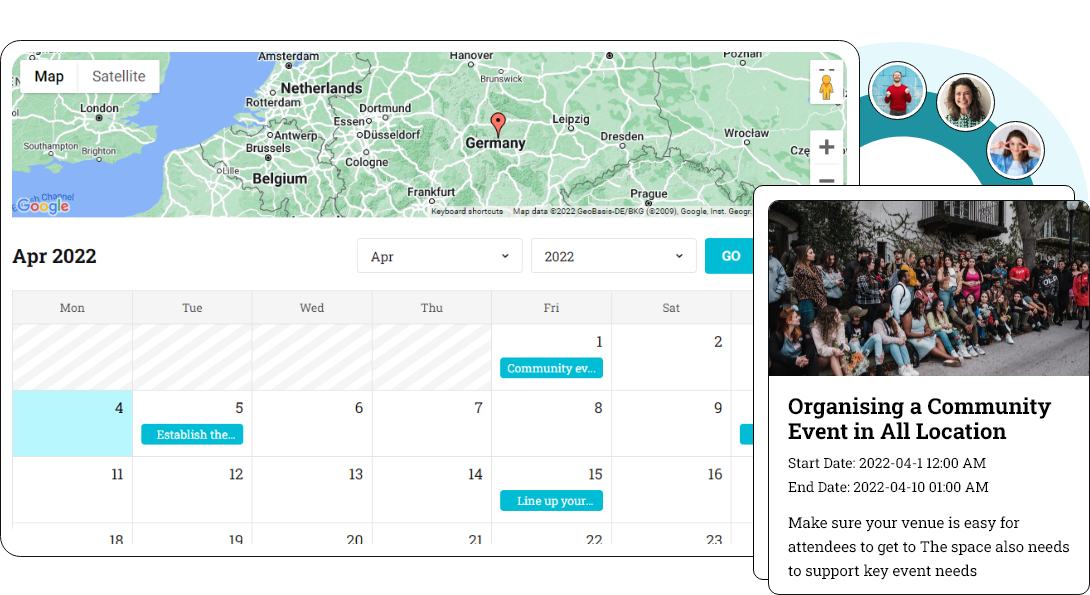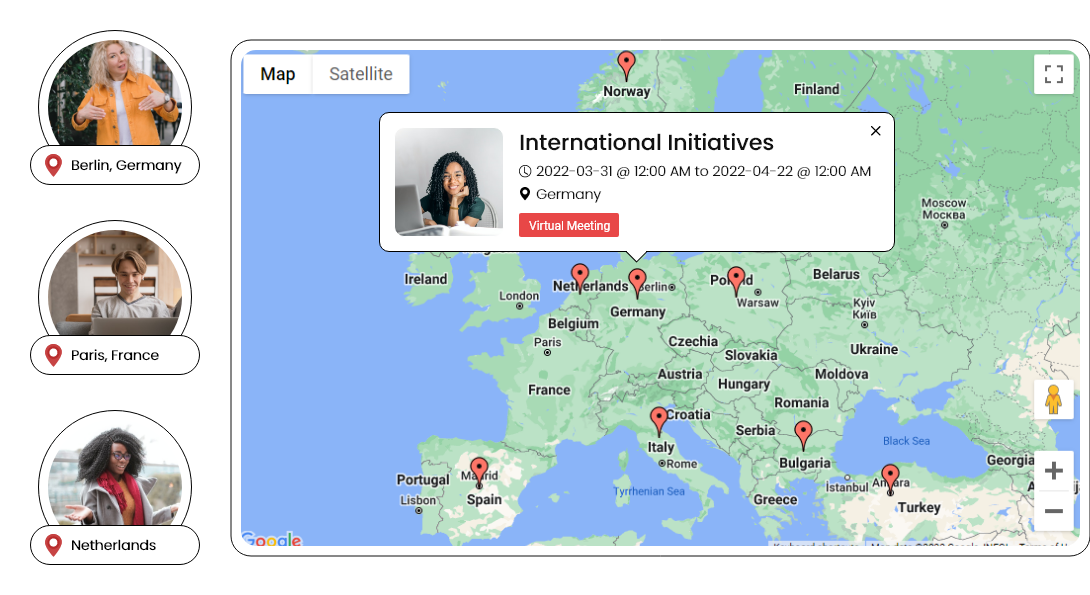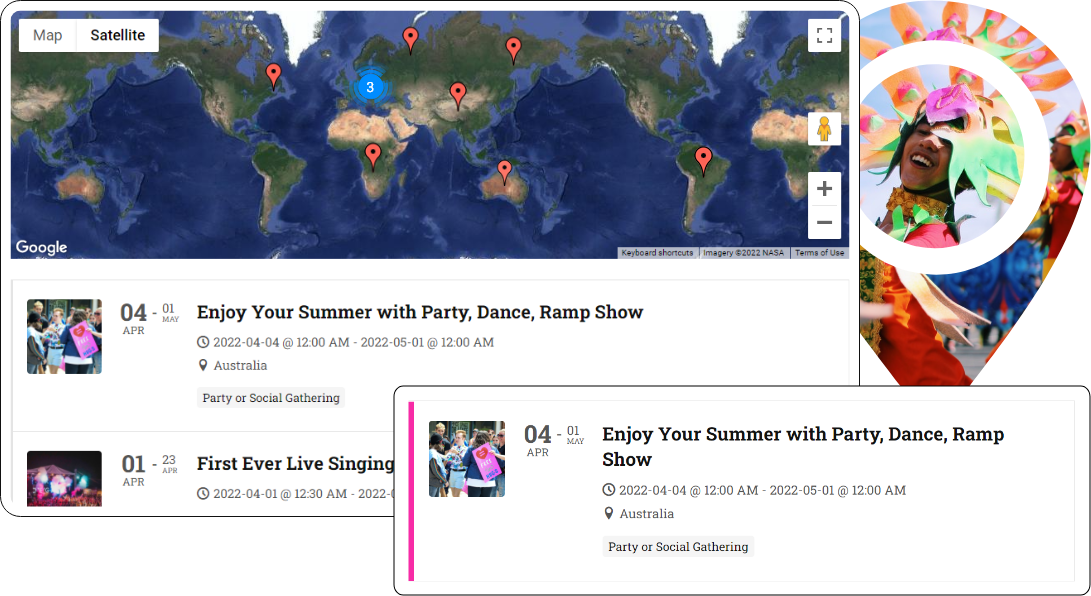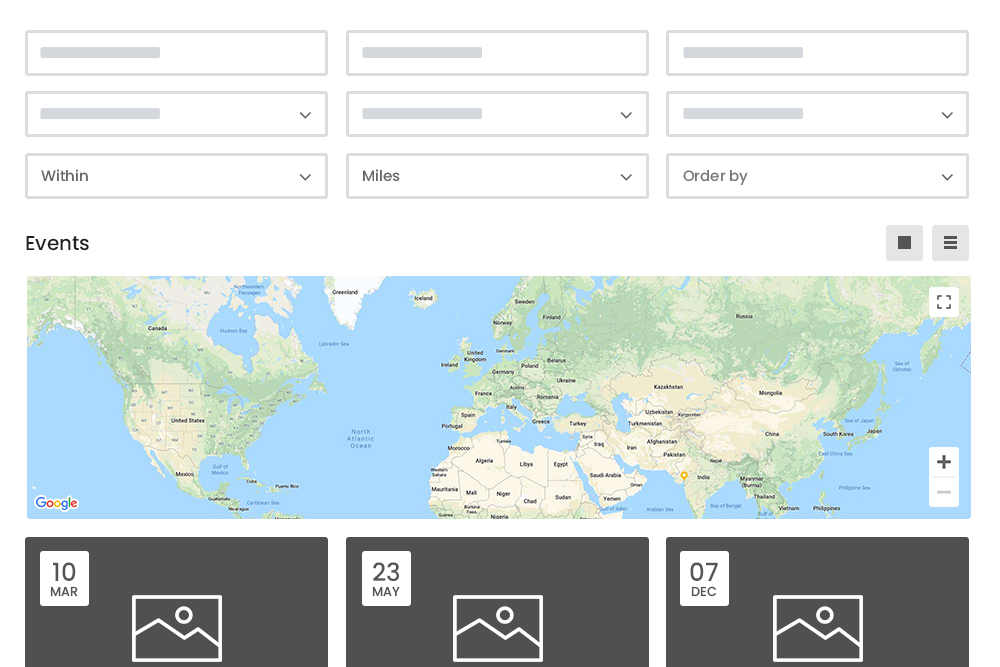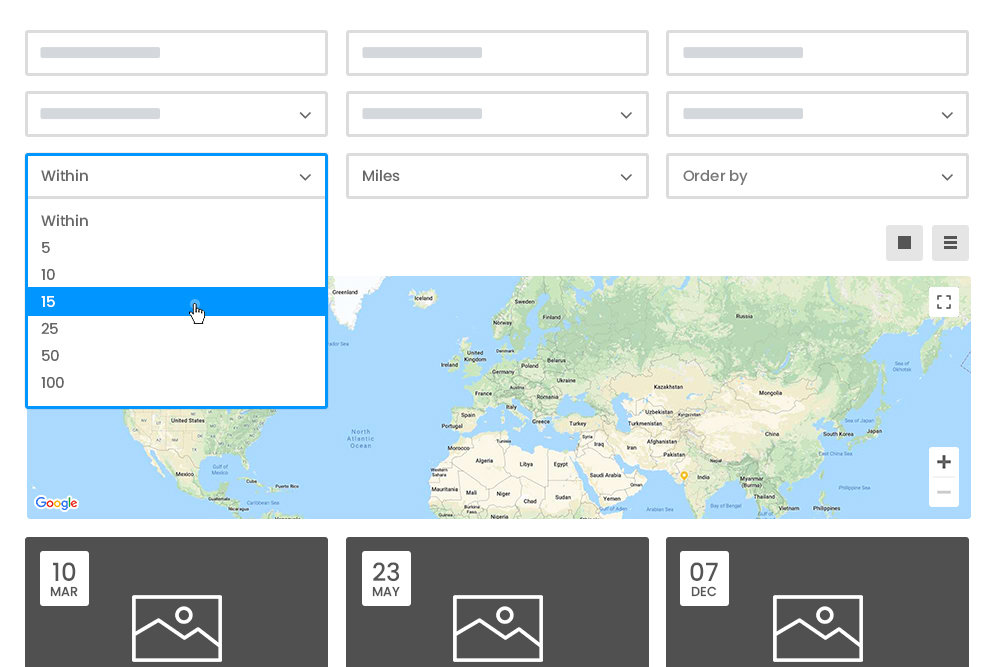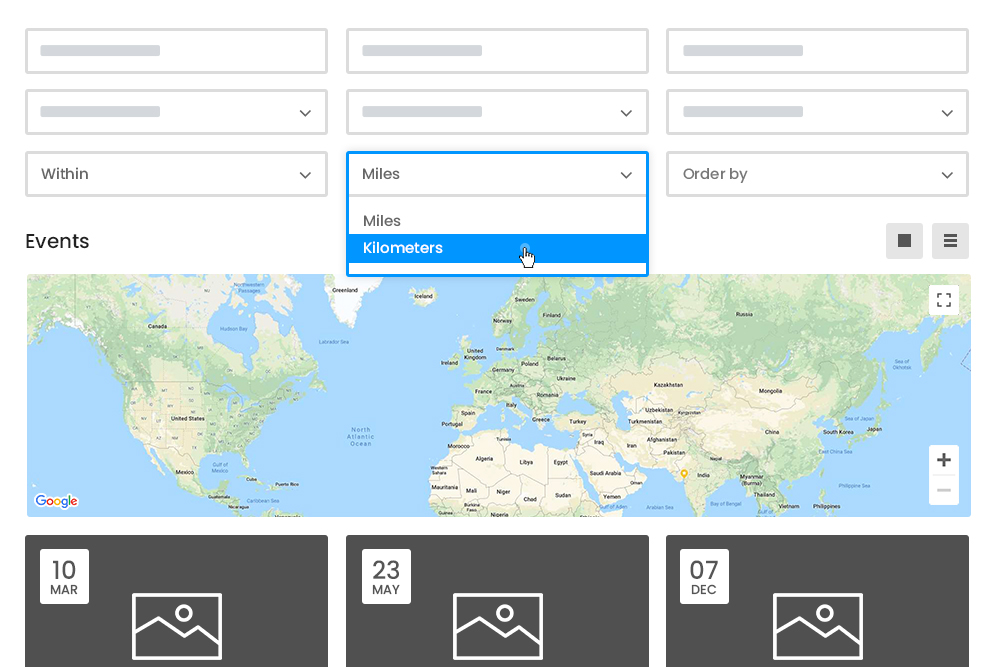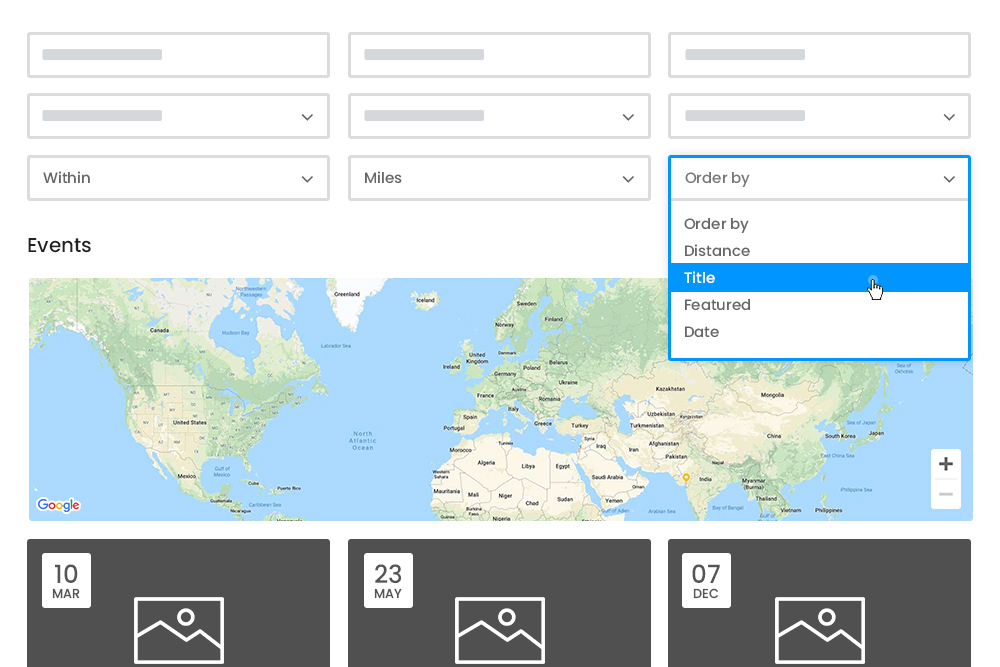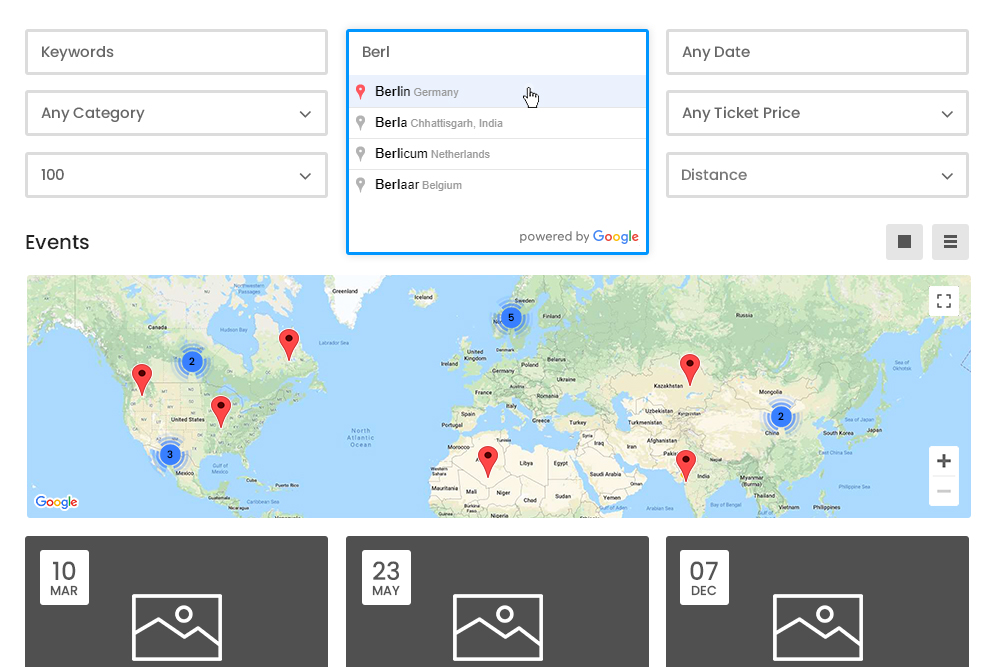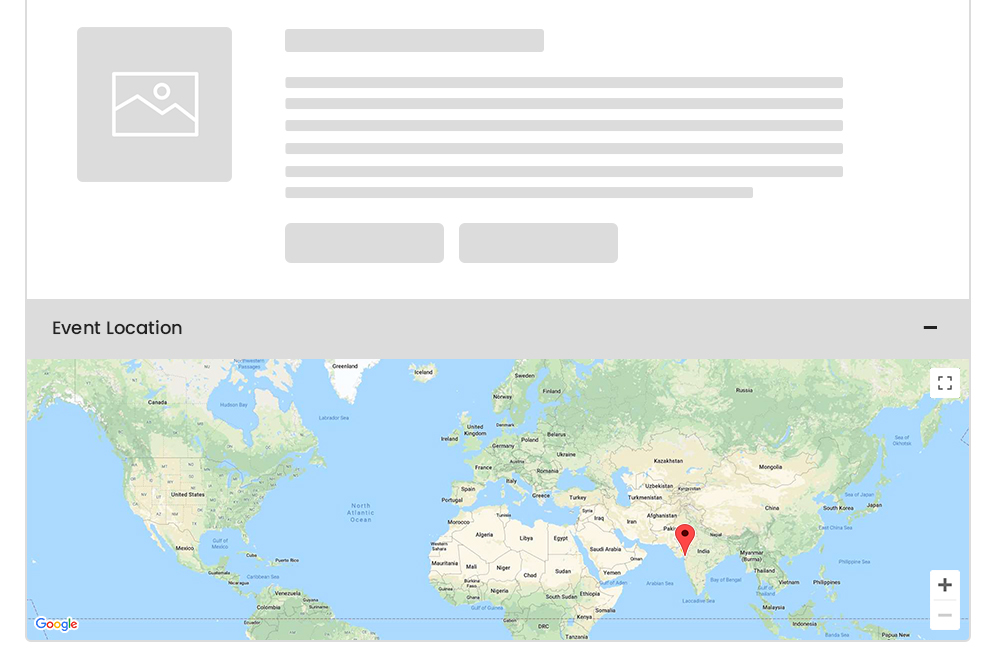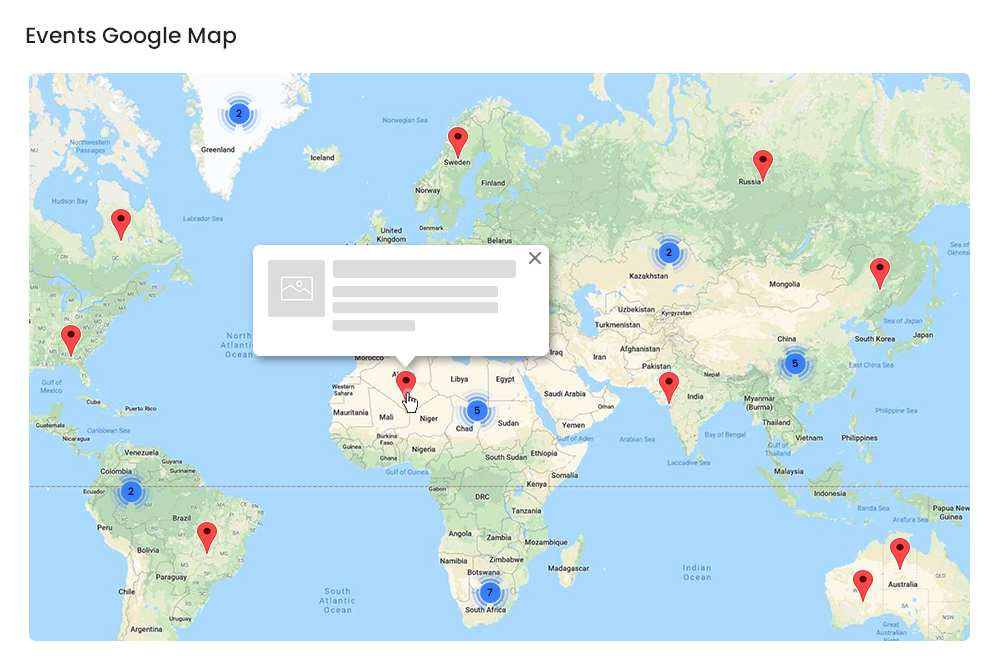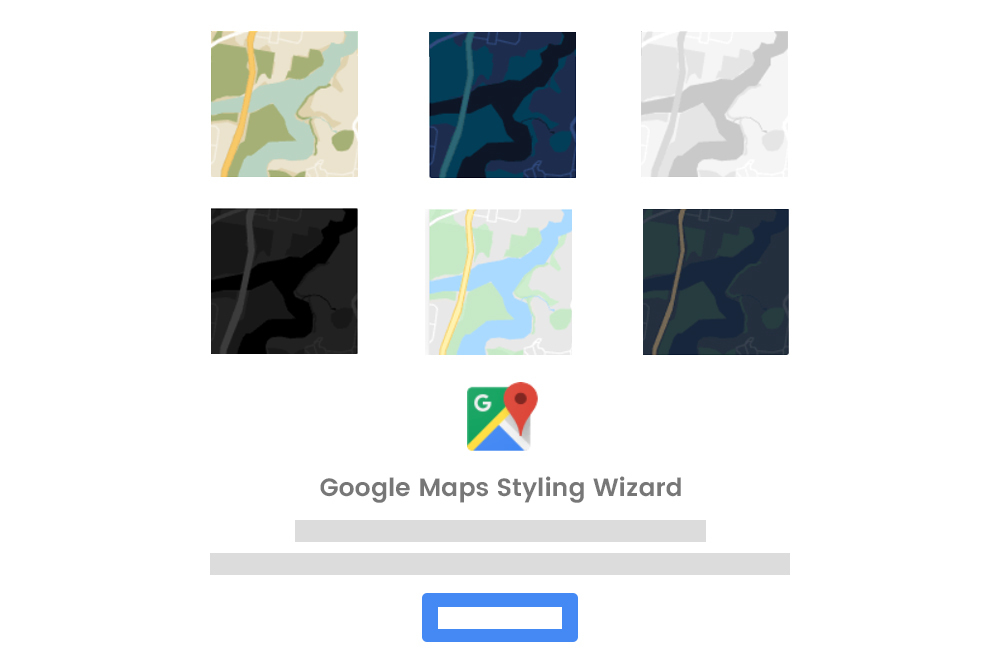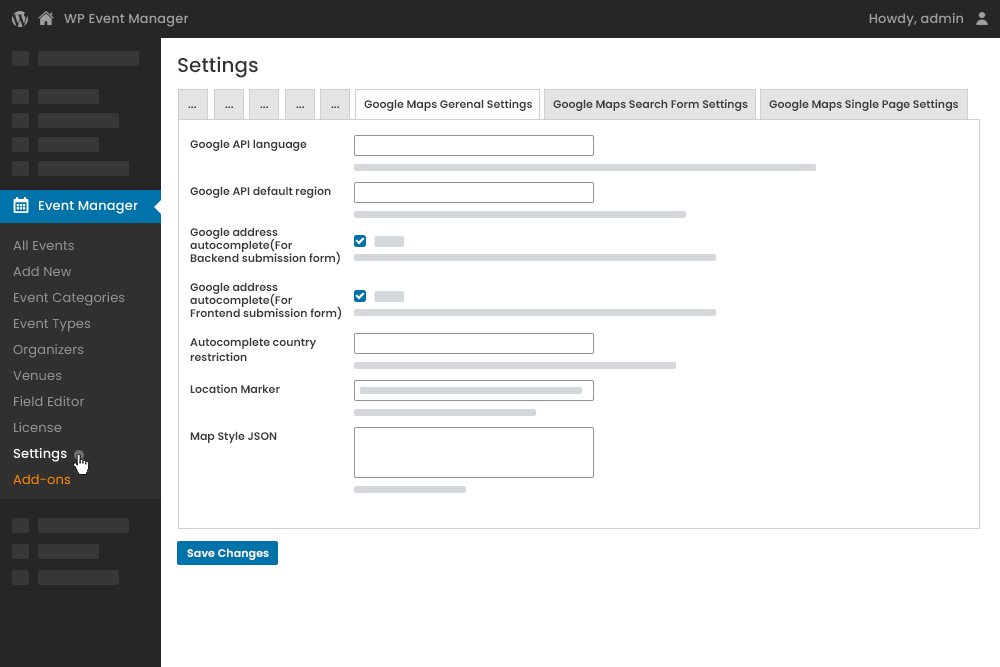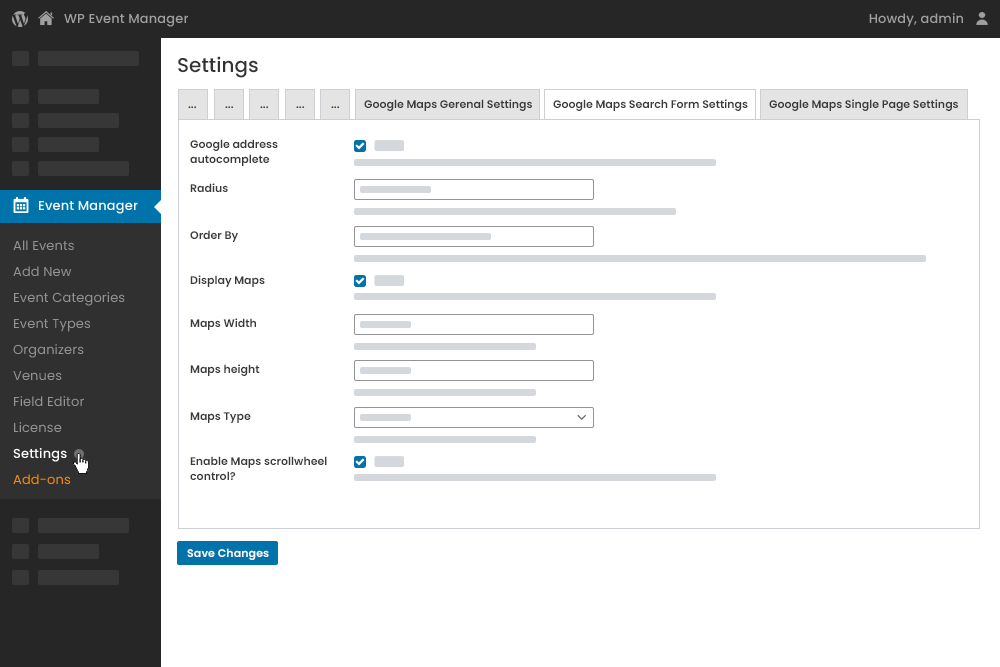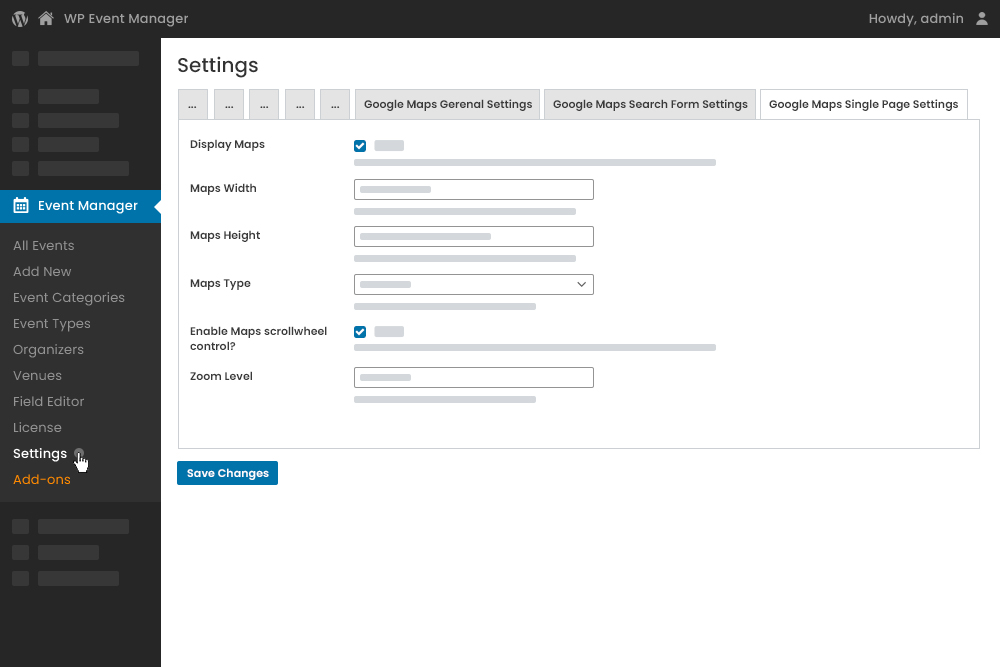Features You'll Love
Highlight your event location on Google Map and also identify other events near you
Google Map Marker
Highlight the location of your events with an indicator image or icon on your website.
Google Map autocomplete
Accelerate the process of searching locations with a type-ahead-search pattern and save time.
Location Filters
Narrow down the event search results based on the event location.
Find Events Easily
Show the right direction to your attendees.
Quick Event Search
Select Distance Units
Clear Search Results
Map for every event
Map View
Shortcode
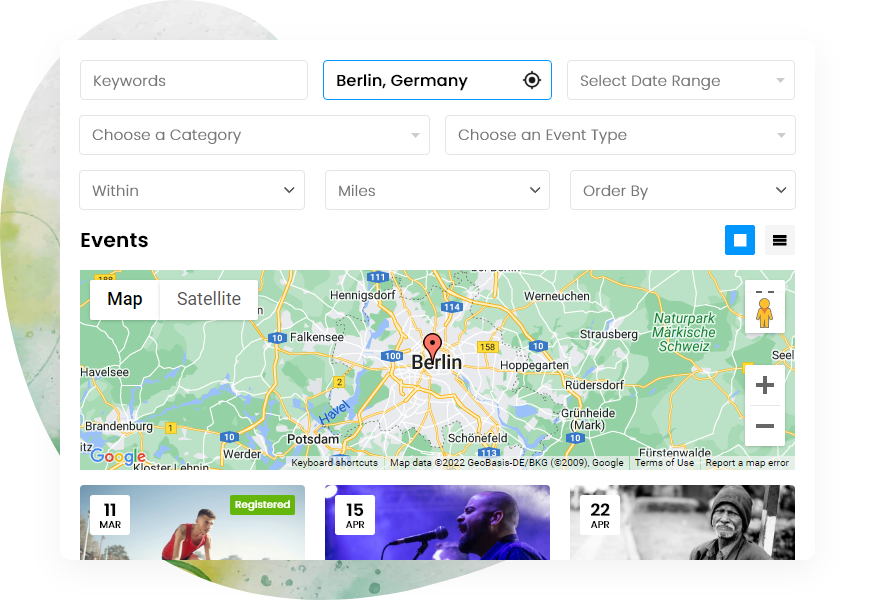
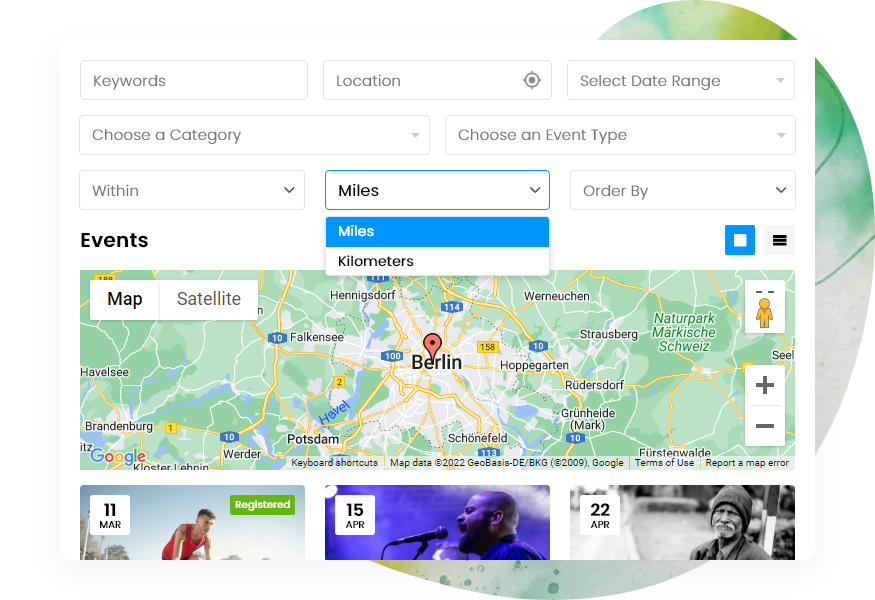
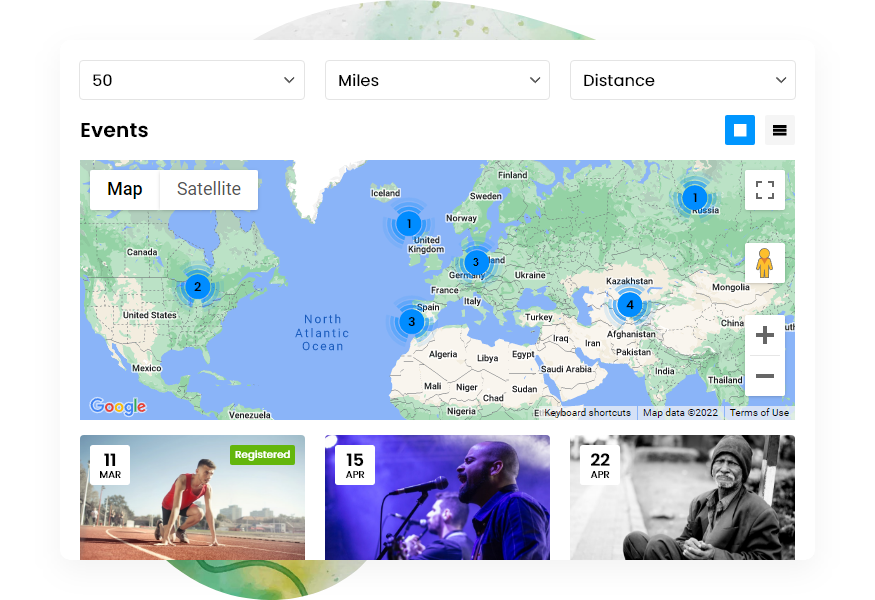
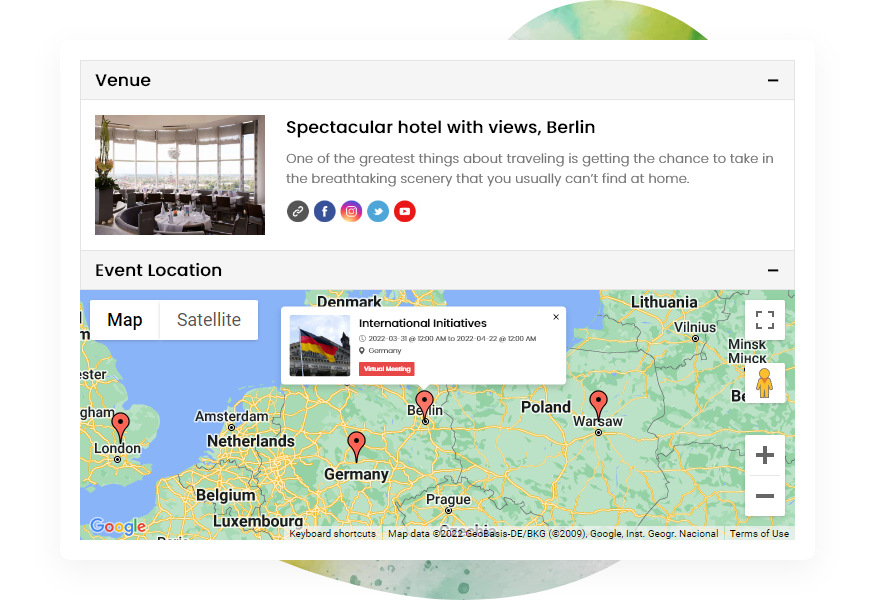
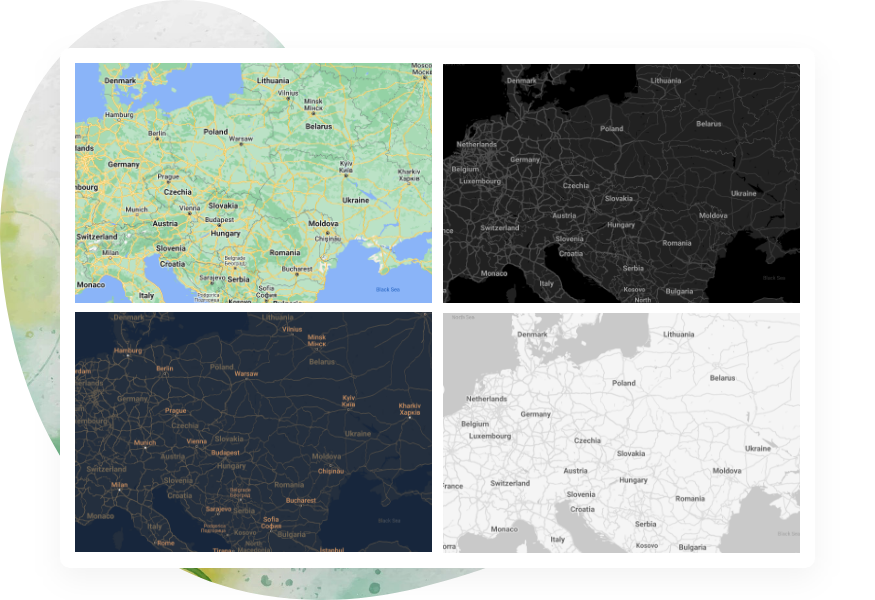
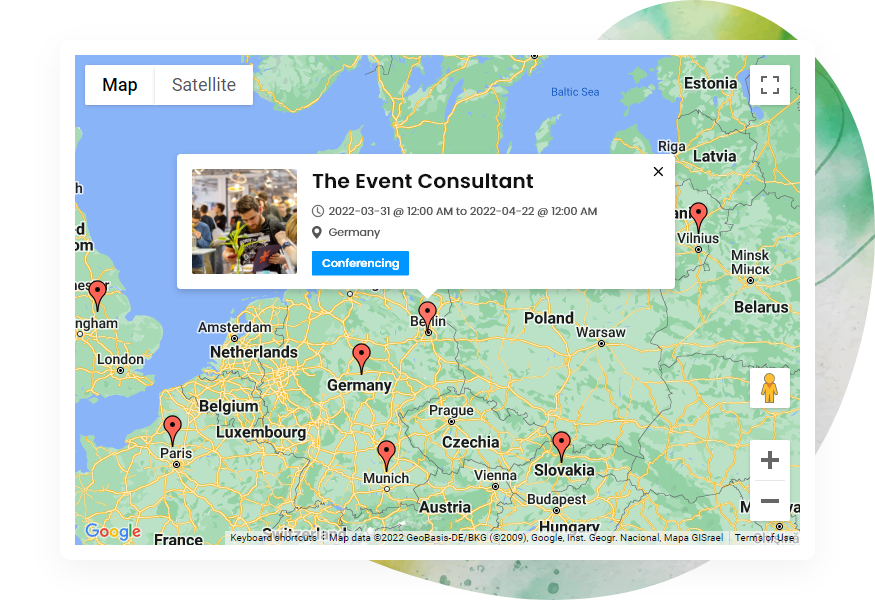
Empowering Every Event
Make your events stand out with us.
Google Maps Features
Utilize the power of Google Maps and colorfully display your event location.
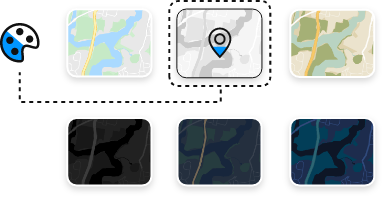
Add various effects and style your google maps view based on your preference with the Google Maps styling wizard.
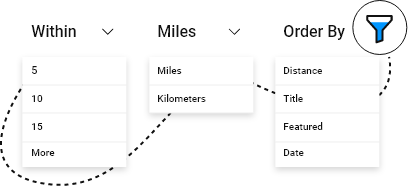
Speed up the process of searching locations by filtering them on the basis of the location details you mention in your search field.

Let your attendees find out the events that are happening within a defined radius around them.

Get a clustered view of the Google Maps Markers when multiple events are taking place near you.
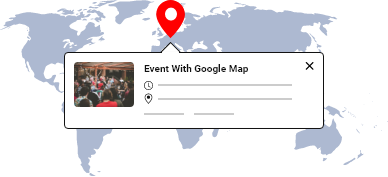
Display all your events on a single Google Map using shortcode.
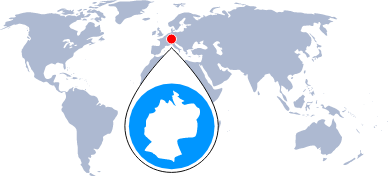
Easily zoom in and zoom out your preferred location on the Map with your mouse wheel.
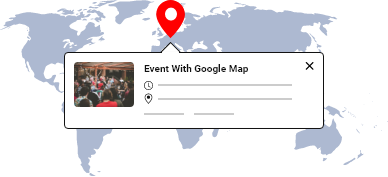
Make the journey of your attendees super smooth by showing them the best route for your event destination with Google Maps.
Find out the events taking place near your current location.

Select your preferred map display type from the available options that include roadmap, satellite, hybrid and terrain display.
Interface
How Do Licence Keys Work?
After purchasing a plugin you’ll receive a key via email (or you can visit your account page). This key can be activated from your WordPress dashboard’s plugin page. It can also be deactivated and reactivated on other sites when required.
Will I Receive Updates For Purchased Plugins?
Yes, an automatic updater is included inside each plugin/add-on. This requires your licence key to function and you’ll receive updates for as long as your licence key is valid.
Do You Offer Support For Purchased Plugins If I Need Help?
Yep. If you have a valid licence you’ll be able to use our support systems for help.
Do I Need To Renew My License?
If you want to continue support and update then you need to renew license.Licenses are valid for one year from the date of purchase. When your license expires you’ll be able to renew your key via your account page.
Am I Allowed To Use The Add-ons On Many Sites?
After purchasing a plugin you’ll receive a key via email (or you can visit your account page). This key can be activated from your WordPress dashboard’s plugin page. It can also be deactivated and reactivated on other sites when required.