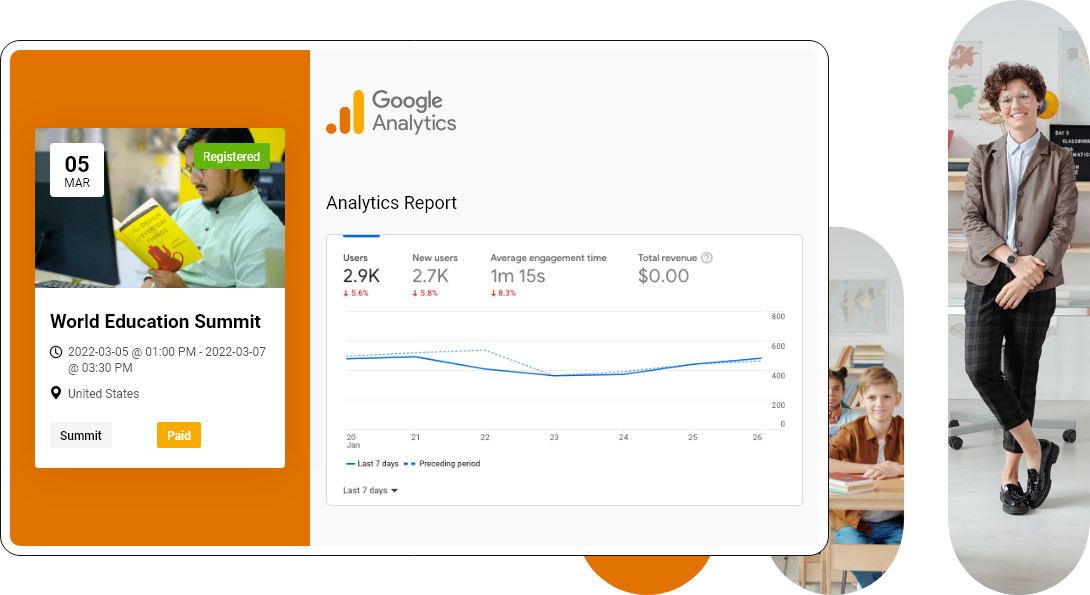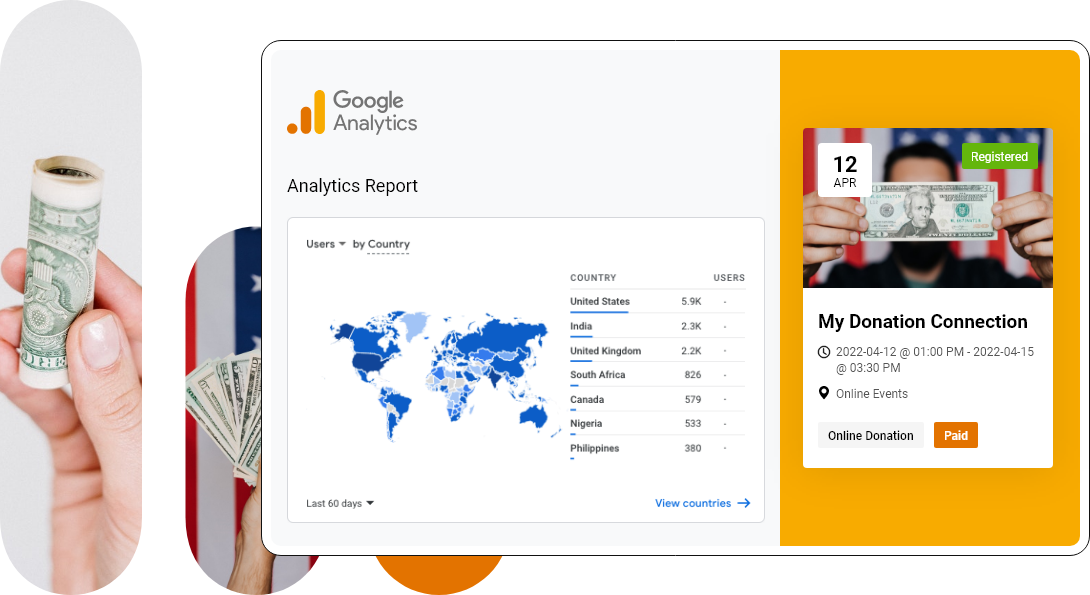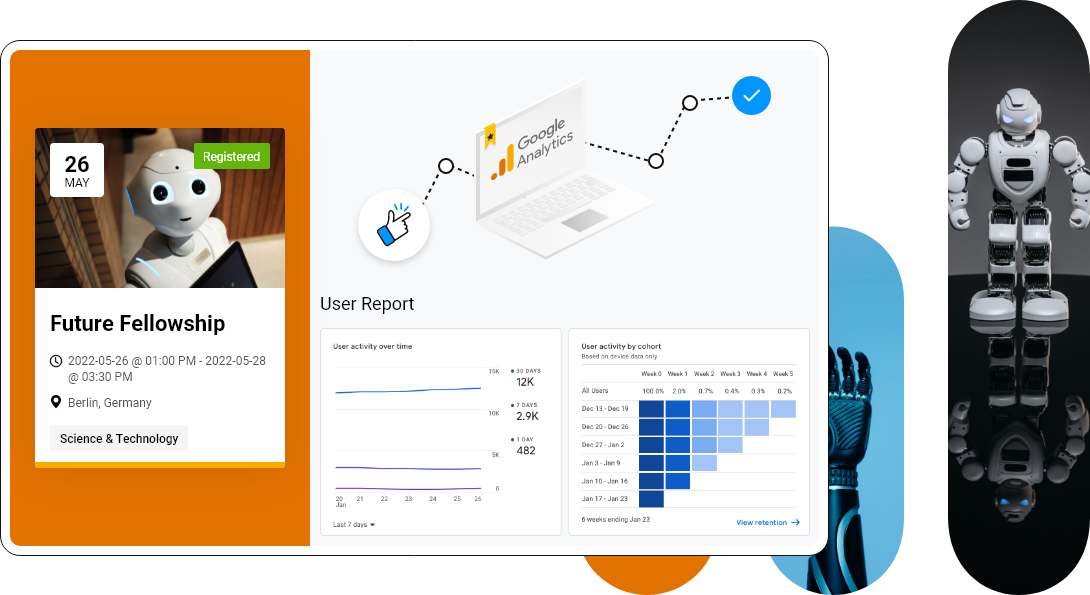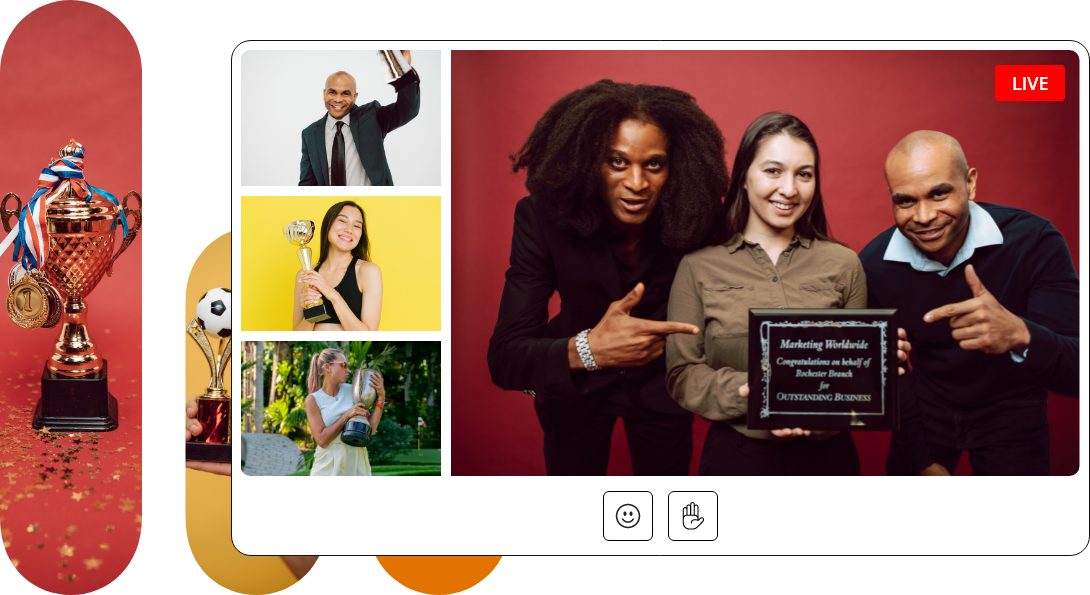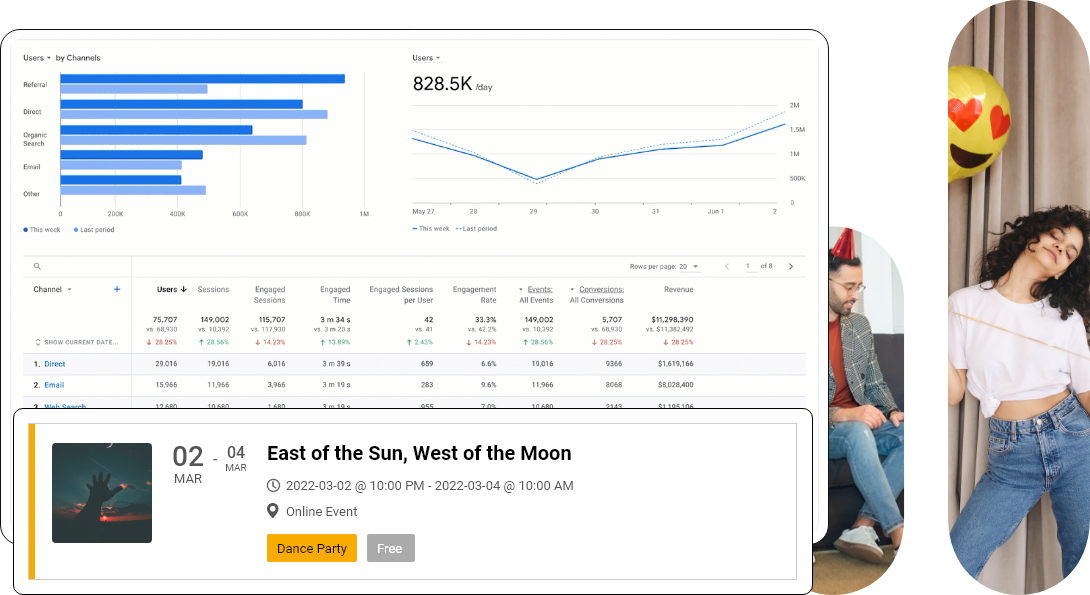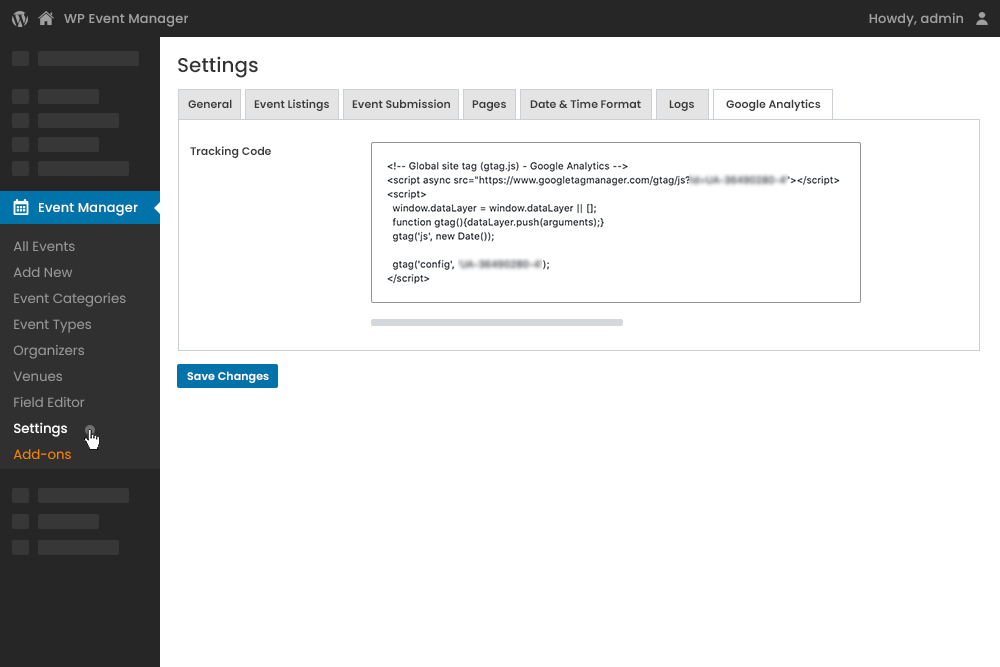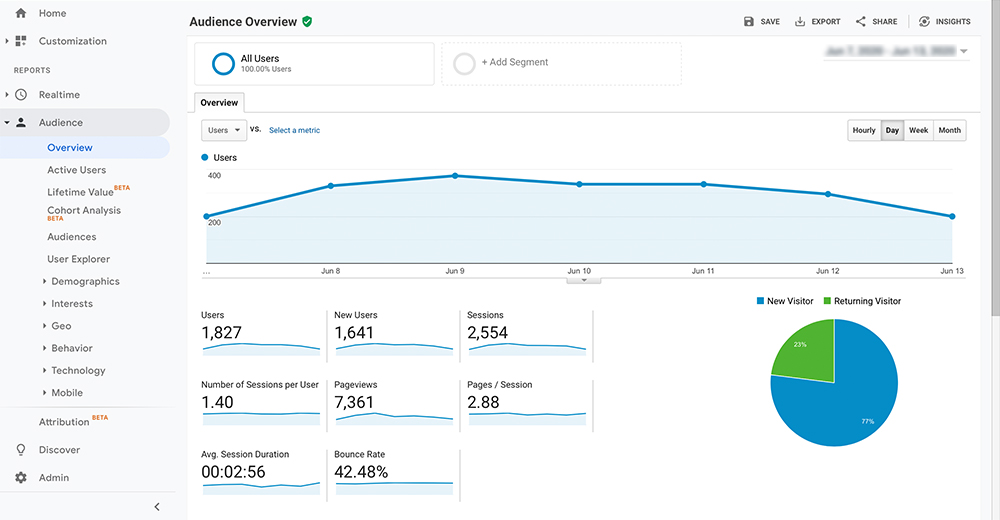Features You’ll Love
Amplify your marketing strategies by keeping an eye on your user behavior with Google Analytics.
Report analysis
Know your audience better by analyzing your website traffic based on their location, gender, age, preferences etc.
Better Decision Making
Measure the performance of your website on the basis of the Google analytics report and work on the areas which need to be improved.
Trouble-free integration
Easily integrate Google analytics with Google console and Google Adwords.
Measure and accelerate growth
Know your audience better with Google Analytics
Google Analytics code
Adding analytics code
Google Analytics dashboards

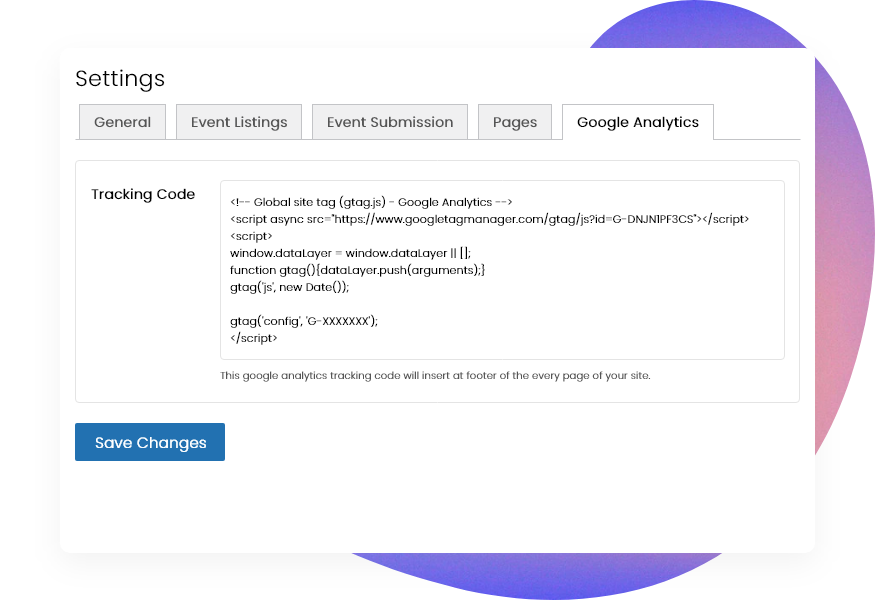

Empowering Every Event
Make your events stand out with us.
Google Analytics Features
Improve your website performance by analyzing traffic and reports.

Easily set up Google Analytics on your wordpress website either automatically or manually depending on your requirements.

Identify various traffic sources and find out why and how much traffic occurs on your website and determine how effective your strategies are.

Figure out which page on your website is performing very well and get an idea about the type of content that you should invest on.
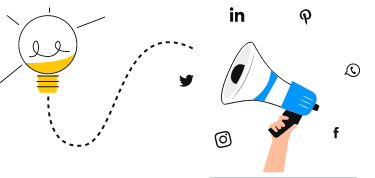
Measure the success of your marketing activities and start working on the areas that demand improvements.
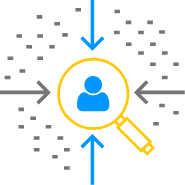
Recognize your target audience with the help of vital demographic details about your visitors offered by Google analytics.

Track your website interactions including hits, sessions, bounces and increase sales and conversions by taking necessary steps.
Interface
How Do Licence Keys Work?
After purchasing a plugin you’ll receive a key via email (or you can visit your account page). This key can be activated from your WordPress dashboard’s plugin page. It can also be deactivated and reactivated on other sites when required.
Will I Receive Updates For Purchased Plugins?
Yes, an automatic updater is included inside each plugin/add-on. This requires your licence key to function and you’ll receive updates for as long as your licence key is valid.
Do You Offer Support For Purchased Plugins If I Need Help?
Yep. If you have a valid licence you’ll be able to use our support systems for help.
Do I Need To Renew My License?
If you want to continue support and update then you need to renew license.Licenses are valid for one year from the date of purchase. When your license expires you’ll be able to renew your key via your account page.
Am I Allowed To Use The Add-ons On Many Sites?
After purchasing a plugin you’ll receive a key via email (or you can visit your account page). This key can be activated from your WordPress dashboard’s plugin page. It can also be deactivated and reactivated on other sites when required.