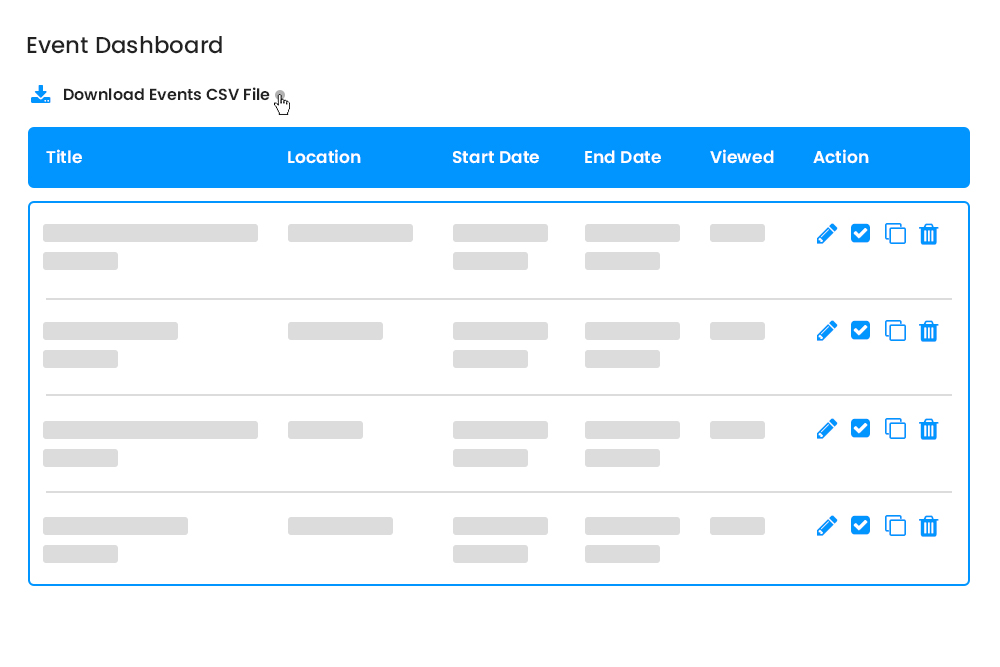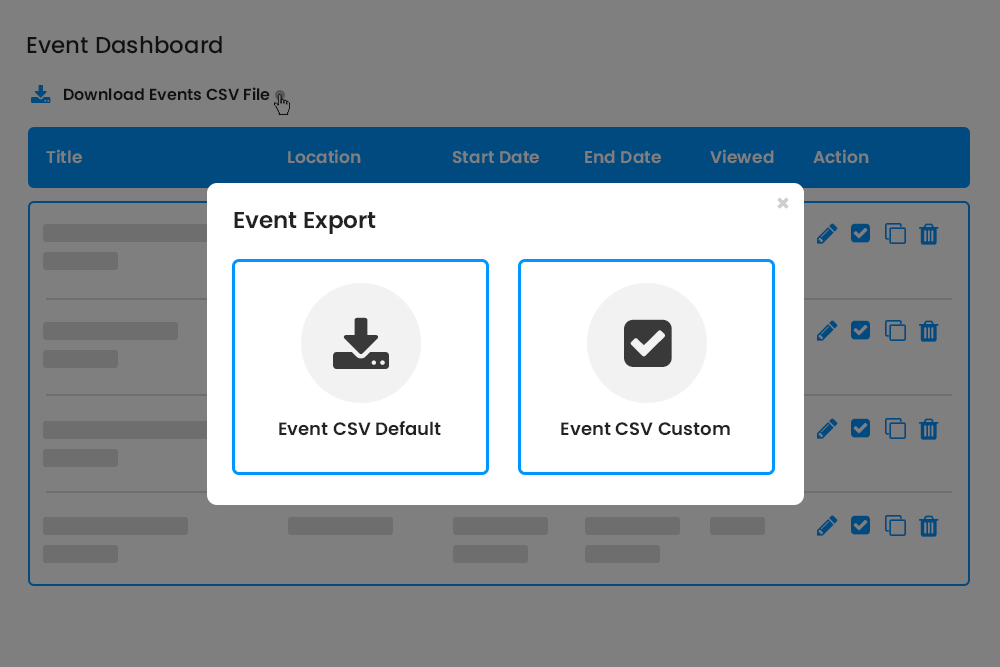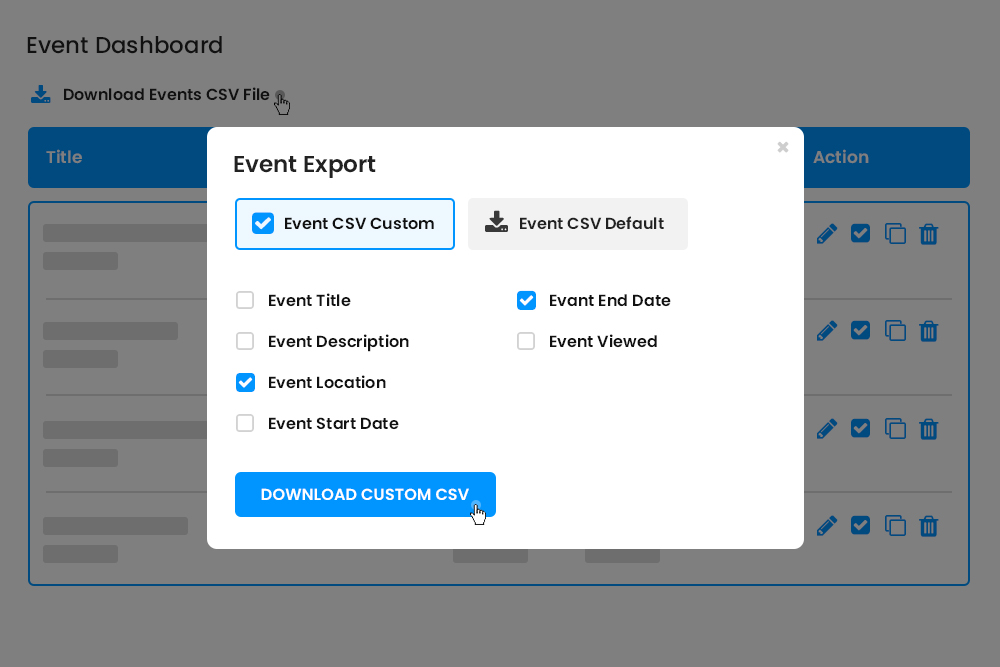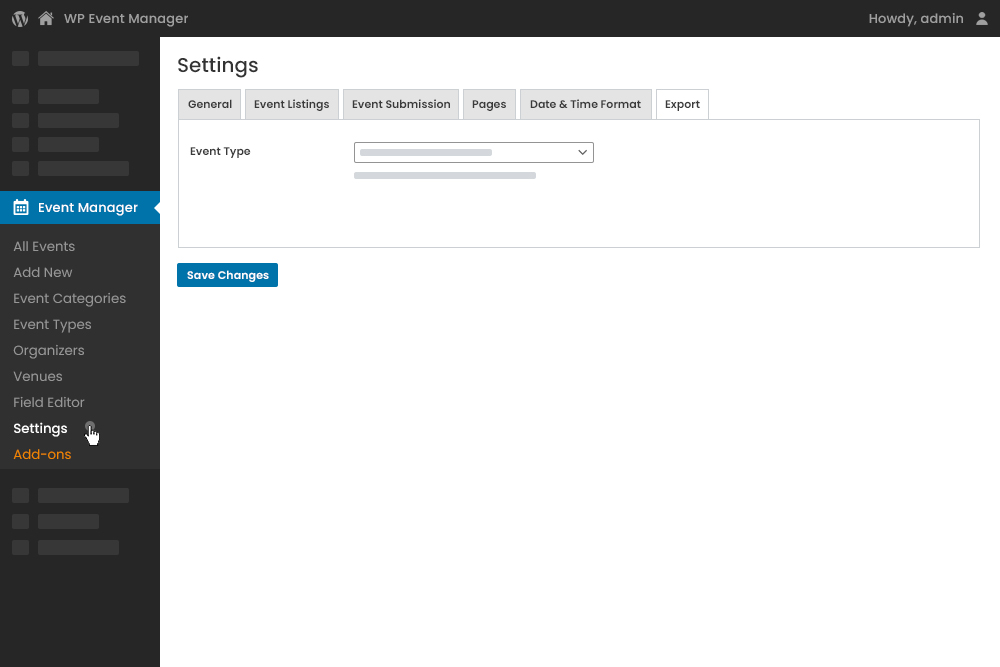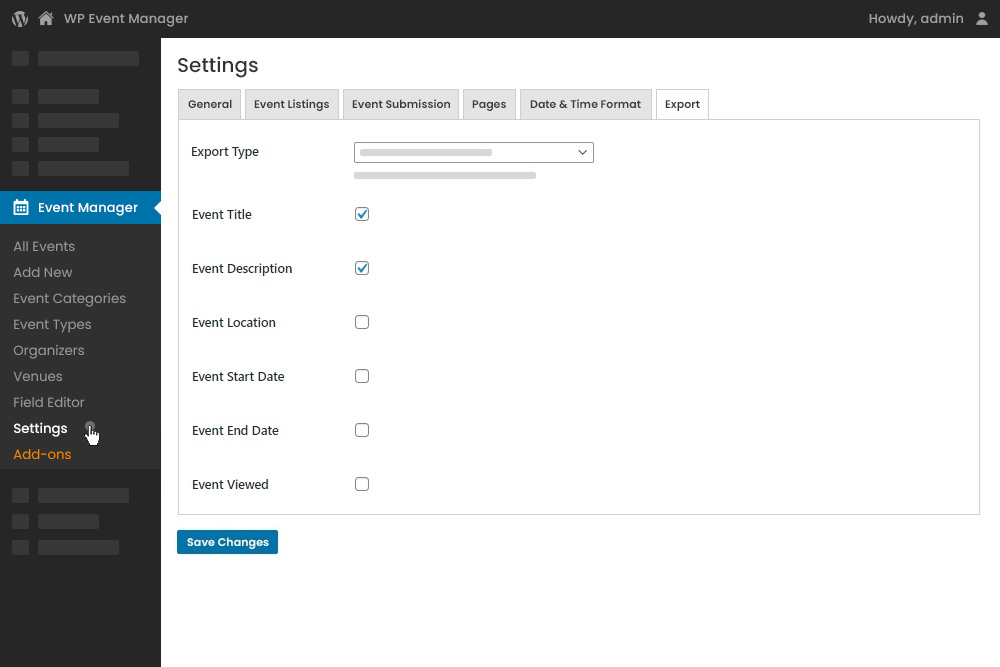Features You’ll Love
Transfer and backup your events with specific details.
Export CSV
Transfer and backup your events through a CSV file.
Field selection
Select the information that you would like to back up like custom fields, meta keys etc.
Ensuring Backup and Portability
Effortlessly move your events from one site to another
Events Dashboard
Export Options
Custom Fields
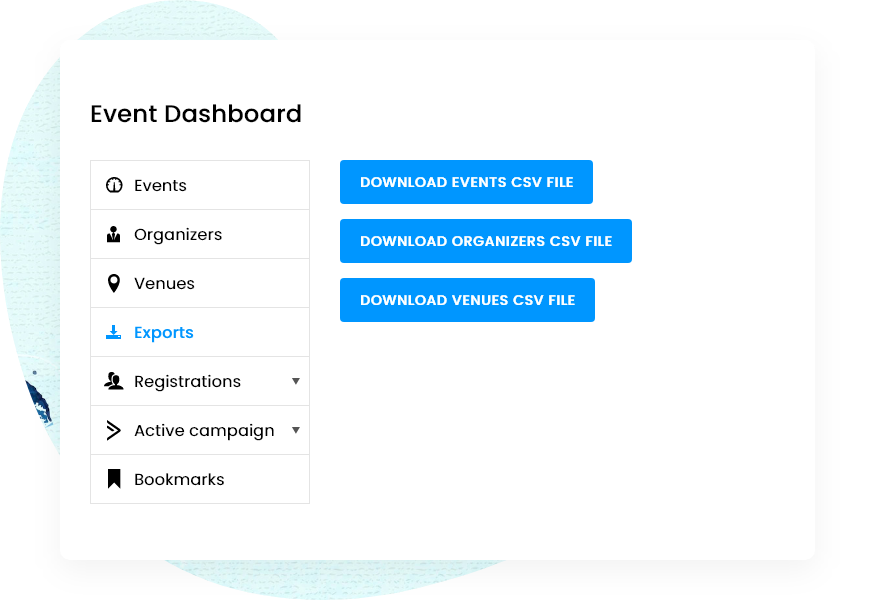
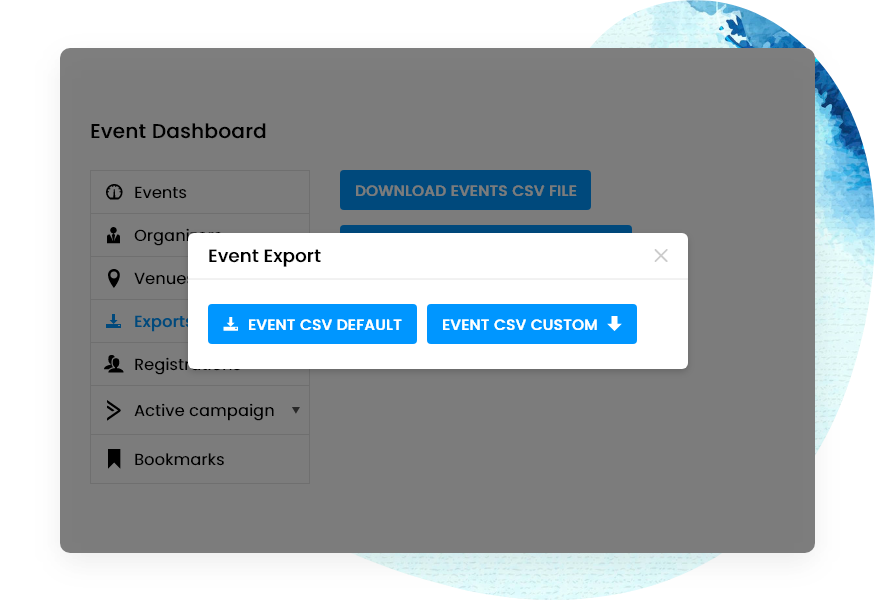
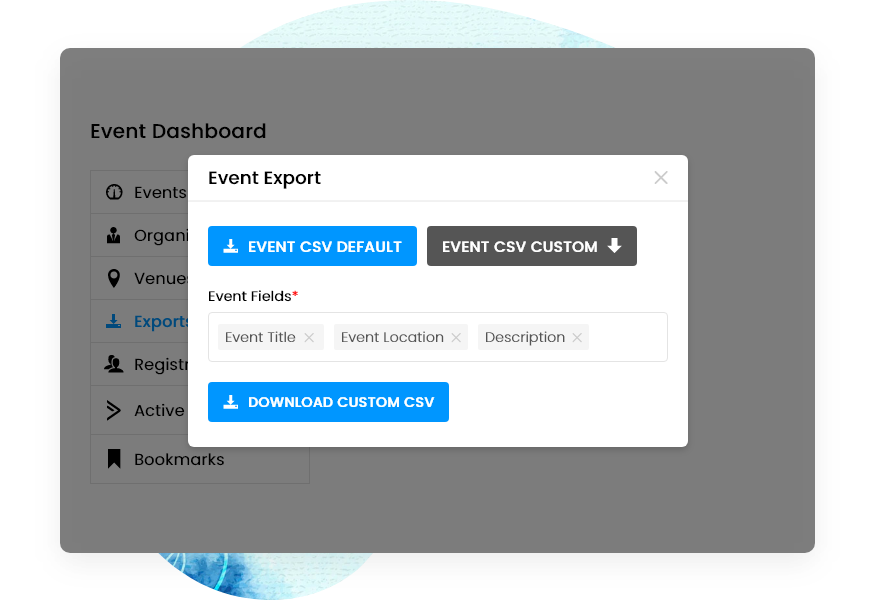
Empowering Every Event
Make your events stand out with us.
Academics & Classes
NGO & Charities
Community
Virtual & Online Events
Concerts & Parties
Transfer your academic events’ data without any trouble using the Export events plugin.
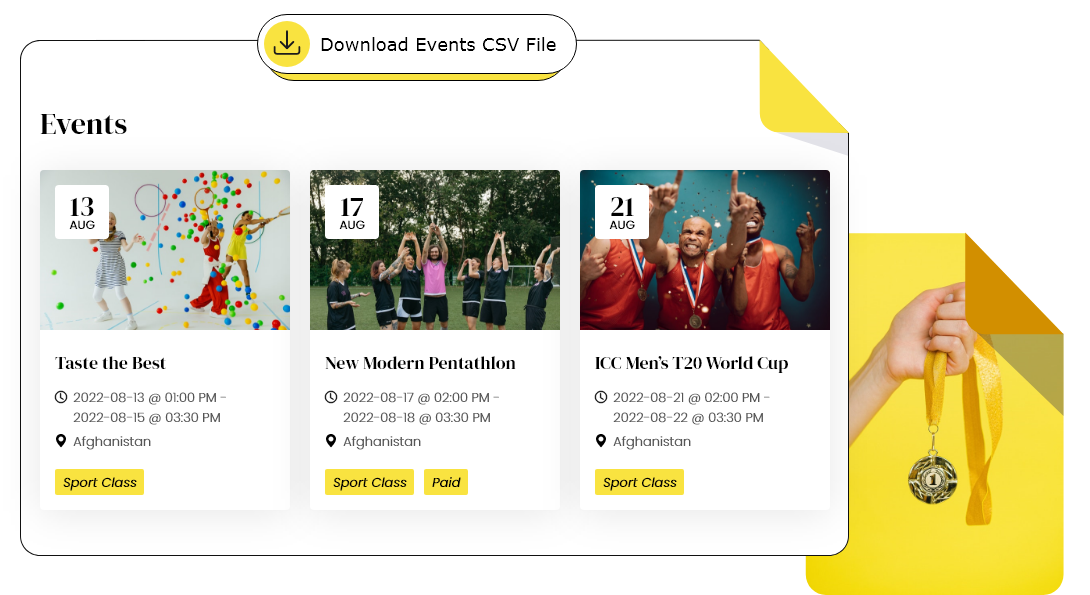
Keep the details of your Charity and fundraising events safe with the Export Events plugin.

Download either specific or all your Community Events details using the Export Events Plugin.
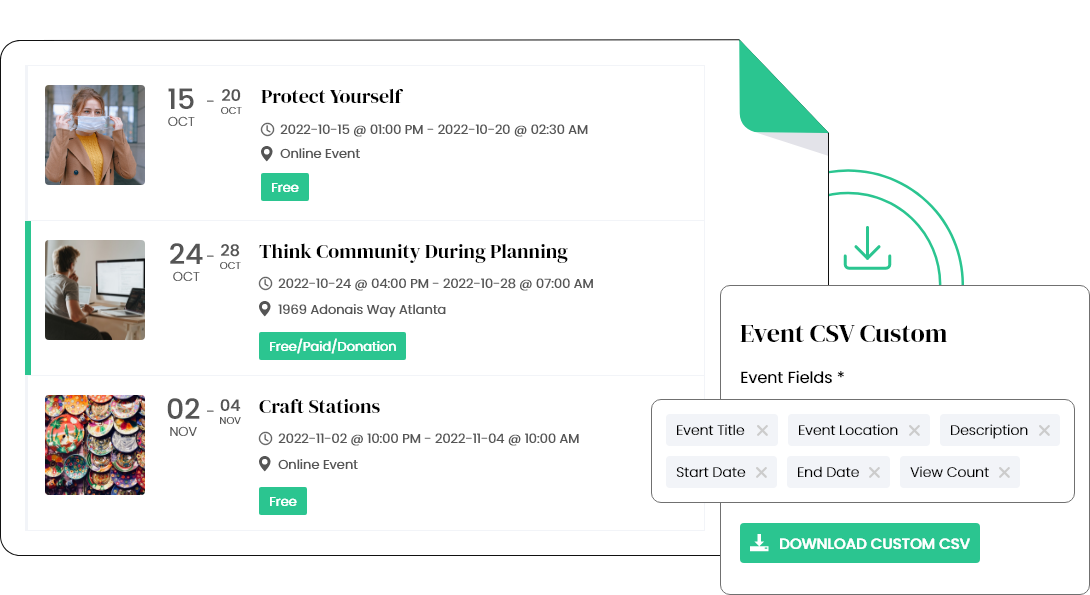
Manage your Virtual events more efficiently with the data backup and portability facility of the Export Events plugin.
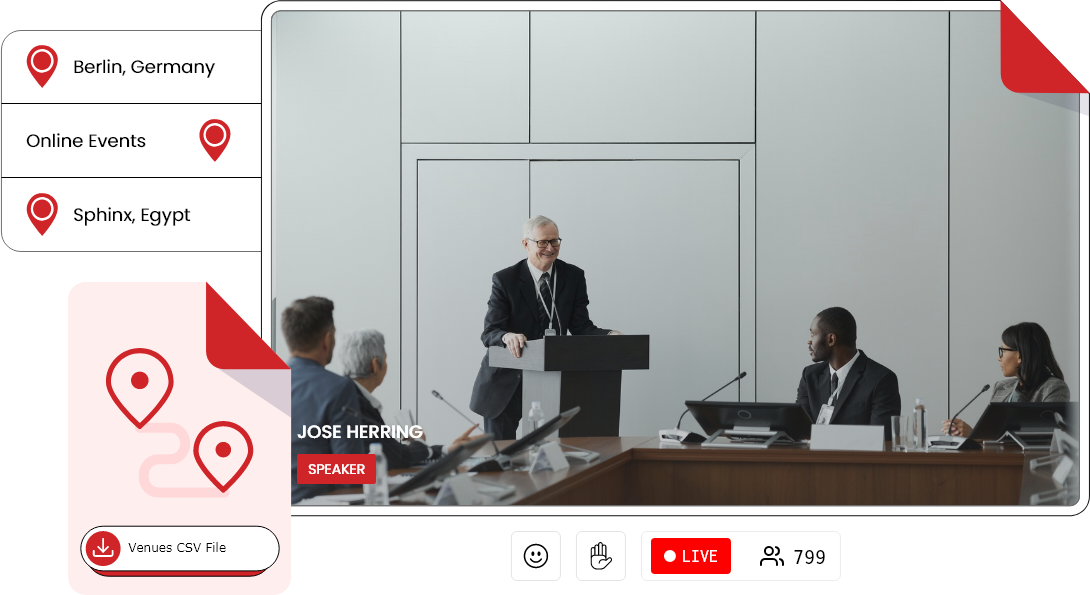
Get the ultimate peace of mind by safeguarding your concert details with event data backup and transferring options.
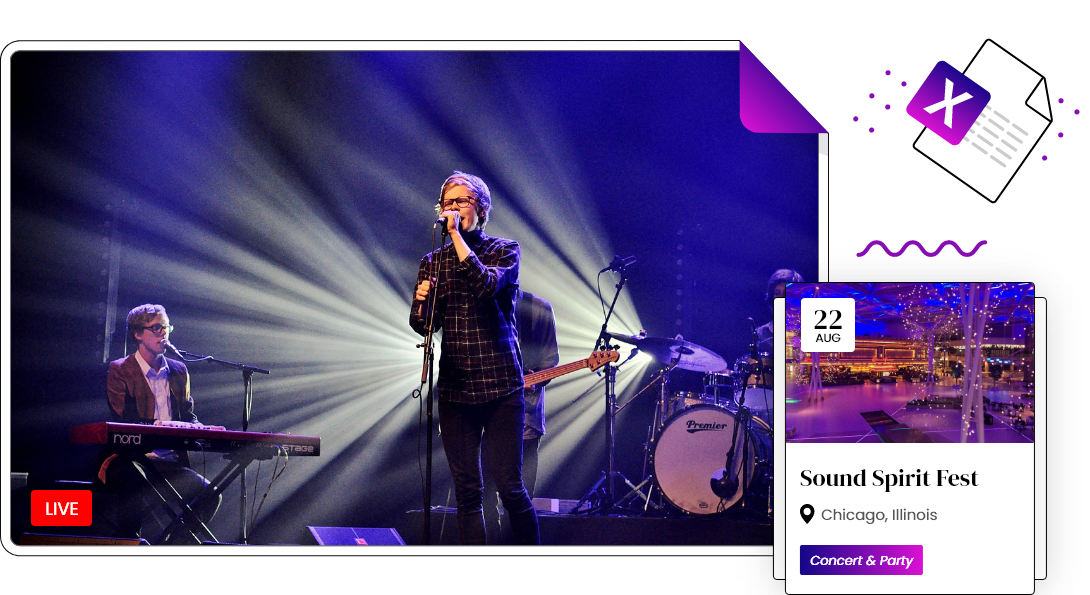
Export Events Features
Easily back-up specific event details based on your choice.

Move your events through a useful button that is present both on the frontend and backend of each event page.

Select either the default setting to download all your event information or the custom option to download only the customized details.
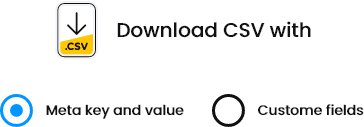
Export either all the custom fields/values/data of your events or the limited ones, the choice is yours.
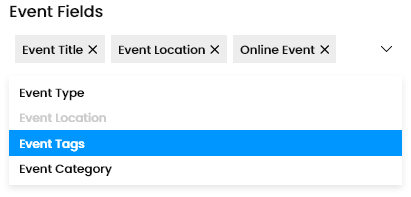
Either download all the event details or select specific details to download before exporting events.
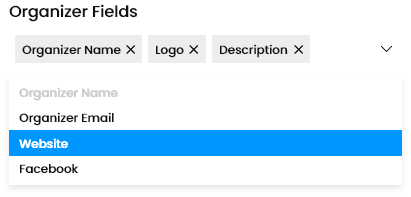
Choose particular information about the organizer from the form fields.
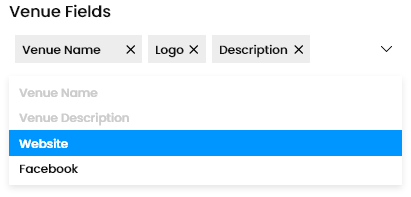
Mention specific areas that you want to know about the venue.
Interface
How Do Licence Keys Work?
After purchasing a plugin you’ll receive a key via email (or you can visit your account page). This key can be activated from your WordPress dashboard’s plugin page. It can also be deactivated and reactivated on other sites when required.
Will I Receive Updates For Purchased Plugins?
Yes, an automatic updater is included inside each plugin/add-on. This requires your licence key to function and you’ll receive updates for as long as your licence key is valid.
Do You Offer Support For Purchased Plugins If I Need Help?
Yep. If you have a valid licence you’ll be able to use our support systems for help.
Do I Need To Renew My License?
If you want to continue support and update then you need to renew license.Licenses are valid for one year from the date of purchase. When your license expires you’ll be able to renew your key via your account page.
Am I Allowed To Use The Add-ons On Many Sites?
After purchasing a plugin you’ll receive a key via email (or you can visit your account page). This key can be activated from your WordPress dashboard’s plugin page. It can also be deactivated and reactivated on other sites when required.