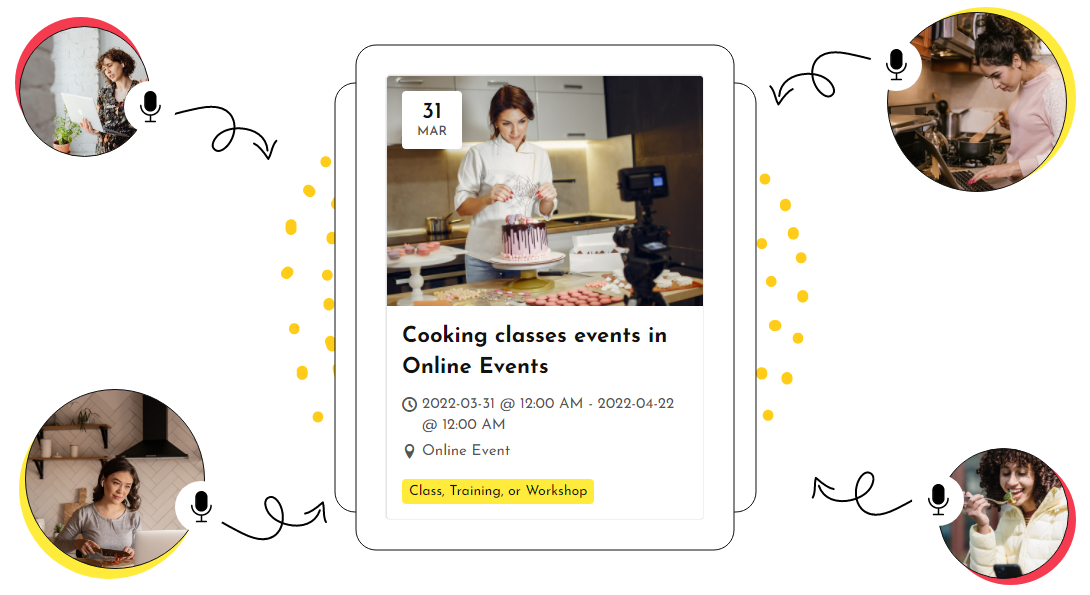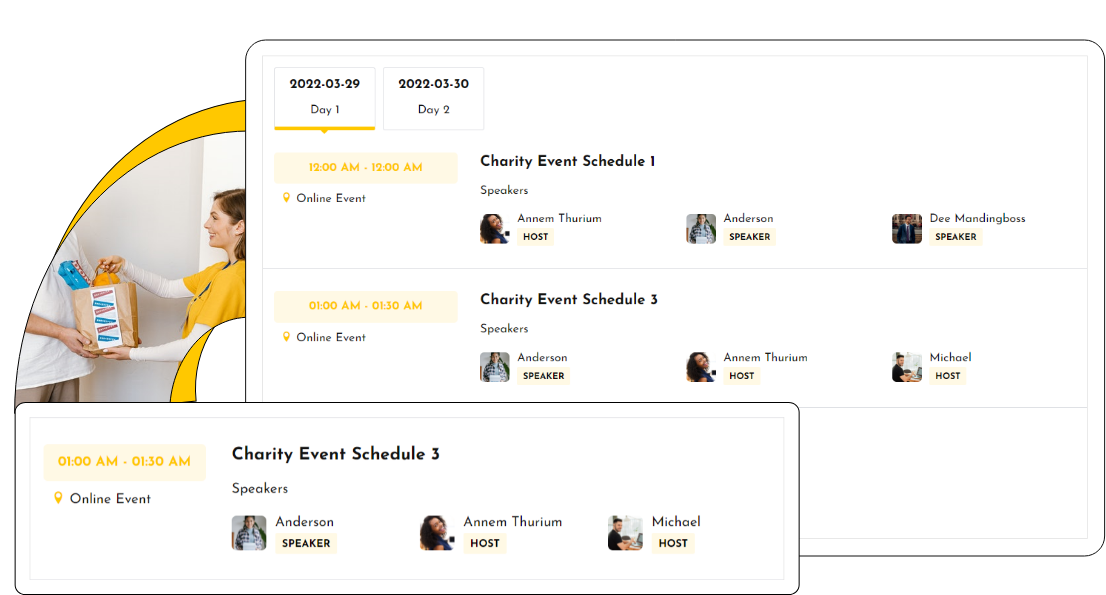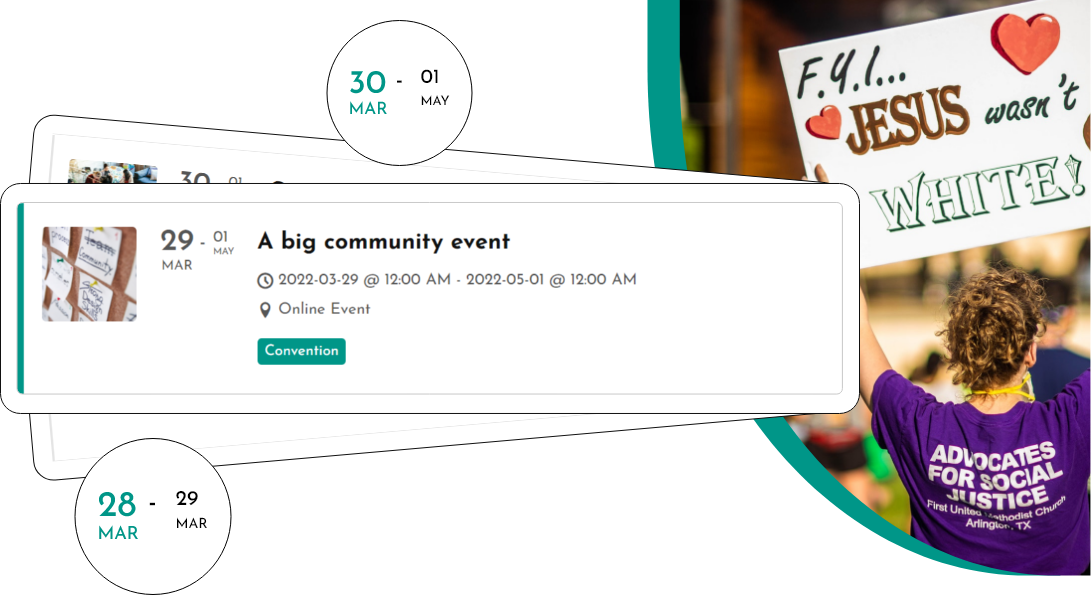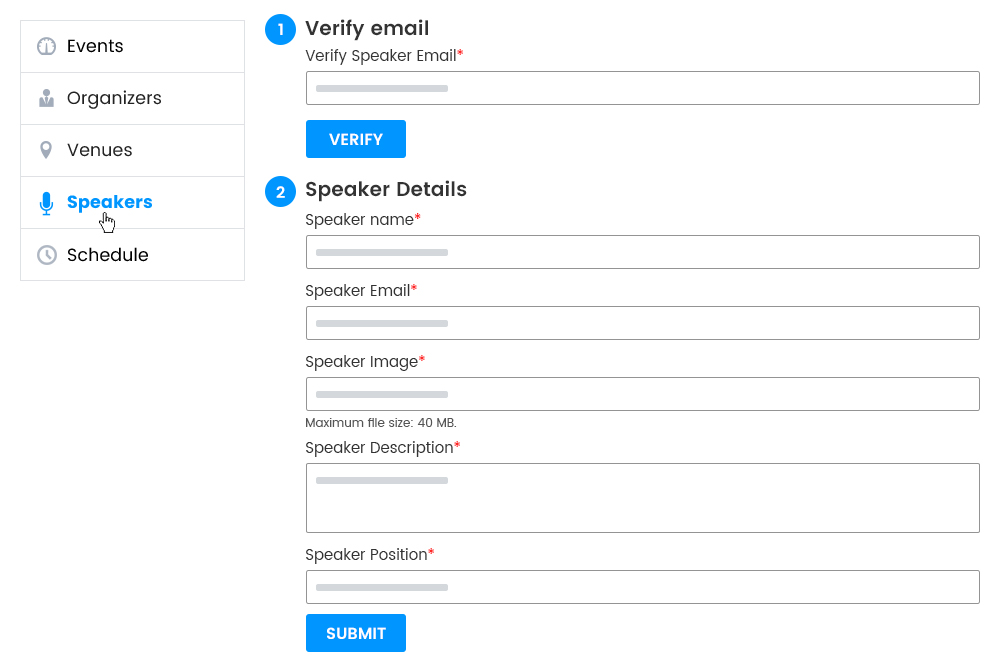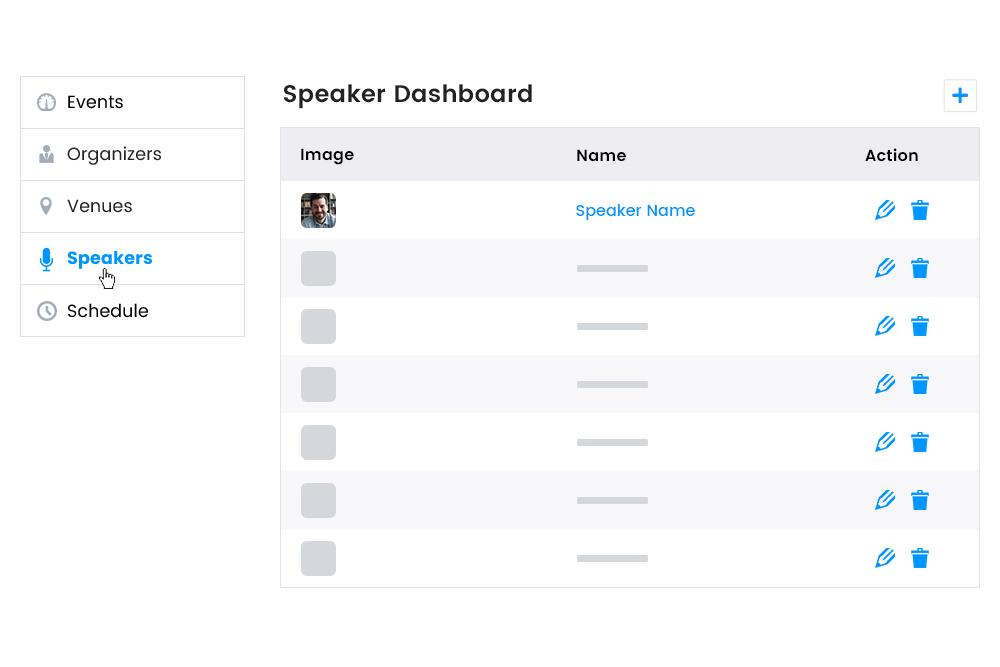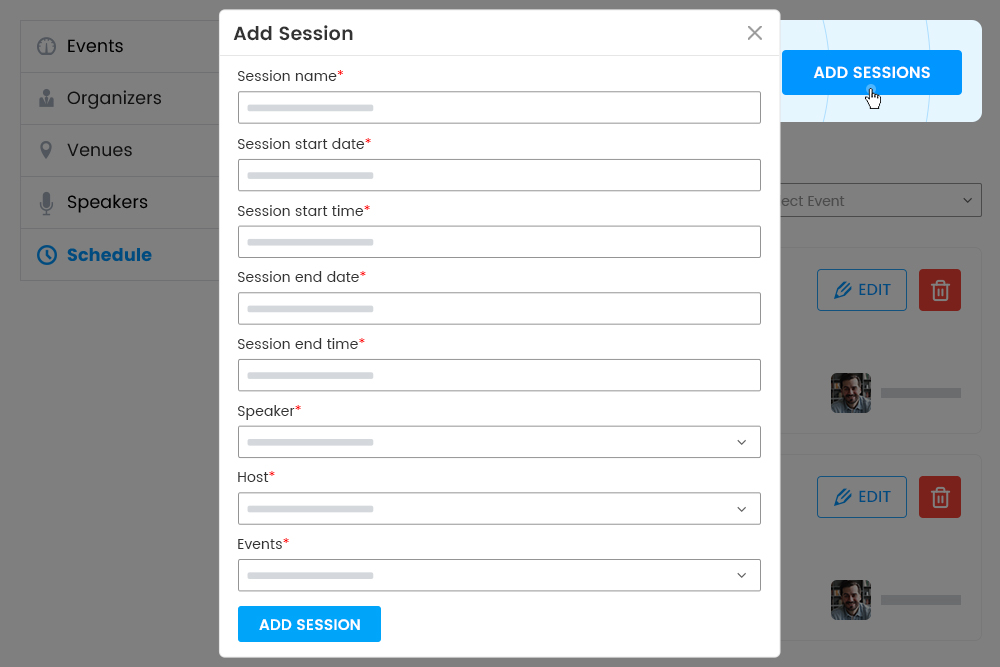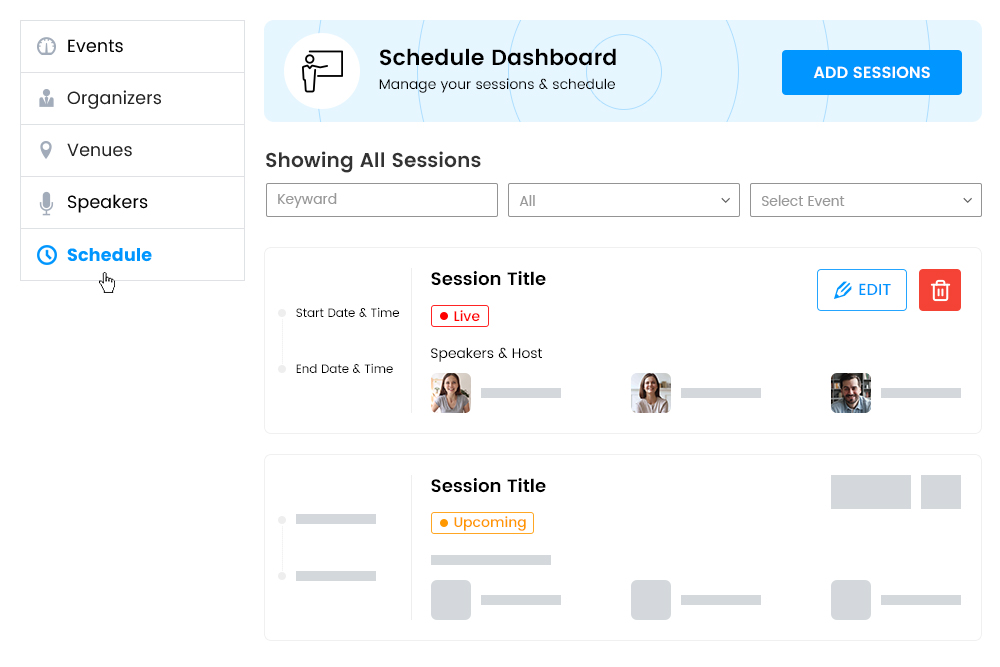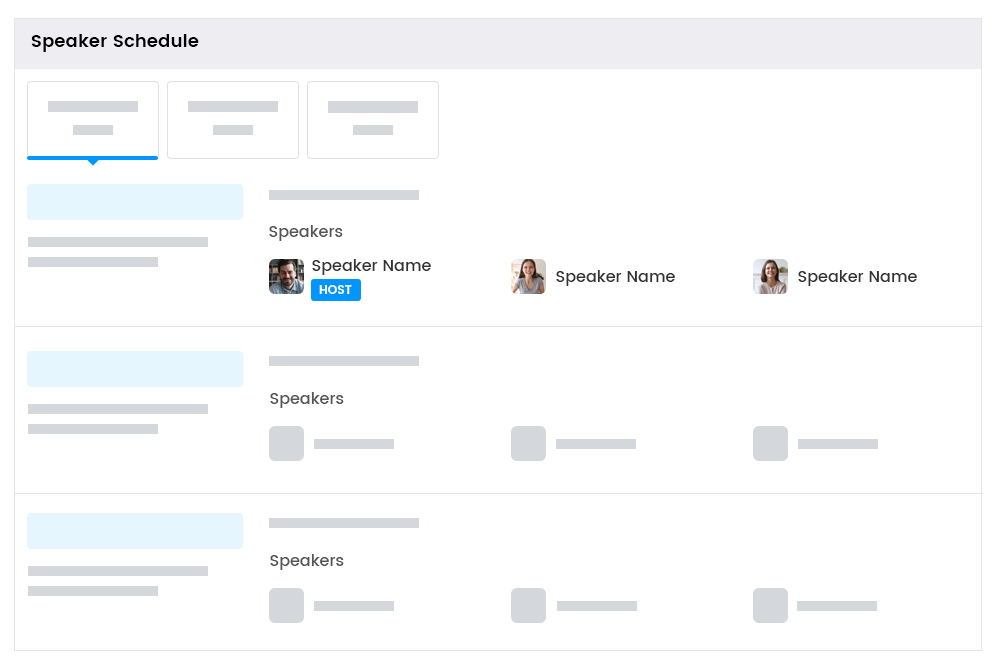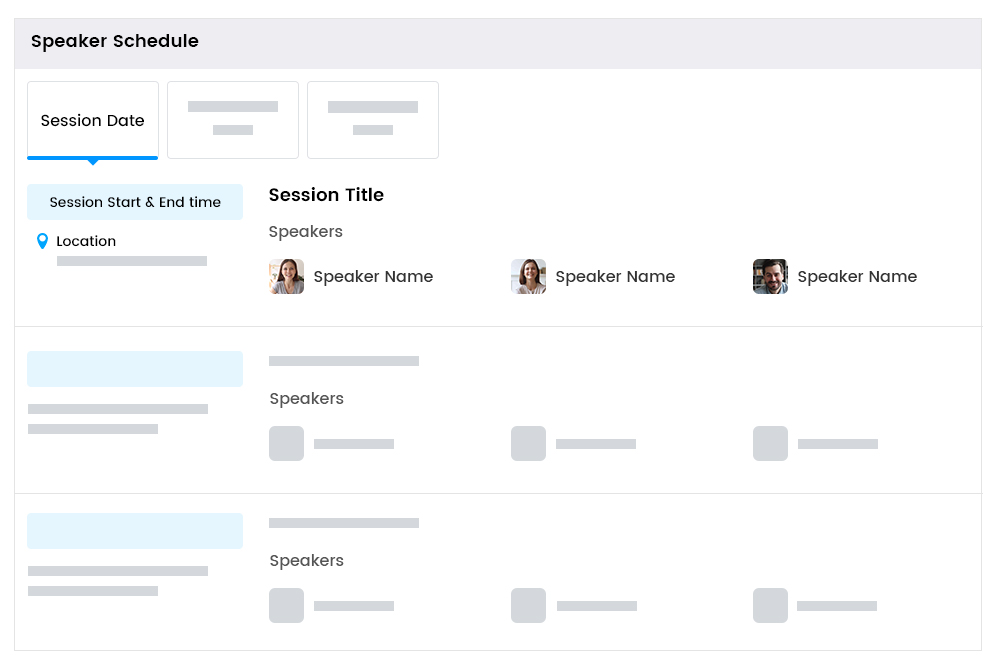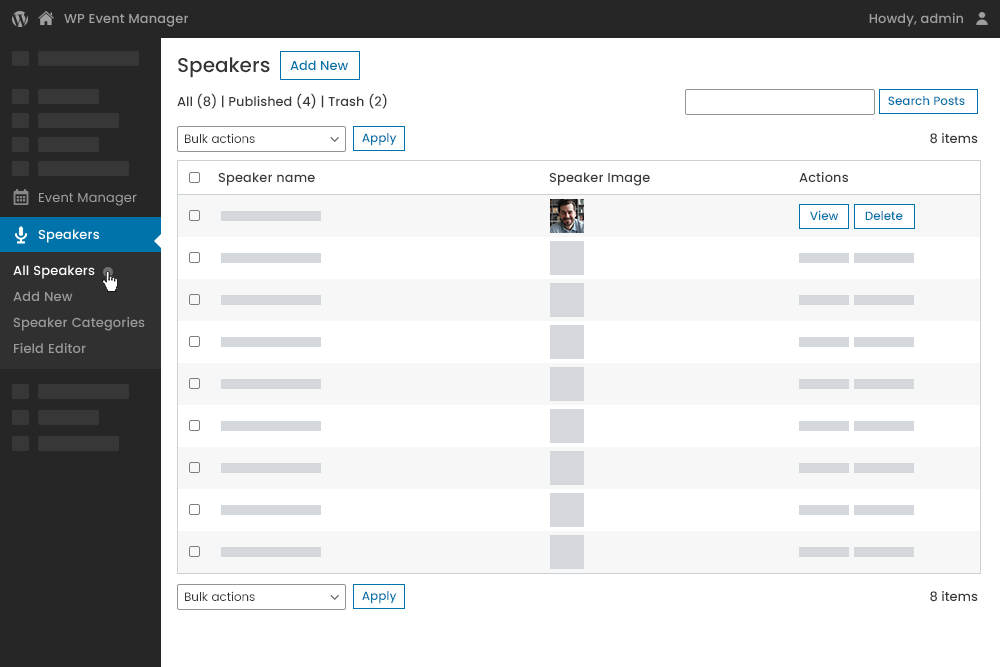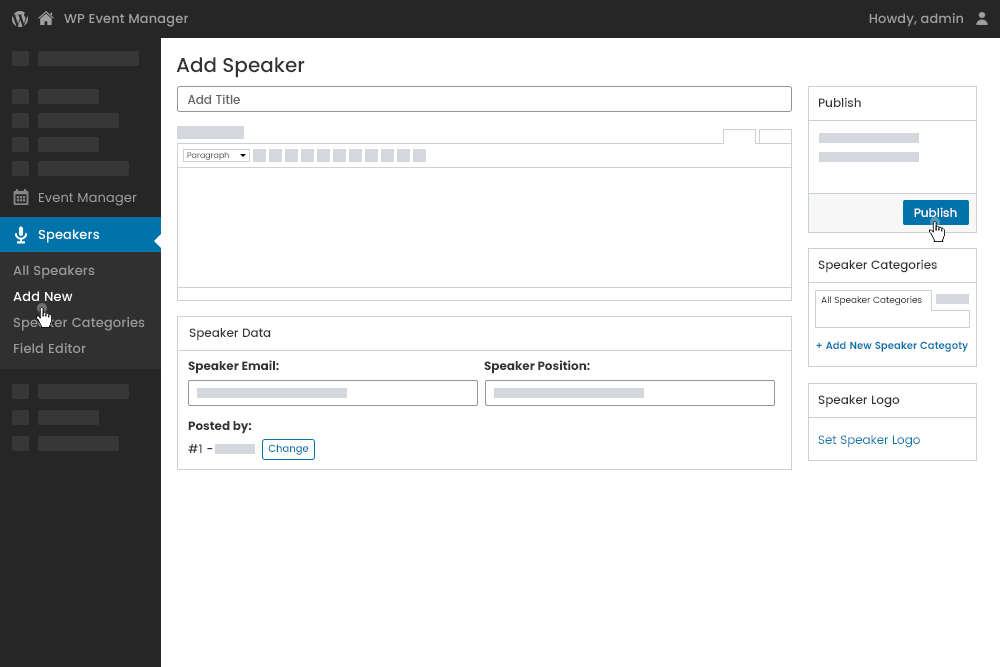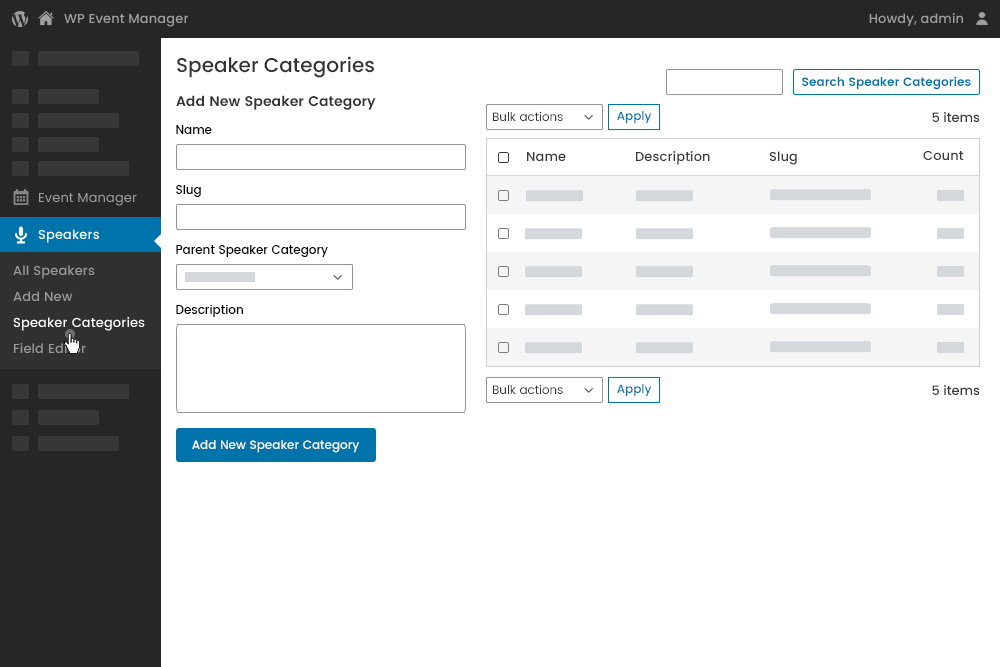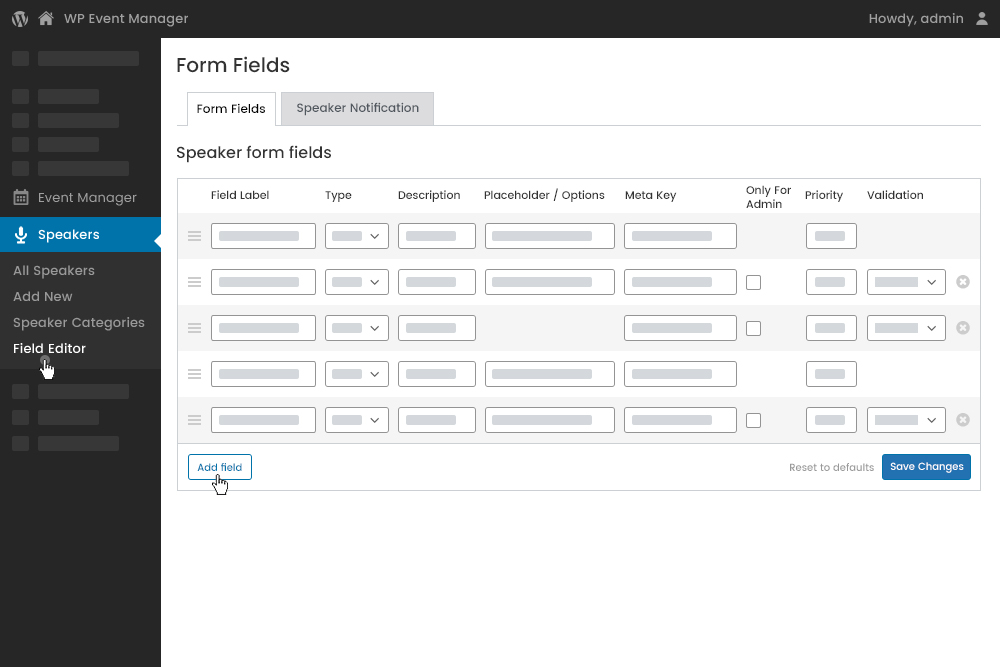Features You'll Love
Display speakers’ details and their schedule in each event session.
Multiple Sessions
Split your full day event into multiple sessions.
Hybrid Sessions
Present a combination of live and pre-recorded content.
Smooth RTMP Streaming
Seamlessly transfer high quality audio, video and data.
Know The Speakers
Strengthen your event calendar with Speaker and Schedule.
Speakers Corner
Add Session
Display Speaker Schedule
Schedule Dashboard
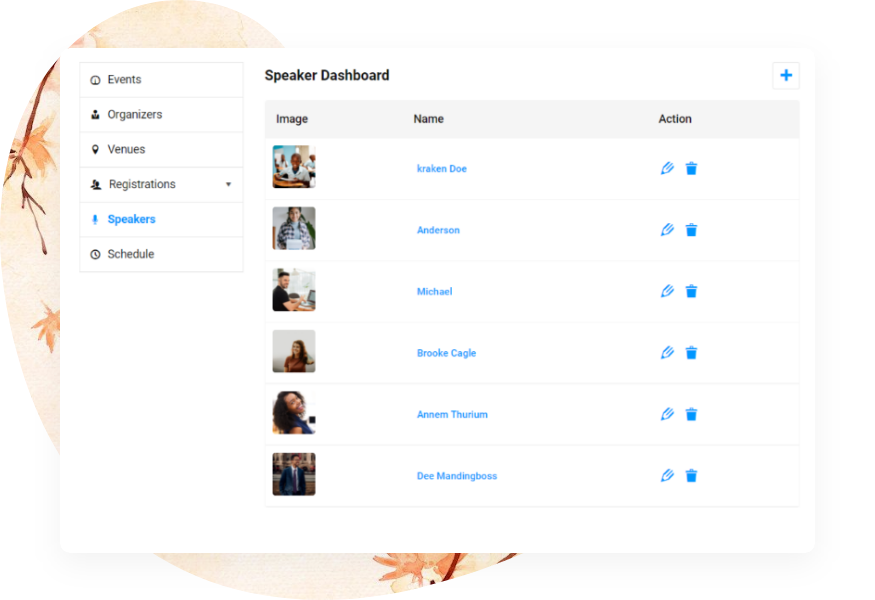
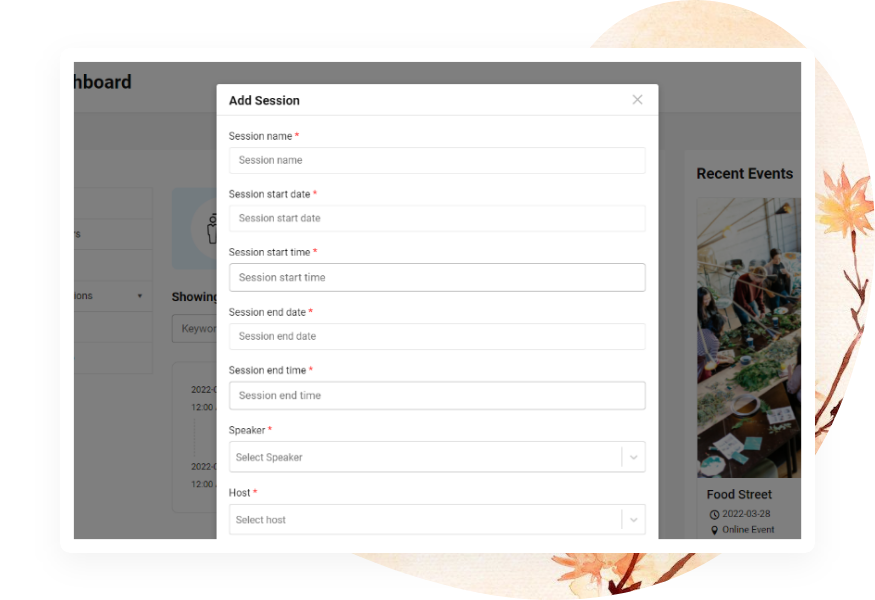
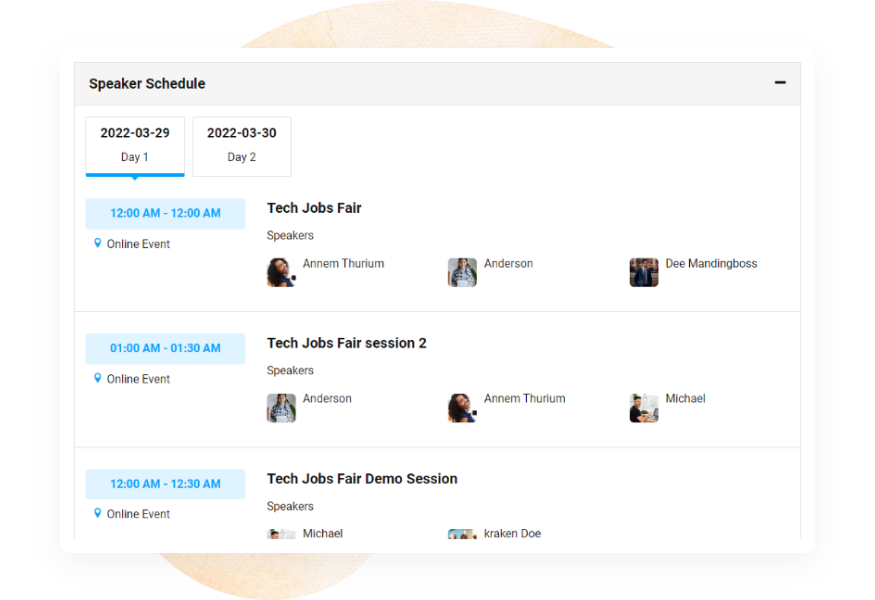
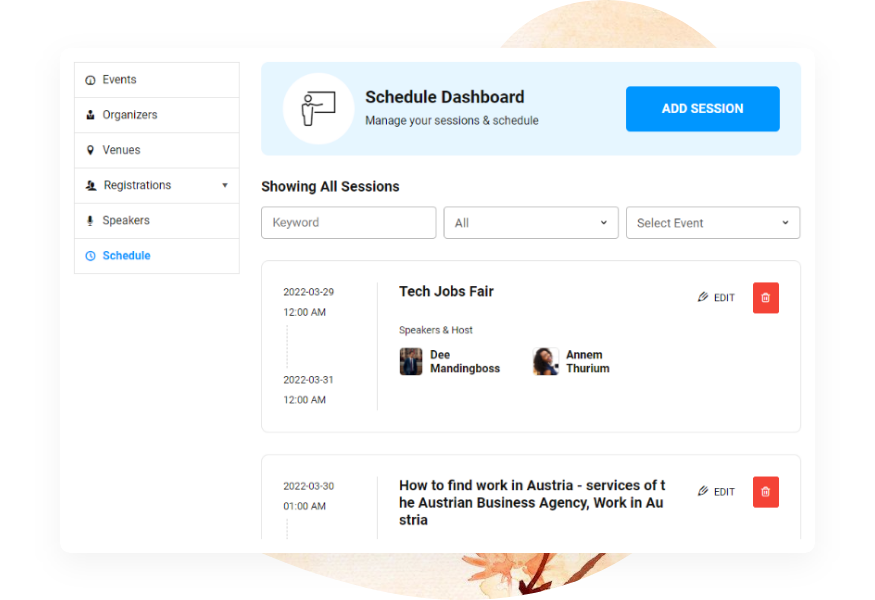
Empowering Every Event
Make your events stand out with us.
Speaker and Schedule Features
Making Events more interactive and engaging for both your attendees and speakers .
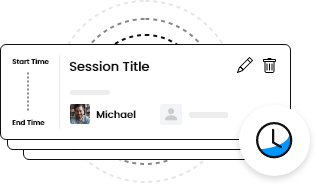
Easily add new speakers to your event sessions along with their profiles.

Make changes in the speakers’ profiles based on your requirements using field editor.
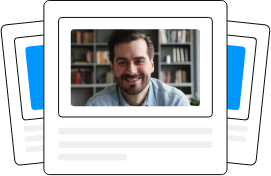
Users can effortlessly find detailed information about speakers in the speakers’ dashboard.
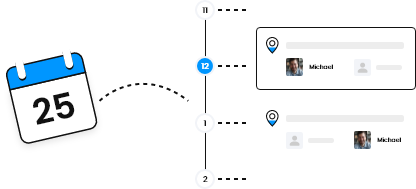
Present your event agenda to your audience by displaying the details of your event sessions, date, schedule and speakers.
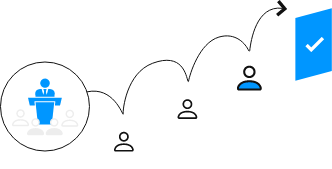
Initiate clear communication with your target audience by letting them know about your speakers and their session timing.
Interface
How Do Licence Keys Work?
After purchasing a plugin you’ll receive a key via email (or you can visit your account page). This key can be activated from your WordPress dashboard’s plugin page. It can also be deactivated and reactivated on other sites when required.
Will I Receive Updates For Purchased Plugins?
Yes, an automatic updater is included inside each plugin/add-on. This requires your licence key to function and you’ll receive updates for as long as your licence key is valid.
Do You Offer Support For Purchased Plugins If I Need Help?
Yep. If you have a valid licence you’ll be able to use our support systems for help.
Do I Need To Renew My License?
If you want to continue support and update then you need to renew license.Licenses are valid for one year from the date of purchase. When your license expires you’ll be able to renew your key via your account page.
Am I Allowed To Use The Add-ons On Many Sites?
After purchasing a plugin you’ll receive a key via email (or you can visit your account page). This key can be activated from your WordPress dashboard’s plugin page. It can also be deactivated and reactivated on other sites when required.