- « Previous blog
-
WP Event Manager
-
June 4, 2020
-
August 7, 2020
-
245
-
0
- Next blog »
In theory, a targeted website such as one that hosts events listings shouldn’t be that complex of an ordeal. An Online Events listing site – including the date, time, venue, description, and ticket details of events; there’s not much to it. It would be simple to implement, right? However, to succeed at anything, a well-thought-out plan is a necessary part of the mix. If you approach starting an online event listing site in a systematic way, employing the heavily researched steps elaborated in this article, then you will be sure to have a better grip at creating and maintaining the site. In fact, taking advantage of the simplicity of the structure of the end-product, you would want to invest the time you have in planning it.
The following steps in starting an online events listing site are beginner-friendly and ensure success. Let’s look at how to create an event listing site in 45 minutes.
Step-1. Decide the Niche or Domain
The first thing that is required of the planning or ideating phase of any business is deciding its target audience. This often also includes deciding the business’ niche. If you have come this far, you have already decided that you want to create an events listing site. Whom should you market it to? Is there a specific genre of events that you want to target, such as VIP events, music events, culinary events, etc? These are questions that need to be answered.
The question that remains is how to approach deciding the niche of your site. A couple of things to look at when deciding the kinds of events you can specialize in are demand and interest. Probably the determining factor to narrow down niches is demand. Perform a market analysis to see which kinds of events are high in demand in your area and also provide the most profit. If you have ended up with more than one niches after this filtering, then arrive at a conclusive decision about which niche to pursue by factoring in your interests and passion.
Step-2. Acquire a Domain and Hosting
The domain name of your website is crucial for a number of reasons. Portraying a reputable and memorable brand name, coming up in Google searches, and not emptying your pockets are all qualities of a good domain name and factor in your decision. The top domain registrars are GoDaddy, which holds almost 60 million domain registrations, Tucows, NameCheap, HiChina, and Network Solutions. Among popular domain registrars are also Google Domains, currently in its beta version, Cloudflare, and Hover. Each of these registrars offers useful services and supports hundreds of TLDs so that you can choose the exact domain you want.
After a thorough price and pros comparison of domain registrars and getting a domain name, you need to get hosting. In order to make your events listing site viewable on the Internet, you’ll require a reliable web host. It’s very important to review web hosting options before you decide to purchase a package because not all web hosting services provide the quality they claim. Kinsta is a managed WordPress hosting provider that has received an outburst of positive reviews from purchasers. It not only provides hosting but also manages the website and does all this in an environment that’s particularly suited to WordPress sites. It’s also fast and ensures security and backup.
Step-3. Choose a WordPress Theme
If you’re creating a WordPress website, having the ability to choose a website theme is both a blessing and a responsibility. The first thing you should do is make a list of features that you want on your website; such as an events listing and a method of online payment. Then, you must set aside a budget for the theme in case you need to buy a premium one. You should also have a color scheme in mind and remember the importance of having a responsive website. With all these points in mind, you can head towards browsing WordPress themes in an effort to narrow down to the perfect theme for your events listing site.
The official WordPress content management system isn’t the only place where you’ll find WordPress themes. In fact, you might find a wider array of themes on external websites that list and categorize WordPress themes in thousands. One such catalog of WordPress themes is Themeforest. It even has a “Directory & Listings” category in which you are most likely to find a template that closely fulfills the requirements of an events listing site. JupiterX is another comprehensive directory of WordPress themes that also offers the freedom to customize themes and build them around your own specifications.
Step-4. Install WP Event Management Plugin
WP Event Manager is the perfect plugin for your events listing WordPress website. It has all the qualities of an event manager that make managing your website a piece of cake. WP Event Manager is designed to be user-friendly with an easy to understand design and user navigation system. It is also developer-friendly as it has shortcodes that help fill in functionality on the website. Additionally, WP Event Manager is capable of creating a fully responsive website.
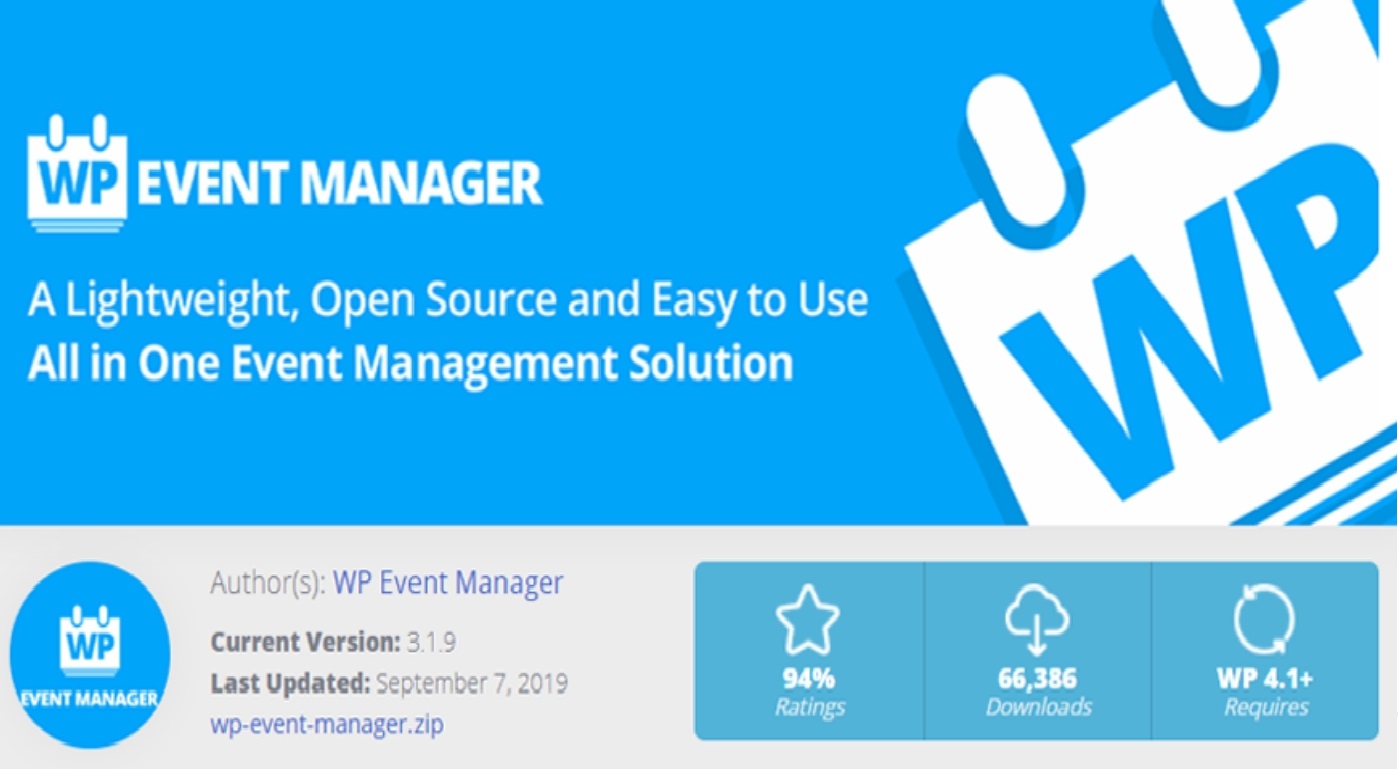
If any plugin needs to be installed to help build an events listing site, this is it. WP Event Manager is specifically designed to perfect events listing sites. This is supported by features such as full liberty to drop an event anywhere on the layout, the ability to add event location, and top quality search and filtering capability.
Step-5. Monetize Your Online Events Listing Site
Once you have a fully responsive, fully functional events listing website, you can start to earn with it. There are many ways to do this, the most obvious of which is to sell tickets and events merchandise on an e-commerce store on your website. WP Event Manager gives a great kick-start on building an online payment solution for your events listing site, particularly to purchase tickets.
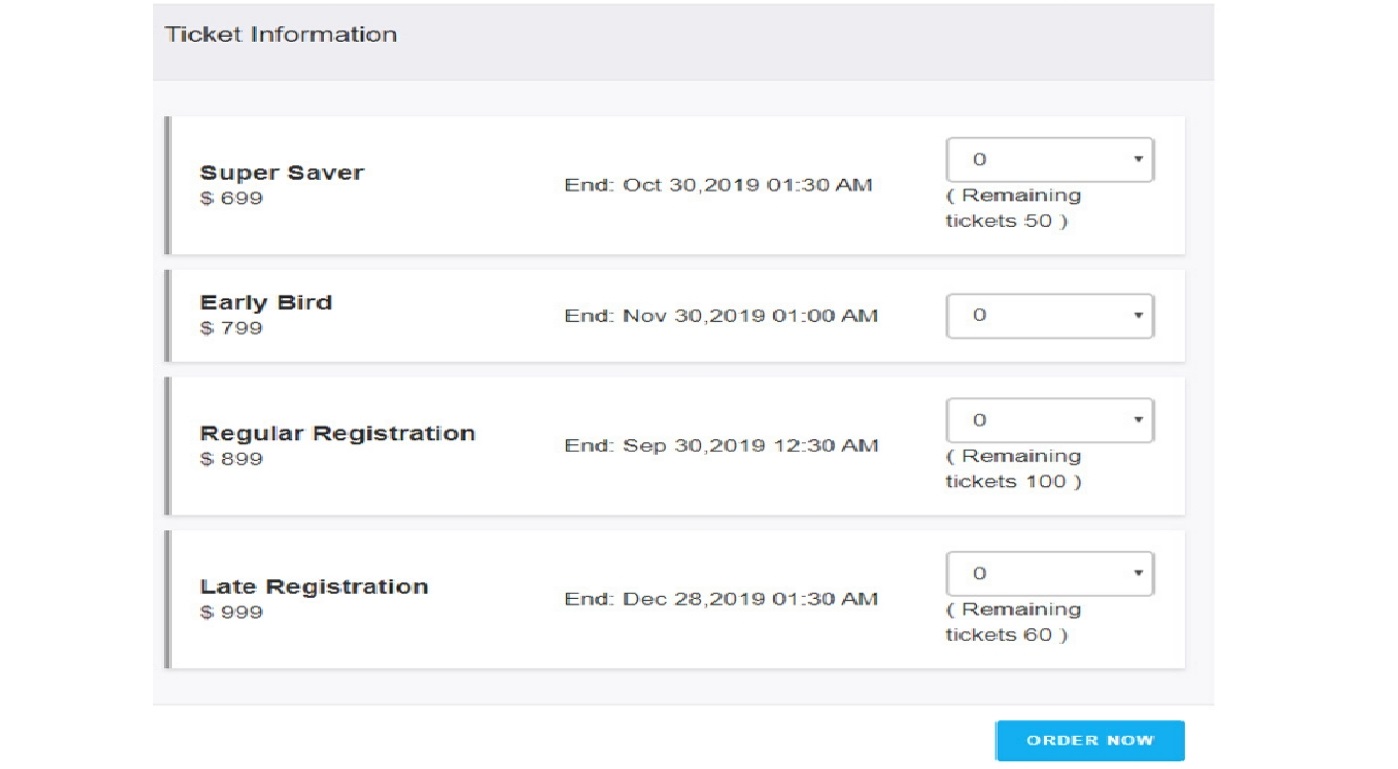
If you have created a WordPress events website, you are eligible to use the Woocommerce Paid Listings plugin to monetize your website. Using WooCommerce and the Paid Listings plugin, you can add and edit multiple event listings to your website, create and manage event packages, sell event packages, highlight certain listings, and purchase packages.
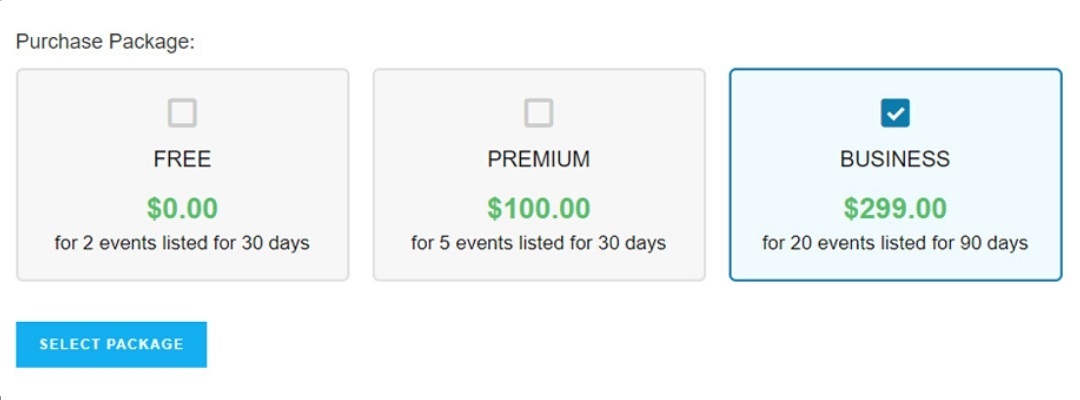
Another method of monetizing your website is via selling ad spaces. Planning the pricing scheme of the ad spaces on your website and the content of the ads is completely up to you. You can choose where ads get displayed on your site and how much to charge for them based on where they are placed. You can also use advertisement networks like Google AdSense to get insights into your website traffic and to display better-targeted ads.

To retain good traffic on your Online Events listing site, you need to give importance to its maintenance. Analytical tools like Google AdSense provide a detailed analysis of websites and give insights regarding traffic that give direction to strategies and focal-points. Market your events listing site well and research on techniques specifically for your niche in order to promote growth.

