- « Previous blog
-
WP Event Manager
-
June 4, 2020
-
August 7, 2020
-
330
-
0
- Next blog »
Introduction
When it comes to designing a business website, WordPress is the first thing that emanates to one’s mind. With a platform successfully powering 33% of internet sites globally, WordPress continues to expand with its exhilarating features and solutions that make online business ease. Initially, WordPress was created as a blogging site but it later grew to become a medium for developing, designing and hosting websites. The best part about WordPress is that you can effortlessly build and run a website with no prior knowledge of web development. If you are seeking help on
How to Create event registration website on WordPress, read on below:
Step- 1. Select a WordPress Hosting provider – Kinsta
Acquiring a hosting service makes it possible to host your website and its content on the web. A good hosting provider will not only take that burden off from you but also ensure that the site is up and running 24/7. Therefore, the first step to getting started is selecting a reliable, fast, and affordable WordPress hosting provider.
WordPress offers a separate hosting provider facility for sites developed and managed under its platform. With pioneering technology and unmatched speed, these hosting providers ensure a business experience like never before. One such provider is Kinsta.
Founded in 2013, Kinsta has now fully established itself in the world of WordPress hosting. Apart from the high hosting speed, their remarkable performance and well-organized customer support makes them a top choice for users. Kinsta is one of the best inexpensive hosting providers and some of its features are listed below:
-
Performance
When you host a site on the internet, you’re basically sharing it on a server with a million other websites, which either different or the same, all fight over the same resource. To stand you out among others, Kinsta offers a top-notch architecture. The package provides scaling, de-scaling, cloud backups with over 20 data center locations and LXD container technology to accelerate your sites’ performance.
-
Customer Support
Kinsta has a support team available 24/7 at all times. They are not just there to help you fix site breakdowns, but also ensure speed, performance fixes, and other technical constraints. Their engineers and support staff are cooperative, skilled and have tons of experience in web hosting!
-
Automated Backups
Kinsta provides an automated backup mechanism that by default backs up all your site’s data once per day. The system is so powerful that it can manage up to 14 backups at once! You can also manually backup whenever you want or restore any changes to its previous state too.
-
Staging Environment on just a Click
Kinsta’s one-click staging environment allows you to instantly build a site, test plugins, add pages, and add updates. The staging feature displays the entire phenomenon of a live site before its hosted.
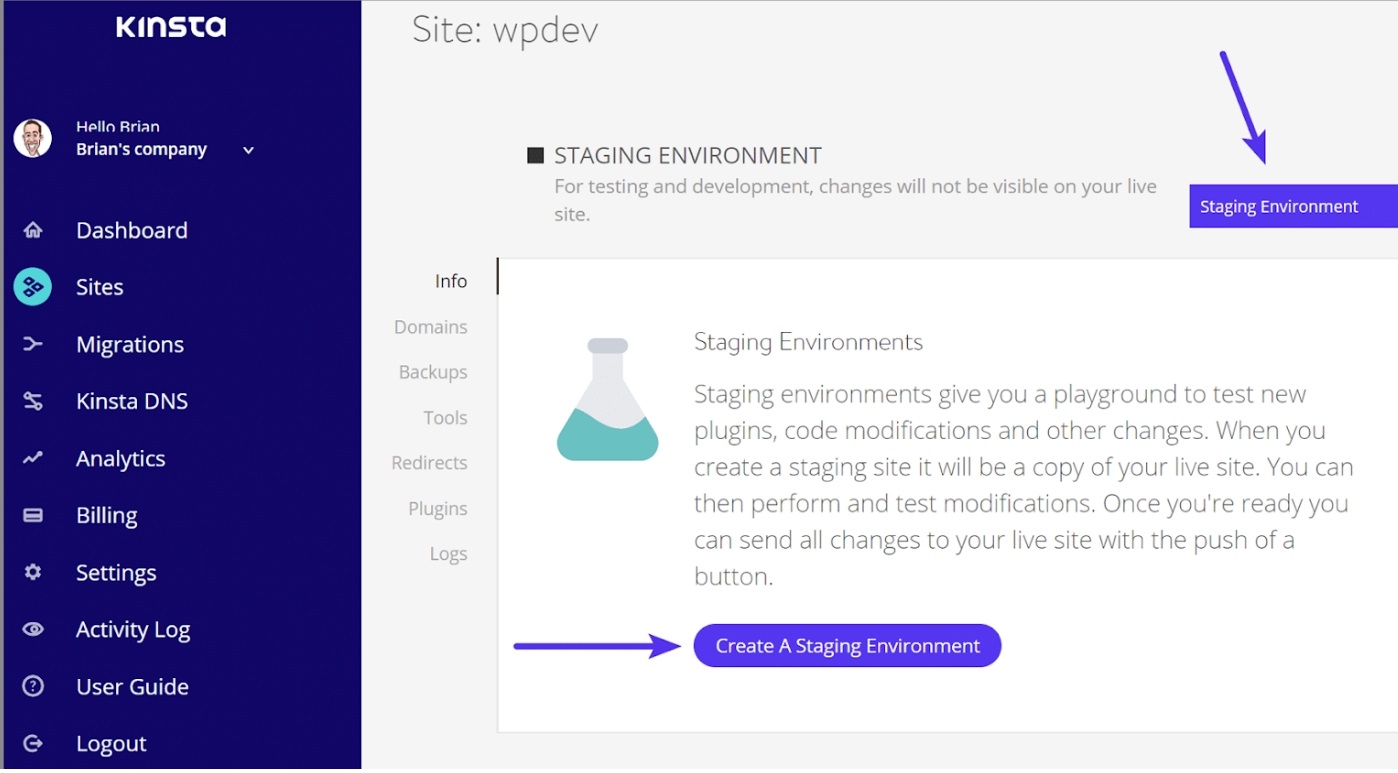
Step-2. Install WordPress at your Host
Installing WordPress at your hosting server manually requires a few quick steps. Find them out below:
1. Download the WordPress Package
To install the WordPress CMS, download the WordPress package from their official website. (https://wordpress.org/download/)
2. Upload the Package to your Hosting Server
To upload the package you can use three ways:
- FTP – File Transfer Protocol
- File Manager
- SSH – Secure Socket Shell
3. Create the MySQL Database
For your website, it is necessary to have a database to store all the information. It will act as a storage area for all the content generated when a user will visit your site.
- Log in to your cPanel of the hosting server
- Under Database Selection, click on MySQL Database Wizard
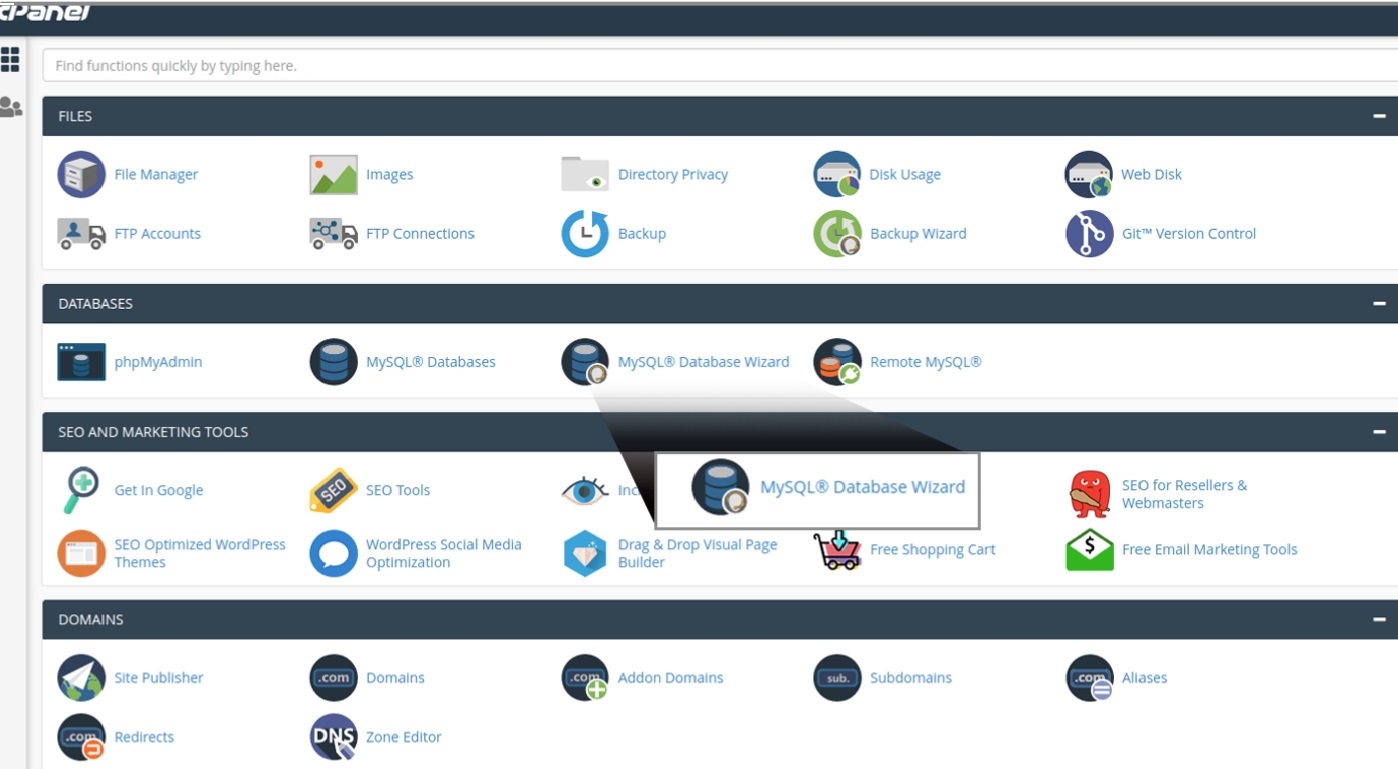
- Create a Database and enter its name.
- Next, create database users and add a username and password. Press Create User
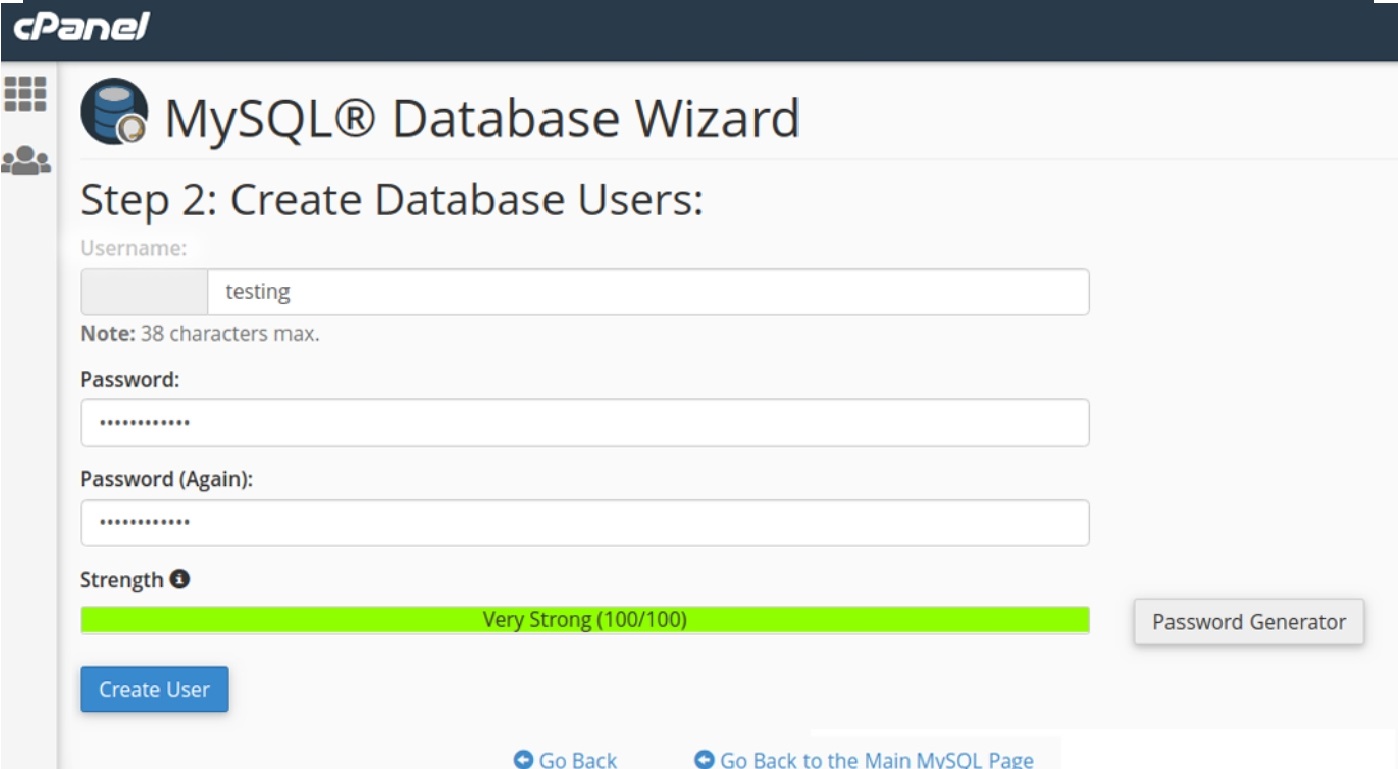
- Add the created user to the database. Then, you’ll see privileges option. Select the options according to your requirements.
4. Fill all the details in your WordPress
As you start WordPress on your browser, it will ask for the necessary details to connect up to the database. Enter all the details, choose a strong password, choose the database host and submit everything in the end. This will connect the database to your WordPress account.
5. Run the WordPress Installer
Lastly, execute the installation scripts. You can find them from the URLs below:
http://yourdomain.com/wp-admin/install.php
http://yourdomain.com/blog/wp-admin/install.php
Here, replace ‘yourdomain.com’ in the above links by your actual domain link. After this process, you will proceed to the installer.
Step-3. Choose a Theme
A theme determines the entire look and feel of your website. This comprises of things like the color scheme, layout, and the styles you pick. Overall, it is a direct representation of your product and your business type.
For WordPress users, there are a number of themes to pick from. Some are free of cost, while others come at a price. Some require customization whereas others do not. It is very important to pick an event management website template relevant to your brand so you can have a positive impact on users.
To make your life easier, we selected two significant resources from where you can download themes – ThemeForest and Jupiter X. The two sites offer abundant themes and templates for various platforms suiting different business needs. Let’s compare the two below:
I. ThemeForest
This site includes a massive resource of themes and templates for not just WordPress but also Joomla, Woo Commerce, Shopify, and other platforms. Besides testing the themes, you can also save your favorite ones for later or even share it with your counterparts.
ThemeForest is associated with Envato Market, a creative umbrella with over 30K designers creating themes and digital projects almost every day! You can also get to know the designers behind each theme by engaging with the global community at Envato. Lastly, you can also take help from experts or through free web design tutorials at Envato’s education hub.
II. JupiterX – RECOMMENDED!
If you’re looking to add a touch of class to your themes, JupiterX should be your go-to! With over 90K+ customers, hundreds of pre-built templates, and top-class themes relating to every business genre, this site is a hub of all your needs. From entrepreneurs, artists and small-business owners to web designers and bloggers, Jupiter’s WordPress themes cater thousands of users to build state-of-the-art websites.
We believe JupiterX is better than other theme for a number of reasons, which are:
- Frequent Updates: Not just the themes, Jupiter constantly strives on improving its performance by ensuring your site runs smoothly and faster than before.
- More than just Responsive: Jupiter’s themes are coded in a way to adapt to every screen resolution for multiple ranges of devices. They are not just responsive but also fit each page with all their style elements.
- High-Resolution Themes: Since every new business website is designed with respect to smart devices nowadays, Jupiter themes ensure that they are of high resolution, scalable and professional to give your site an extra edge.
- Other features: Besides the above factors, Jupiter offers online support, customizability, high-end functional features, advanced updates and user-friendly service to boost your website and business!
Step-4. Install WP Event Management Plugin
Plugins are a great feature to improve your site’s functionality. WordPress on that matter, lets you add plugins that are free and comprise of powerful features to make your site look more appealing.
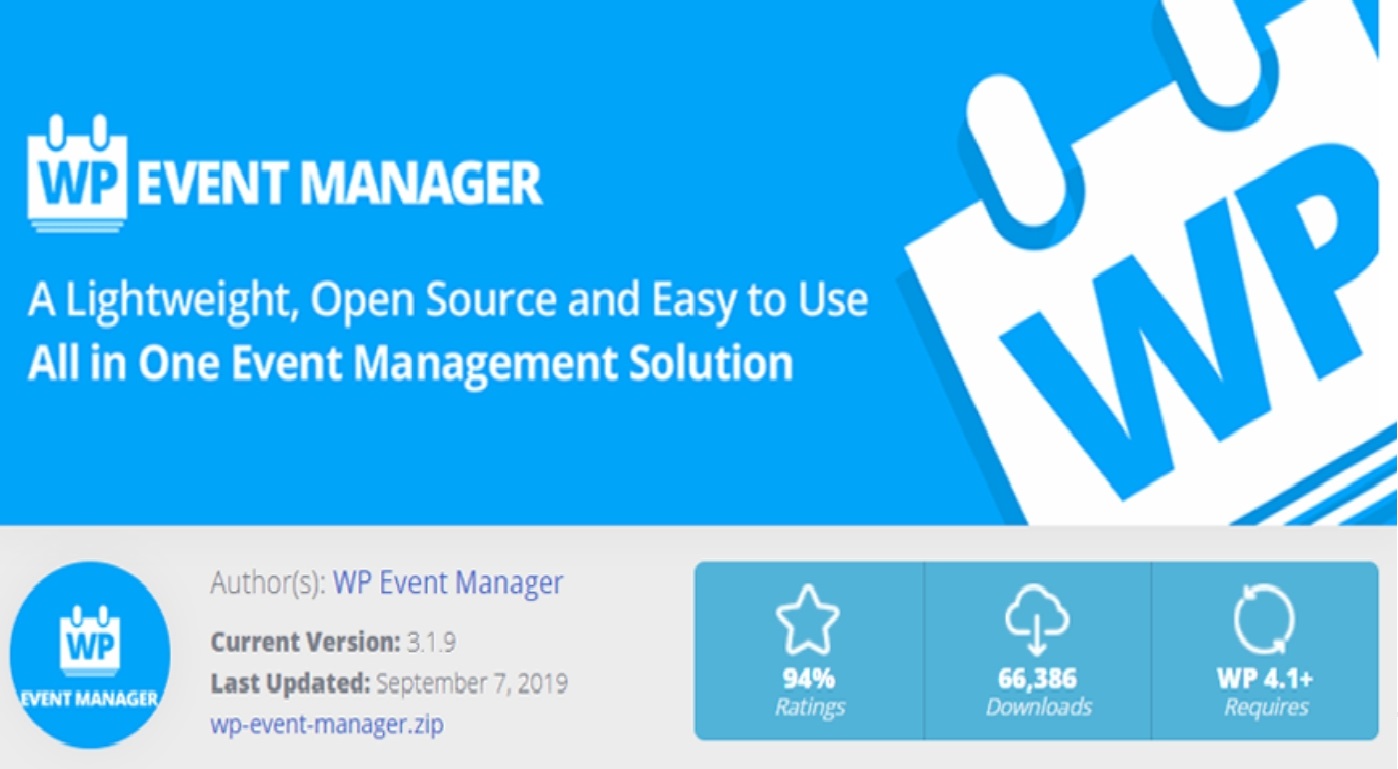
For an event registration website, you’ll need an event management plugin that’ll enrich your code so you can add features for planning, organizing and executing different types of events relating to your business. A good plugin will help understand the purpose of the event and then work its way with the website.
This plugin out of all the event manager plugins falls on top of our list due to its vast features, scalability options and lightweight properties. It is not only compatible with other devices but also provides cross-browser support, Search Engine Optimization and open source libraries. What makes it better than other event managing plugins? Find out below:
– You can organize your events under various categories
– WP Event Manager allows a number of add-ons such as ticket selling, registering, calendar, attendee info, alerts and Google Maps
– Let’s you manage an event from both frontend and backend
– Allows you to generate an event listing in just 30 minutes!
– It is free except for the add-ons, which come at a price
– It is a standard plugin for any kind of event listing that you will create on your website
– With a single add-on, Event Manager allows you to edit events in a more creative way
– Quick, very easy to install
– Sleek and user-friendly interface
– Uses multifunctional tools to list out events
– It includes search features and Ajax based filtering for finding out any records
– Customizability
– Unlike others, the free version offers vast features too
– Customer Support at all times.
Bonus Step: Create Important Pages
A good website doesn’t include just a homepage. In order to increase your site conversations, you need visitors to stick longer on your website giving you a higher advantage. For that purpose, create important pages, which should be attractive and provide relevant information regarding your business.
- About Us Page: The first page describing your business and its brief history. You can also add your business’s mission and vision.
- Contact Us Page: A page providing your contact information, address, and email.
- Products/Services: Here you should state all the information regarding your products and services. Be descriptive; add images and videos to make it more appealing and convincing to the users.
- FAQ Page: This page is great to list out answers for all the frequently asked questions of your users. Make sure you are precise and answer everything the people have asked for.
- Testimonials: This page will help build new clients and people visiting your site after reading all the positive reviews and work your business has done in the past!
The Takeaway
Your business website casts the first impression on your customers. If that isn’t good enough, you might be on the verge of losing potential clients. Therefore, it is imperative to create an event registration website that stuns the viewers. Since the evolution of WordPress, many businesses have soared to new heights. Some great examples we see today are CBN, ESPN, White House, and EA who are all powered and managed by WordPress.
In order to Create event registration website on WordPress successfully, we recommend starting with a reliable hosting provider like Kinsta, and later creatively building your site through the top-notch themes at JupiterX. Next, add the WP Event Manager Plugin to help boost your event registering process and add events categorically. Lastly, enhance your content by adding significant pages to give your website a professional touch.

