- « Previous blog
-
WP Event Manager
-
June 3, 2020
-
October 2, 2020
-
241
-
0
- Next blog »
When it comes to event marketing, the effectiveness of using tools that assist you to Display events online has no match! Let’s learn more about our exclusive Beautiful Slider plugin, shall we?
Event Promotion and Marketing Strategy
For every event to become a successful one, there is always a vital role played by the marketing team. Marketing is an art to sell yourself or your product and gain the attention of the audience. For every single event, there exists a proper marketing and promotion strategy. This strategy defines the ways and channels through which and how the event should be promoted. Well, the topic under consideration is not how to enhance your marketing strategy.
However, we need to consider one thing that for a successful event there must be a proper and well-defined marketing strategy. Then, what should be there for a successful marketing plan? Yes, for that you do have strong content that can help you display event online to the audience. Always remember, content is the king.
Content is The King
Now, we have seen the importance of the content, we should know how many types of content are there which can be needed or utilized during the promotion of an event online. The content can be textual data or a graphical one. Usually, the best approach is to use a combination of text and graphics. In this modern and busy world, no one has time and interest to read the text data that contains long stories or a lot of information. Even the point is, if someone reads the lengthy text of advertisement there is a bright chance the reader misses some of the information. The picture speaks louder than words so the major focus that should be paid is on the graphics with a little mixture of the text.
Graphics as a Medium of Seeking Attention
Managing graphics is not an easy task. It requires a team of professionals who are well aware of the modern tools that aid in creating the graphics. Moreover, the ability to come up with something creative is the important requirement of such professionals too. Creativity is something that is born talent. So the point we need to make clear is that graphics can define how much attention you will get through your promotions.
Best graphics mean the best response which leads to getting more attention from the audience. You want to know how well you can manage the graphics during your event promotions. Keep reading as we have something thrilling and exciting coming for you.
How to Display Your Events Online Into a Beautiful Slider
Well, here comes what we actually want our readers to know. If you have an event management website then probably you are using WordPress as a framework. it’s handy, useful, and easy to operate. You are not a WordPress user? Still, you can read out the content maybe you come to WordPress after reading how easy it is to manage events on your website. So, the best plugin that is currently available for the management of the online event is WP Event Manager Plugin by WP Event Manager. Along with many useful features that are available with the WP event manager plugin, the one which is among the most important features is its unique ways provided to the admin to display the events information into a beautiful slider.
Display Events Online With WP Event Manager’s Beautiful Sliders
WordPress Event Manager Plugin enables you to make an assortment of content for your online events. To make the event look increasingly alluring to visitors, it is recommended to utilize beautiful sliders or carousels. WP Event Manager’s Beautiful Sliders accompany the excellent quality assortment of sliders that you can pick as per your needs. It is the only plugin add-on with such huge numbers of sliders templates prepared for various necessities and requirements. Pick a Beautiful slider as indicated by your plan needs and prerequisites.

Premium sliders accompany numerous additional features.
-
Live Support
The WP Event Manager’s Beautiful Slider support group is focused on all clients of slider add-ons. In any case, you are not getting a response through forums, etc. don’t hesitate for a second to visit our official site and get needed help utilizing Live Chat or by sending a ticket.
-
Create a Responsive WordPress Beautiful Slider
When you make another slide, you can review the whole slider on the design page. Enables you to alter the typography, transition speed, impact, foundation shading, width and height of the slider, and so forth before inserting the slider. You can straightforwardly review a slider of sections and control the display of slides in a slider.
-
Reorder Simplified
You can change or reorder the slides simply through drag and drop. Simply with the help of a mouse within no time you can perform the adjustments. The slider adapts the changes very quickly and efficiently.
-
Randomize Slides
If you want to show the slides in a random order, there is a choice to do as such because WP Event Manager slider add-on comes up with the programmed sliders. Once adjusted, the slider will keep on consequently change the request for the slides.
-
Limit the Number of Messages
You can decide to confine the number of slides in the slider. For instance, in the event that you just need to show 5 as of recent images inside the slider, there is an alternative to do as such. It likewise helps while making a picture slider utilizing pictures from the media library and like to show just the 4 as of recently added pictures inside the slider, this feature is valuable. The limitation of the number of slides additionally helps in the presentation of the content of an event.
-
Self-Expired Slides
The Slider remembers an alternative to consequently terminate a slide for a specific date. It enables you to mark the calendar for the added slides and once the date shows up, that specific slide will show up in the slider. A helpful choice for promotions or offers.
-
Text Content Control
It enables you to limit the number of characters or words in the content area that ought to show up. All things considered, there is additionally an alternative to remove the “read more” message also.
-
Export and Import
One can trade the total Slider setup and import the configurations into another installation. This can be done simply through a CSV file that contains all the configuration details of the plugin and its add-ons. Importing that CSV file into a new installation will help to maintain the previous configurations.
Shortcode and Template Tag
WP Event Manager’s Beautiful Slider also comes with a template tag and shortcode. These methods allow you to place the Slider anywhere on your WordPress site to let you Display events online. Use these methods to embed the slider and put it into operation in just a few minutes of installation.
You can operate with the shortcode [events_slider featured=1 limit=5 orderby=”rand”] to show the Beautiful slider wherever you want.
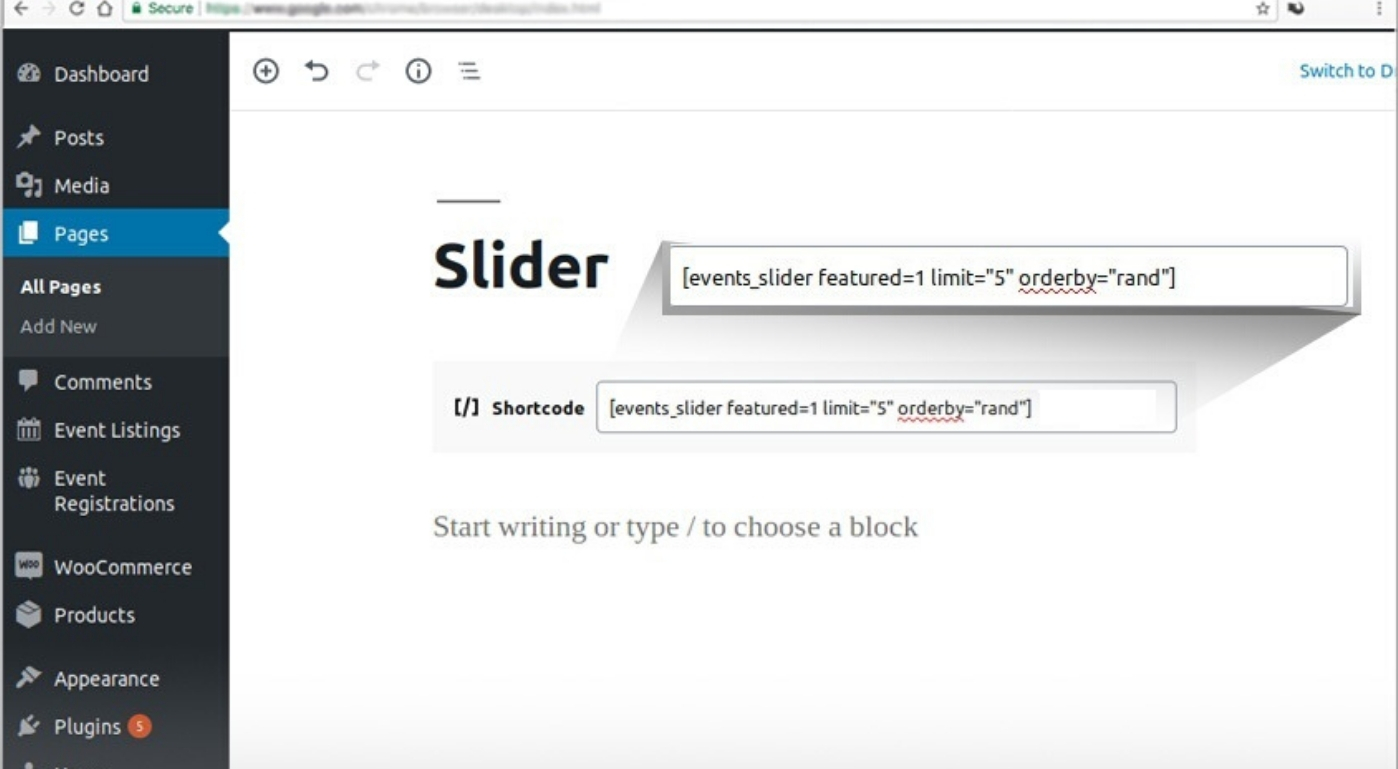
Get Slider using Page Template:
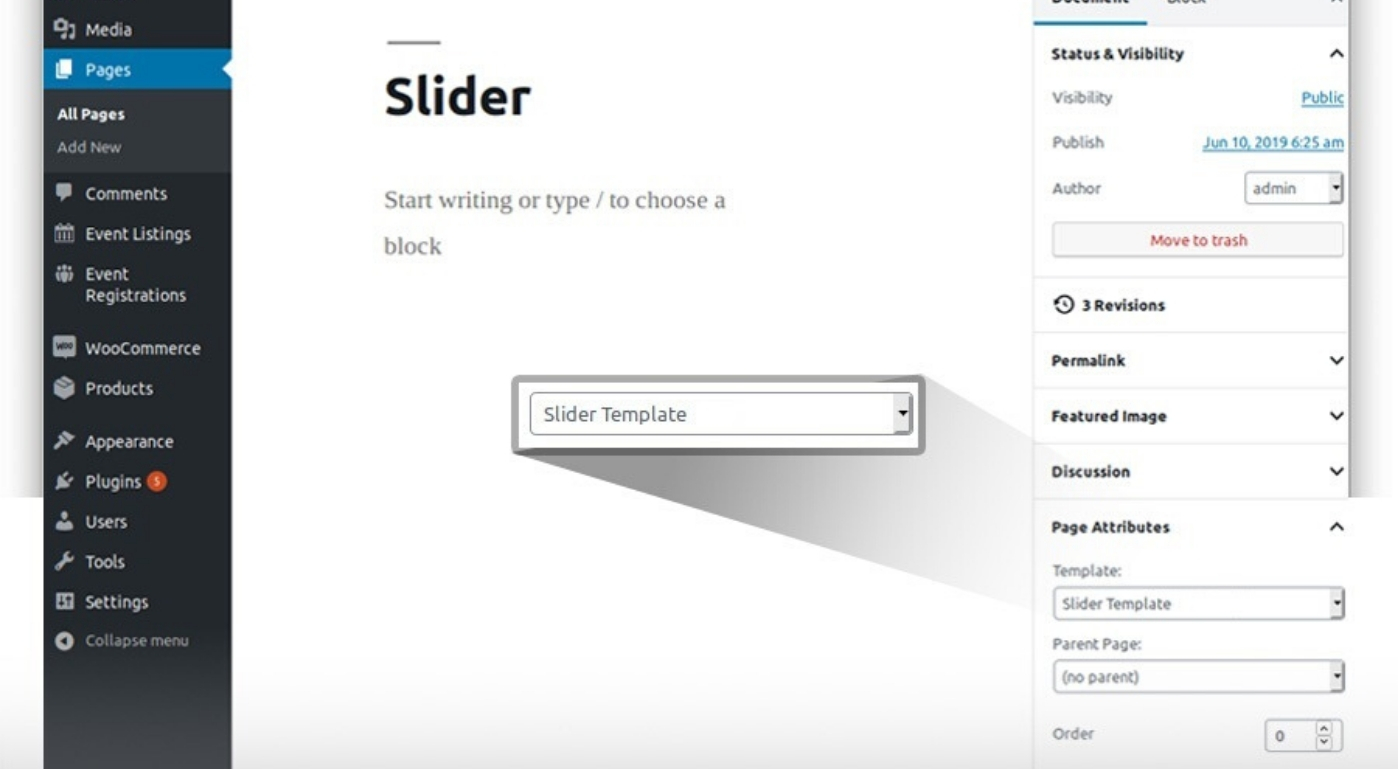
The slider is also compatible with popular page creators such as Visual Composer, Beaver Builder, etc.
Responsive View Of Beautiful Slider
Yes, the slider you see here is totally responsive! When your visitors are viewing the website on any of the different devices(tablet, mobile, iPad, etc.), the slider promises to render well without messing up the looks and format of your website.

Installation of Beautiful Sliders Add-on
- Purchase the Sliders plugin from here.
- Download the purchased plugin from your account (https://staging-wpeventmanager.temp312.kinsta.cloud/my-account/).
- After downloading the .zip file of the plugin, go to WP-admin >> Plugins >> Add New.
- Upload .zip file using the “Choose File” button and click on the “Install Now” button.
- You will get the Plugin install successfully page, click on the “Activate Plugin” link.
- At last, insert the license key and enjoy the plugin! 🙂

