- « Previous blog
-
Grow My Business
-
September 25, 2020
-
September 28, 2020
-
398
-
0
- Next blog »
Universities and higher education departments are not only dealing with the academic educational environment. To allow learners to be productive, efficient, and all-rounder, higher education systems offer a wide variety of curricular and extracurricular event calendar for students.
Where the problem lies about the calendar for Students?
In the case of various student events, the calendar design becomes so complicated and this issue has been reported by multiple web administrators on different forums.
As per the expert opinion, visitors tend to read the information that is presented uniquely and simply.
Therefore, the problem becomes a real issue related to the calendar for students when the education calendar has a lot of information to display & design becomes very congested.
Is there a way to solve the issue effectively?
The solution totally depends on the platform being used for the development of the website. If the website is developed using a framework other than WordPress, we recommend moving towards WordPress. Replicating a website to WordPress is an easy process that only takes a few minutes.
WordPress, is a widely used framework for web development, is offering a handful of features, including plugins that are developed to handle extra functionalities. WordPress education themes and related plugins are available at the WordPress store both free and paid to design event calendar for students.
When it comes to the management of events with WordPress, you can get a wide variety of event management plugins with the basic functionalities like:
- Event listing
- Event promotion
- Event categories
- Registration
- Email reminders
- Feedback collection
Among all of them, there come few plugins with an extra paid feature that is “Event Calendar,” mainly used for providing a concise view about the upcoming events and their description. Now the thing that really matters is how each plugin provides a unique and interactive way of displaying the event calendar for students.
The best WordPress plugin that surpasses the expectation?
Among available WordPress plugins for an events calendar, WordPress Event Manager Plugin is the best as evaluated based on features, customer trust, and feedback.
Let’s spend a few more minutes and keep reading to know why the WP Event Manager Plugin is highly recommended to develop a calendar for students.
WordPress Event Manager Plugin offers basic to advanced levels of functionalities for the frontend users as well as for the backend administrators. Considering the non-functional features, the plugin is lightweight, open-source, and scalable because of the number of add-ons. The basic and free version of the plugin provides:
- Event listing feature that allows the administrators as well as the users to list events on the website for the visitors.
- Search and filter features that allow visitors to easily navigate towards the desired event.
- Availability of the frontend forms that allow the users to submit, manage and organize the event listing from the frontend with a much easy access mechanism.
- Event widgets that allow the integration of useful information at any page interactively and quickly.
- Multilingual translation support allows users to cater to the language barrier that becomes a primary hurdle while dealing with the global audience.
- Easy event classification features that let the users view the events in categories creating more accessible options to search and reach the desired event.
There are many more to list here, and having such a variety of useful features is one of the primary reasons why the WP Event Manager Plugin is most suitable for developing a term calendar with WordPress education purposes.
How WP Event Manage’s Event Calendar Add-on best fits on a calendar for students?
Having an event calendar for student’s websites is indeed the most expedient way of displaying upcoming events and their short description on the website.
The event calendar add-on is a paid one that costs $39 for the personal use and $99 for the developer’s service, which allows modification as per the license.
The top features that distinguish the features of event calendar add-on from other available options in the market are:
- Easy integration of information to show the upcoming events.
- Single date events feature that allows displaying multiple events on the same date in an interactive way.
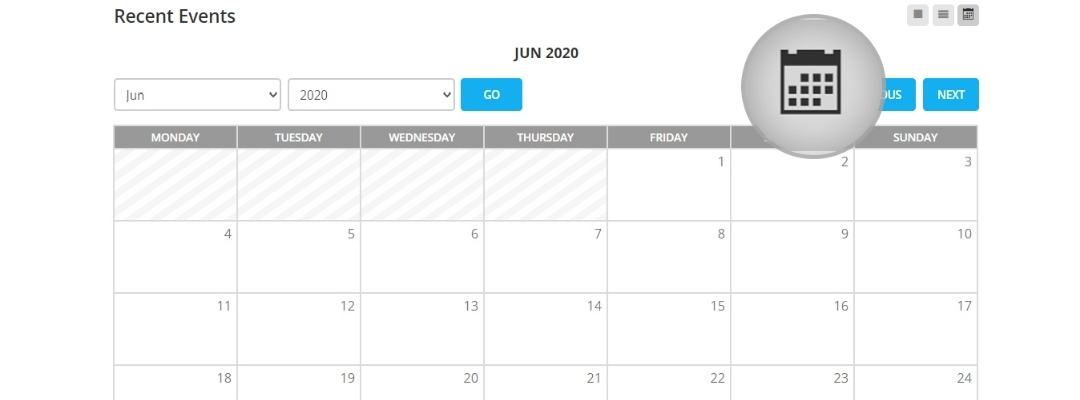
- The availability of an event calendar widget allows us to integrate it at any page, especially on the sidebars for maximum exposure to the audience.

- Quick view feature, which allows the users to hover the cursor on any date, and a little window will pop out, displaying the necessary information like location, timing, event name, and an HD image as a poster.
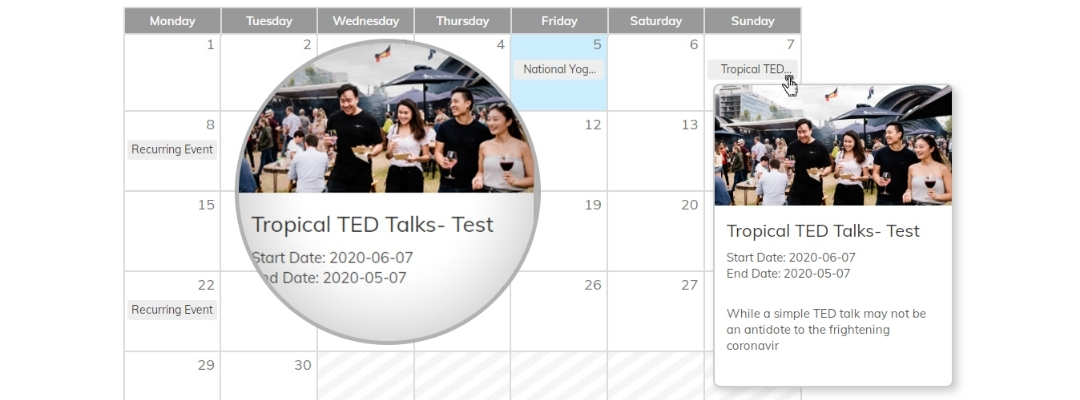
- Shortcode availability which eliminates the needs of extra coding knowledge. With the event calendar shortcode, the administrators can easily integrate the term calendar on any page of the WordPress education website.
Above are snaps which can give you a clearer image of the features that WP Event Manager Plugin brings to develop the calendar for students. When it comes to having a unique and interactive way to communicate with the visitors and allow them to get as much information as they want about the term calendar, WP Event Manager will always exceed the expectations.
Last Verdict
The event calendar is easy to use and understand to develop a calendar for students. However, the documentation that explains how to install and get started with the plugin is available on the official website, and you can access it directly here.
Now you have a brief introduction to WP Event Manager Plugin, and if you are curious to know more about how it gets the best fit for the term calendar, try it out to have a personal experience. On our official website, we have case studies about our customers, where they have mentioned how they met WP Event Manager’s Calendar and how it fulfills their needs to have a top-notch event management system.

