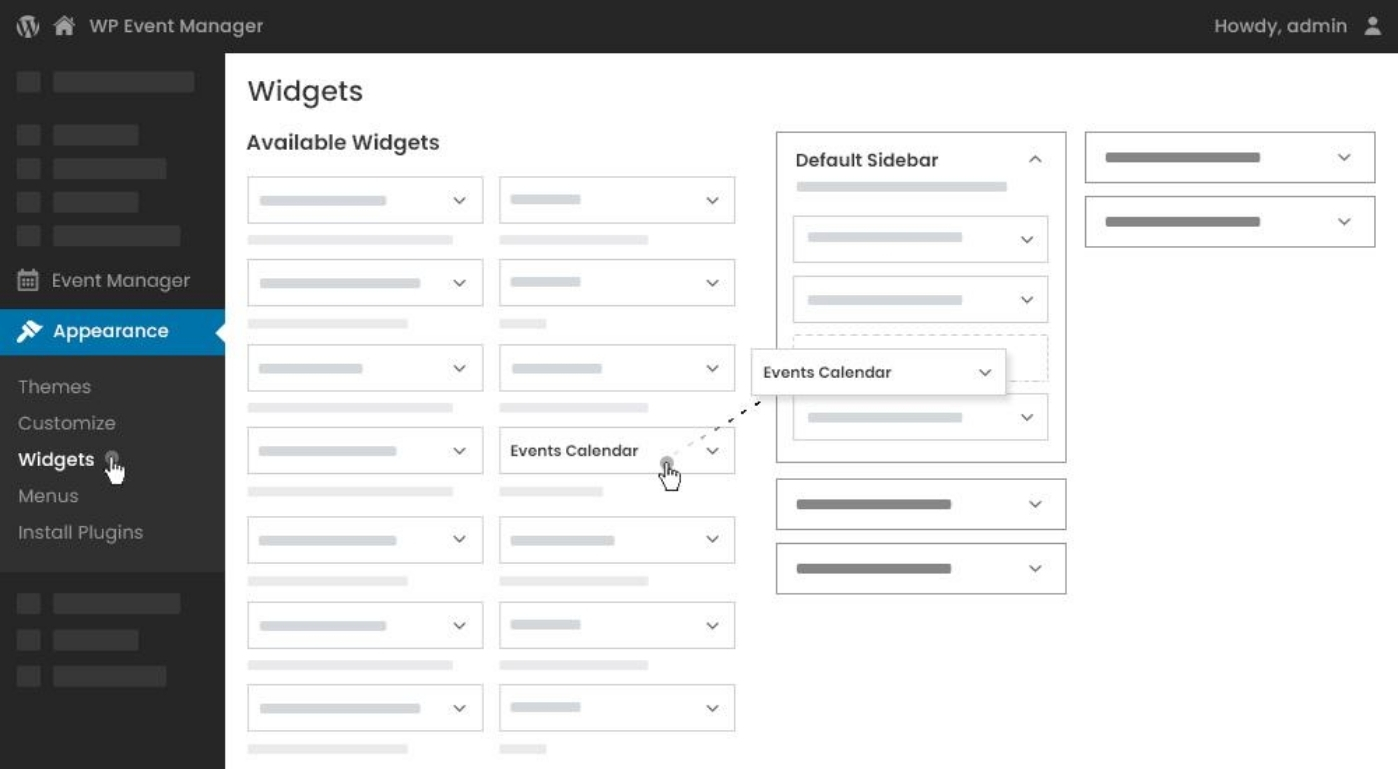- « Previous blog
-
Grow My Business
-
July 24, 2020
-
July 29, 2020
-
447
-
0
- Next blog »
As the 20th Century came to a close, calendars went online. This means they were more than just a tool to write down or look-up dates. They’ve essentially become your personal assistant that keeps your entire life in order. But when we talk about Events then Events calendars are important tools for communicating things to do within a facility.
There is nothing more frustrating than going to the website of an artist or event planners and not being able to easily and clearly see where and when they are performing or where they are organizing an event. You are organizing an event full of your potential but how your attendees will find you, so make it easy for them by having a clear listing of where you’re going to be and when you’re going to be organizing. Plus, having an events calendar lends credibility to you as an event planner. WP Event Manager’s Events Calendar demonstrates that you have a past history of your successful events, so chances of new opportunities will be open for you.
There are lots of choices when it comes to adding an events calendar to your WordPress website but we’d be remiss if we didn’t tout our own because we think it’s pretty darn good. Why? Because the WP Event Manager’s Calendar widget includes all of the important elements of an event listing in one handy plug-in: day, month, date, year, time, location, address, and a direct map link to where you’re going to be. And with our drag-and-drop widget feature, you can easily embed the calendar and show upcoming events on your website.
So whether you’re narrating a nugget from your next Event with your latest ideas, your attendees will know where and when to find you with WP Event Manager.
In this article, we are going to introduce WP Event Manager’s events calendar features for creating and managing events on your WordPress website.
Top 5 Feature of Events Calendar
-
Calendar with Listings
Users coming to your website with a specific date in their mind can quickly reach out to the appropriate event by looking at your events calendar. The full month calendar layout allows your users to experience clean visibility of your upcoming events. This events calendar allows the monthly as well as yearly visibility of all your events.
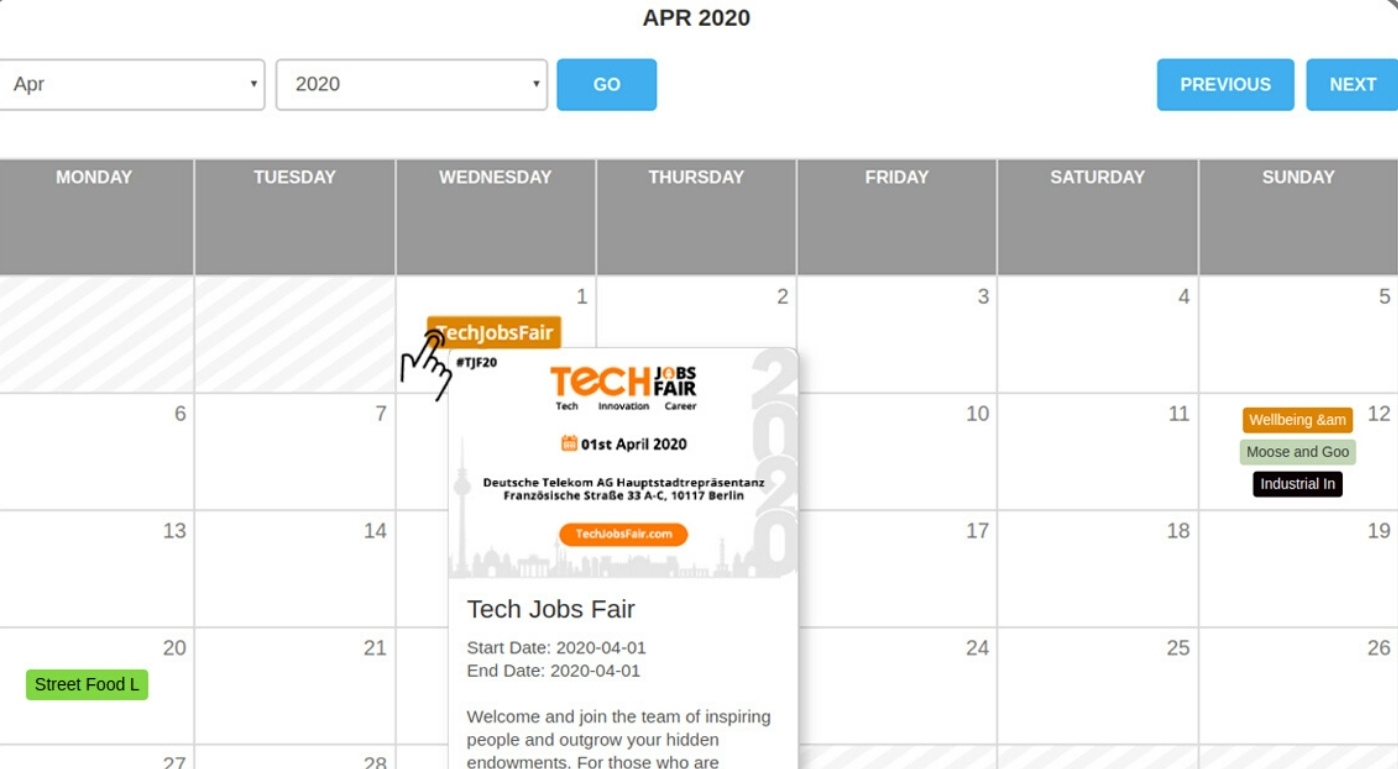
-
Quick Event View
By just floating over the event listing on the events calendar, a beautiful pop up extremely reveals your event’s details. The pop up reveals your event name, event date, and time and a high-quality convincing image that the event organizer provides.
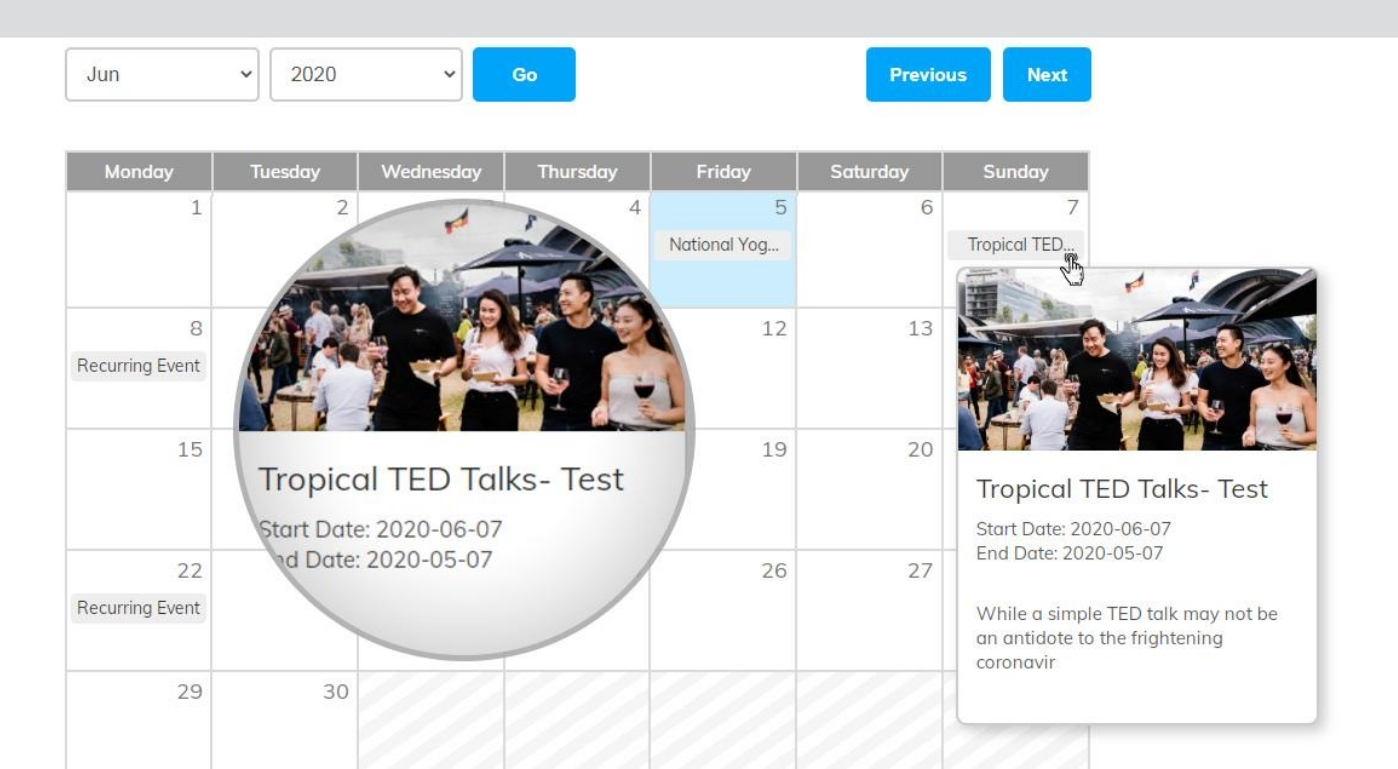
-
Best Suited for Sidebar
The Events calendar comfortably settles on the beautiful sidebar as a widget on any of your templates. The add on is particularly programmed to appear on the sidebar demanding attention from any user who hits up the site.

-
Shortcode Calendar View
A Powerful shortcode eliminates the need for coding skills, in turn, shows the upcoming or past events together on the single events calendar page. This single calendar page reveals the complete calendar view of the events displaying a Quick view along with chronological details of the events.
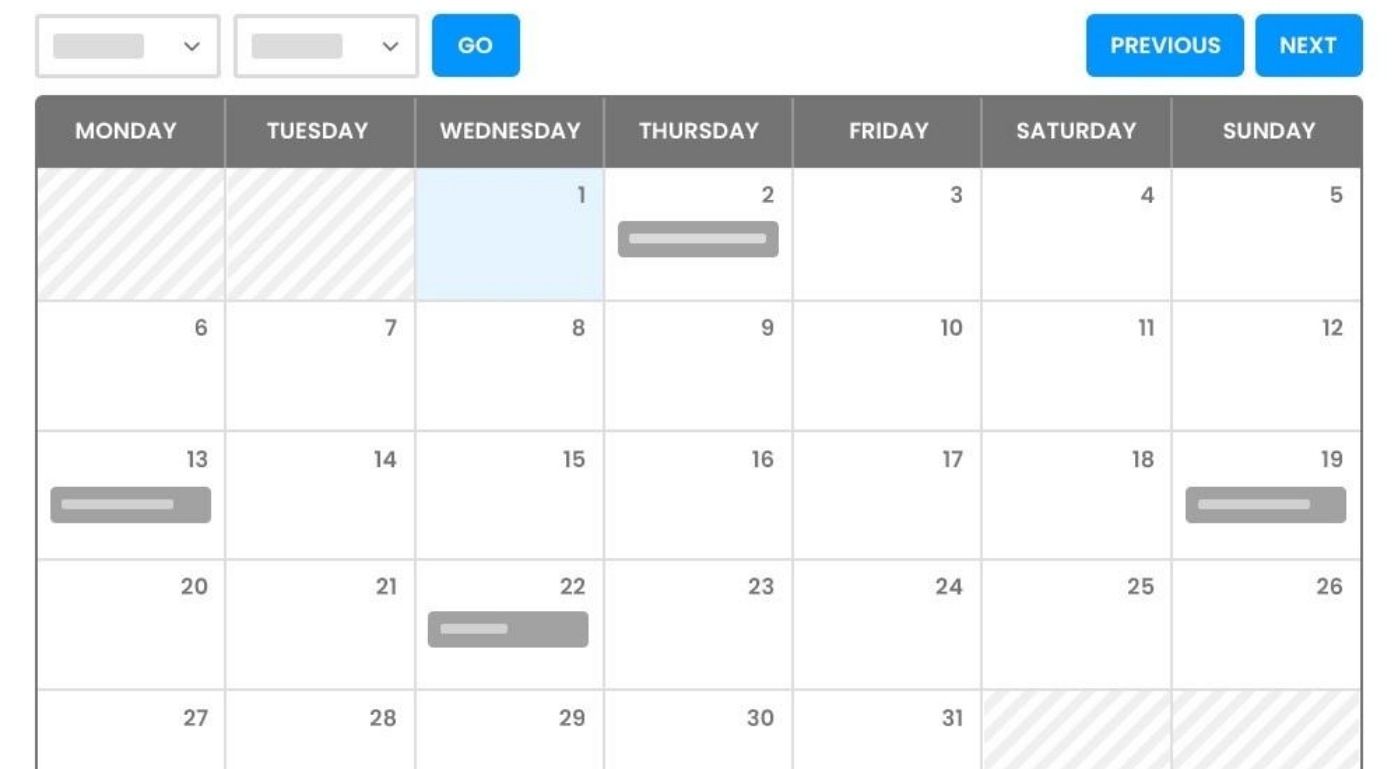
-
Manage Calendar Widget at Admin Panel
The Events Calendar plugin is also coded to act as a widget on your website. This means you can move the events calendar to a place – such as to the sidebar, the footer – where you believe the calendar shall offer the best experience on the website. You can shift your calendar to different locations by managing it in the widget submenu in the backend admin panel. For more details, you can check our