- « Previous blog
-
Add ons
-
May 31, 2020
-
August 7, 2020
-
298
-
0
- Next blog »
When it comes to websites, there’s one kind that often goes under the radar; event listing websites If you want to create an Event Listing Website, you can follow the steps mentioned below.
Importance of Event Listing Website
Event listing website is site-built solely to provide the visitors with a list of upcoming websites with their links. Commonly, a lot of us have a hard time looking up events and finding their pages. Event listing websites make it easy for us to find our desired events and their websites.
Event listing websites are a leading way to promote your events. If you want to market your events, but you do not have the money to reach your required audience, these sites provide an excellent alternative — all the work without paying for it.
While there are websites like Yelp, AllConferences, and eventful that provides the functionality, you might want to create your website to take advantage of the WP Event Manager add-on — creating your website accounts to numerous benefits. Hosting an event listing website becomes a source of revenue and audience.
If you want to create an event listing website with WordPress, we have a sublime companion for you; the WP Event Manager Add-on. The plugin is free of cost, packed with features, and full functionality for your events.
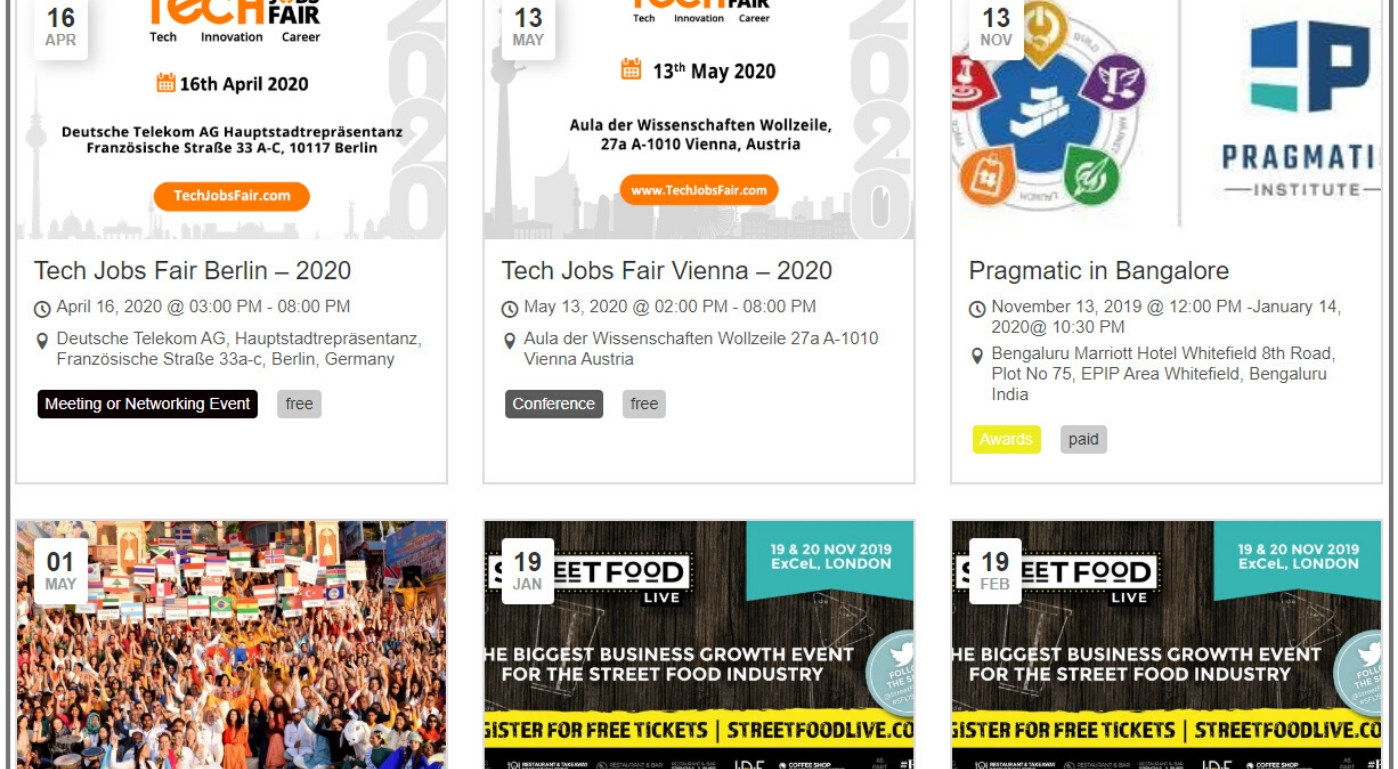
Using WP Event Manager, you get access to frontend forms, searching and filtering options throughout the entries/events, and complete events functionality. You get all the fantastic functionality without paying anything. Just head over to their website and click on download.
Procedure To Create
WP Event Manager is a light and optimized event management add-on. It can work on new and existing websites. You do not need to worry if you have an old website that you run.
Creating an event listing website with WP Event is very simple. If you want to use WP Event Manager to create an event listing website with WordPress, check out the following steps:
- Buy your desired domain and an excellent hosting
- Set up your website with basic functionality by using WordPress
- Install WP Event Manager plugin through automatic installation or manual installation
- Enjoy Pugin!! 🙂
Advantages with WP Event Manager Add-on
- Turning your website into an event listing website with WP Event Manager is extremely easy. Just a few clicks and you are where you want. Hosting event lists and details through a visually appealing design is the specialty of WP Event manager add-on.
- Ease of use is one of the most talked-about features of the plugin. Plugins are often tricky and complicated. If you are not a developer yourself, you might be put off by a plugin that requires you to get technical and adjust code. WP Event Manager add-on focuses on this problem and provides a neat UI that is clear and straightforward to use.
- It allows clients to see and modify their listings before they are displayed on the website. The admin can control the rest of the settings from the WP panel.
- The functionality of events is as simple as you could want. You create a game through the first option and select the options you desire. Displaying events and their details becomes beautiful through the plugin and its interface that appeals to your website.
- WP Event Manager provides you with search and filtration options. After the creation of event listings, you can search and filter the events as you want. This plugin helps in adding new events, deleting past events, and editing the current ones.
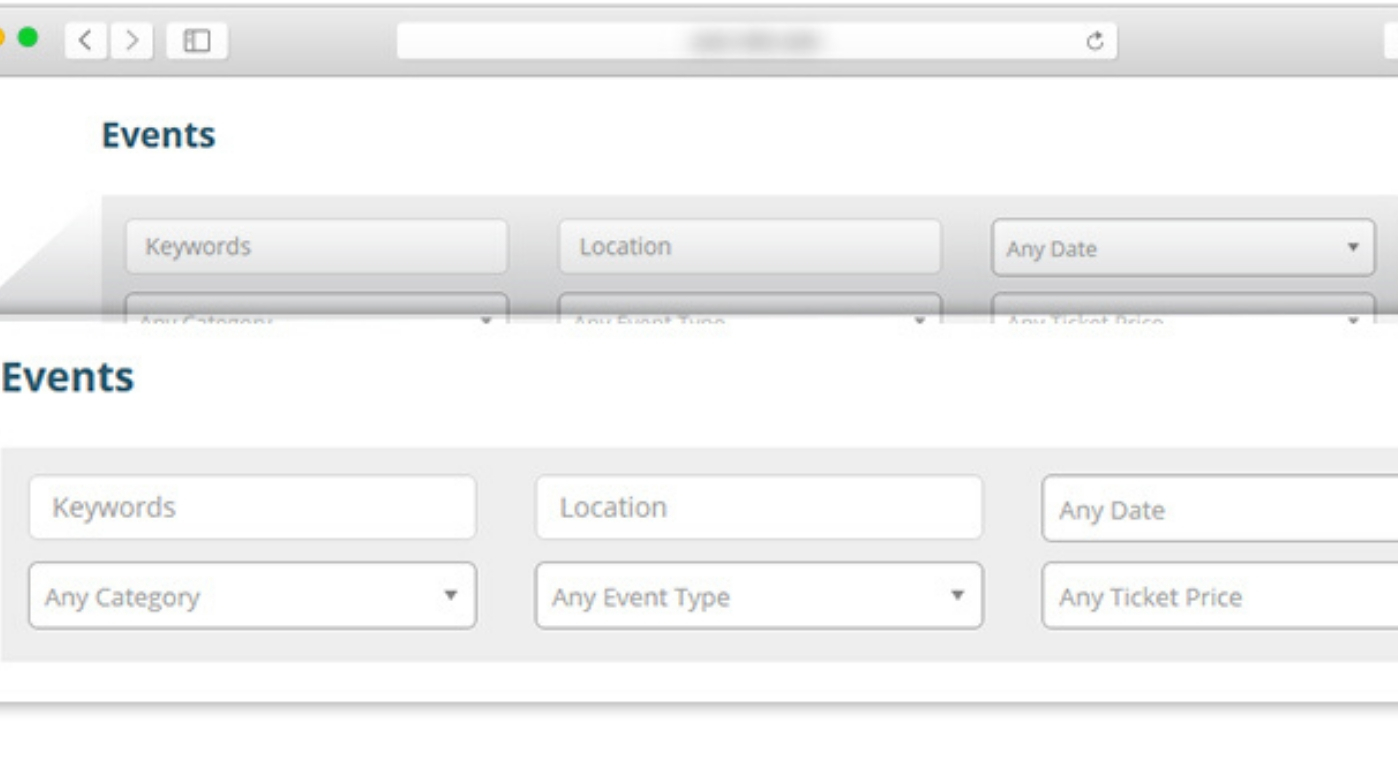
- One of the trickiest things when installing plugins on your website is the relationship of the plugin with the optimization of the website. If the add-on affects the optimization, it can seriously hurt your site’s visibility and revenue. The WP Event Manager makes sure that your website remains thoroughly search engine optimized.
- WP Events Manager provides fully responsive sites. Whether the users are using their mobile phones or their computers or any other device, the plugin ensures the responsiveness of the whole website through its cross-platform functionality. The plugin improves the optimization and performance of the site.
- Lastly, the add-on is fully supported by the developers, which ensures that it is regularly updated with the latest features and security updates.
Creating Event Listing Website – Conclusion
Using WP Events Manager, you can create a full-featured event listing website. It not only helps you with the options but also provides you with additional functionality while ensuring the optimization of your website is not hurt.
Blending into your WordPress panel and UI, the WP Event Manager offers you secure solutions to your event listing requirements.
No other plugin offers you the sort of features WP Events Manager provides. The free version of the WP Events Manager is more than enough for most event listing sites. Users rate it as one of the best WordPress plugins available on the site.
Going for paid plugins is also an option as they increase efficiency and optimization. Still, if you are a beginner or you don’t have the budget for it, the WP Event Manager free version offers you far more than what you will need.
There are also paid plugins that offer further functionality related to events. Some of the best-paid plugins are:
- Calendar
- Registration
- Sell Tickets
- Attendee Information
- Google Maps
- Many More…

